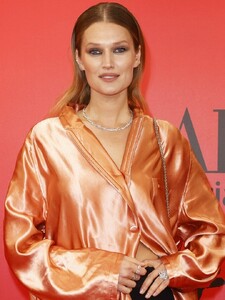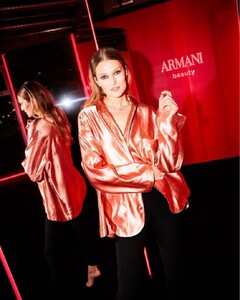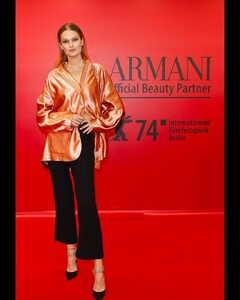Everything posted by kissnena
-
Toni Garrn
Usually all new materials relating to her are displayed here, and this has always been the case, including before the advent of social media. your attacks are inappropriate especially that this photos is from her event in Cannes. and photos from events are usually posted here By the way, she filmed a lot for the site, all this will be new material, which will still end up here. so what's the problem, it's a mystery, still the same job.
-
Toni Garrn
-
Toni Garrn
It’s funny how this is not relevant to you all the time when it comes to her projects, with the exception of photo shoots.
-
Toni Garrn
Can we talk about how good the superflea market website is? Toni and her team really did a good job, updates every day, my friend has already ordered a couple of accessories (mostly glasses) what do you guys think?
-
Toni Garrn
- Toni Garrn
- Toni Garrn
Toni Garrn with her umbrella at the Martinez Hotel during the 77th Cannes Film Festival in France 20.05.2024- Toni Garrn
Toni Garrn attends the "The Apprentice" Red Carpet at the 77th annual Cannes Film Festival at Palais des Festivals on May 20, 2024 in Cannes, France.- Toni Garrn
- Toni Garrn
- Toni Garrn
- Toni Garrn
- Toni Garrn
- Toni Garrn
- Toni Garrn
- Toni Garrn
I already hate the Lascana site....can anyone download a bunch of normal photos from this site?- Toni Garrn
- Toni Garrn
LASCANA spring/summer campaign 2024 + New interview for Cosmopolitan Germany https://www.cosmopolitan.de/toni-garrn-im-cosmo-interview-134218.html- Toni Garrn
- Toni Garrn
- Toni Garrn
☺️its just angle- Toni Garrn
- Toni Garrn
- Toni Garrn
- Toni Garrn
Toni Garrn attends the ARMANI Beauty Dinner on the occasion of the 74th Berlinale International Film Festival Berlin at Pressecafe on February 17, 2024 in Berlin, Germany. - Toni Garrn
Account
Navigation
Search
Configure browser push notifications
Chrome (Android)
- Tap the lock icon next to the address bar.
- Tap Permissions → Notifications.
- Adjust your preference.
Chrome (Desktop)
- Click the padlock icon in the address bar.
- Select Site settings.
- Find Notifications and adjust your preference.
Safari (iOS 16.4+)
- Ensure the site is installed via Add to Home Screen.
- Open Settings App → Notifications.
- Find your app name and adjust your preference.
Safari (macOS)
- Go to Safari → Preferences.
- Click the Websites tab.
- Select Notifications in the sidebar.
- Find this website and adjust your preference.
Edge (Android)
- Tap the lock icon next to the address bar.
- Tap Permissions.
- Find Notifications and adjust your preference.
Edge (Desktop)
- Click the padlock icon in the address bar.
- Click Permissions for this site.
- Find Notifications and adjust your preference.
Firefox (Android)
- Go to Settings → Site permissions.
- Tap Notifications.
- Find this site in the list and adjust your preference.
Firefox (Desktop)
- Open Firefox Settings.
- Search for Notifications.
- Find this site in the list and adjust your preference.





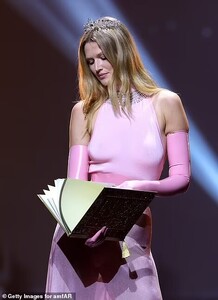









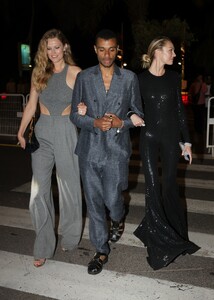
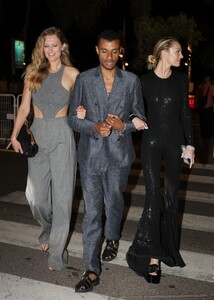


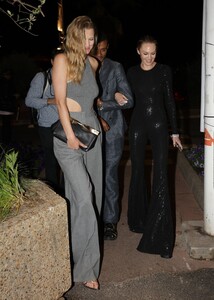













































































.thumb.jpg.a7114ffab090120fa7b98661c23cfffd.jpg)
.thumb.jpg.e2ee6fc84162d707b2da03951c1ffc64.jpg)
.thumb.jpg.1ffe9bbff0683930226e6696ee135587.jpg)
.thumb.jpg.19b6e2c018bff9407c8e89b8ffc6d040.jpg)
.thumb.jpg.5981a03cc16173e2c5a53bde625e958c.jpg)
.thumb.jpg.986970a9c01ccb6c2c5db090f9896d9b.jpg)
.thumb.jpg.c079e3c2fe8d3de26eba3e2ea705f7b1.jpg)

.thumb.jpg.ea1fc6798fa23d8ae4369d3cc6b85433.jpg)

.thumb.jpg.03e64fd1bcc56daf87b02a06791478b4.jpg)
.thumb.jpg.f60463135af24cb80972465e0b84a72a.jpg)

.thumb.jpg.c6d478e4abd8c9e9ae8a1835745149b0.jpg)
.thumb.jpg.9ad88f7f14607acf93bda984b1846702.jpg)
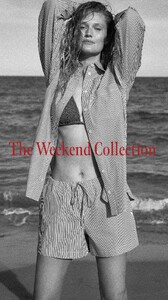







.thumb.jpg.aca89fc4a889729843130f7a4c1dbf2f.jpg)
.thumb.jpg.9ac26131cf2425a05f81a8a008de76b3.jpg)
.thumb.jpg.d035d7d3ef1f2f3740bf167da1837f26.jpg)
.thumb.jpg.0c72da6fc71bcd9ff72b5ce4bb7191b6.jpg)
.thumb.jpg.074b6b7d779a4e6b2b6b1c7d551059cf.jpg)
.thumb.jpg.5c6cc2c61f5c369b9b3ddcccc1b464bf.jpg)
.thumb.jpg.06499112c686093037f03aaef14f74e1.jpg)
.thumb.jpg.03fb9aa7f161114980f301cfe7b6ba37.jpg)



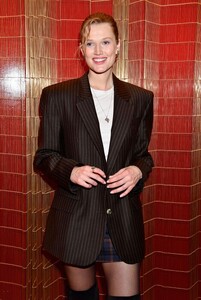
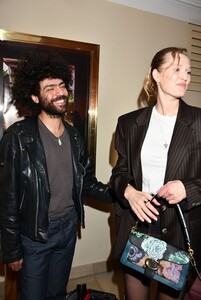

































.thumb.png.28e0aaeec5b2892c64875b7d8c6d0426.png)
.thumb.jpg.ef6d4fb2ed3f94e1ab287c64ce4e1092.jpg)









.thumb.jpg.d4673f55e8f26565e0687def7747c298.jpg)
.thumb.jpg.ebb994b53a0cf5bd9881e58ecf5af934.jpg)
.thumb.jpg.7bd74e415fab3d0e543f36b1f71c1da6.jpg)
.thumb.jpg.b4f2e26f781be841966a15d75c31aca2.jpg)























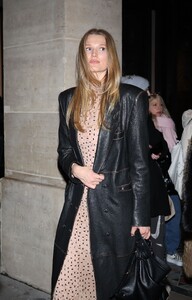
























.thumb.jpg.85b9638dd7ac8771f457a04517138d7d.jpg)

.thumb.jpg.f9a7af73f3eb4c21e6a5d70b909736b6.jpg)
.thumb.jpg.b23f630aa921e2aacf85772b5005ac35.jpg)








.thumb.jpg.0130c2097b4907a99675844d4c02e05e.jpg)
.thumb.jpg.3f39e16c506032f5ab67cdcb5f177efe.jpg)