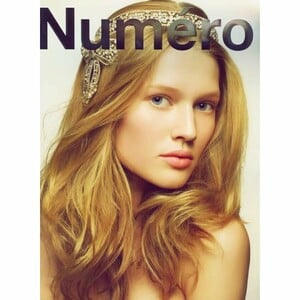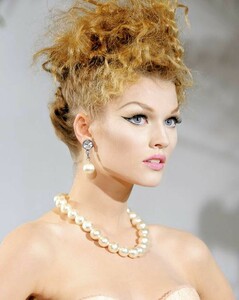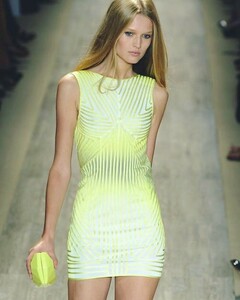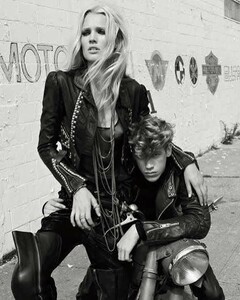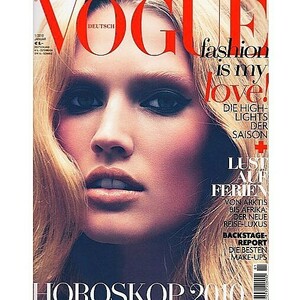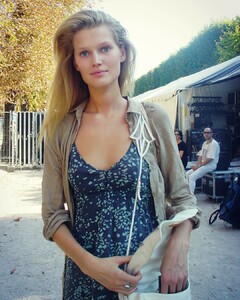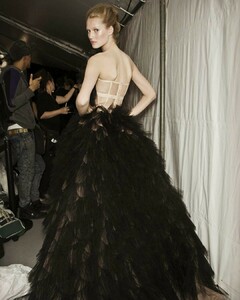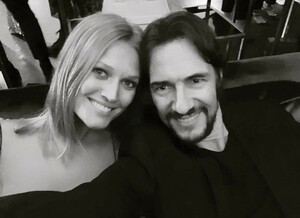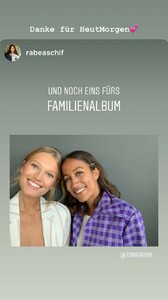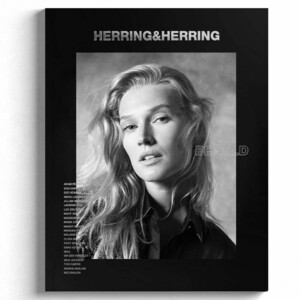Everything posted by kissnena
-
Toni Garrn
she gave the dog to one of her cousins a long time ago) I also do not like when she is a lot in Berlin. If this is not Vogue, I'm not interested. I still hope for the covers (we are waiting for GQ Mexico). She has to work. Just have to. I am waiting for Cannes as always, I hope for Oscar's parties. I want to see her in any quality in fashion weeks. When in 2017 she did a flea market - she shootings a lot! So I still hope for it
-
Toni Garrn
https://www.vogue.de/mode/artikel/interview-christiane-arp-toni-garrn Ugh new film project...idk im happy or not...hope Its really smth big...
-
Toni Garrn
- Toni Garrn
- Toni Garrn
- Toni Garrn
- Toni Garrn
- Toni Garrn
- Toni Garrn
- Toni Garrn
- Toni Garrn
- Toni Garrn
- Toni Garrn
- Toni Garrn
- Toni Garrn
International Green Week 2019 - Opening - 18 January 2019, Berlin Photo from Twitter + photos from IG (open photo to see who posted)- Toni Garrn
- Toni Garrn
NEW TRAILER Berlin i love you- Toni Garrn
- Toni Garrn
- Toni Garrn
16 January 2019, Berlin: After the Tom Tailor Group show at the Hotel Amano Grand Central, the top model Toni Garrn stands next to models that wear capsule collection fashion designed by her.- Toni Garrn
- Toni Garrn
- Toni Garrn
- Toni Garrn
- Toni Garrn
of course we know. it's from the book Herring & Herring FW 2018 but we still do not have high-quality images, they should be more.Account
Navigation
Search
Configure browser push notifications
Chrome (Android)
- Tap the lock icon next to the address bar.
- Tap Permissions → Notifications.
- Adjust your preference.
Chrome (Desktop)
- Click the padlock icon in the address bar.
- Select Site settings.
- Find Notifications and adjust your preference.
Safari (iOS 16.4+)
- Ensure the site is installed via Add to Home Screen.
- Open Settings App → Notifications.
- Find your app name and adjust your preference.
Safari (macOS)
- Go to Safari → Preferences.
- Click the Websites tab.
- Select Notifications in the sidebar.
- Find this website and adjust your preference.
Edge (Android)
- Tap the lock icon next to the address bar.
- Tap Permissions.
- Find Notifications and adjust your preference.
Edge (Desktop)
- Click the padlock icon in the address bar.
- Click Permissions for this site.
- Find Notifications and adjust your preference.
Firefox (Android)
- Go to Settings → Site permissions.
- Tap Notifications.
- Find this site in the list and adjust your preference.
Firefox (Desktop)
- Open Firefox Settings.
- Search for Notifications.
- Find this site in the list and adjust your preference.
- Toni Garrn


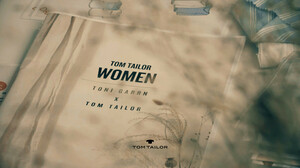
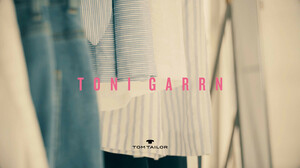


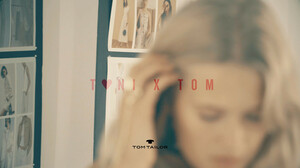



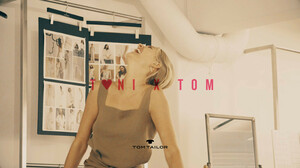
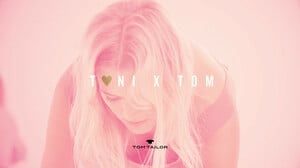
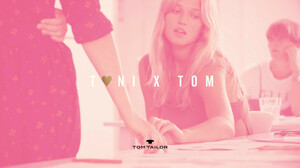
.thumb.jpg.dc522d46c39a6a13e616168420ec976d.jpg)