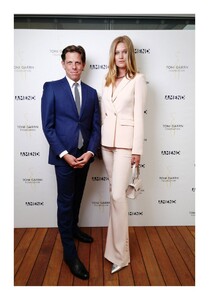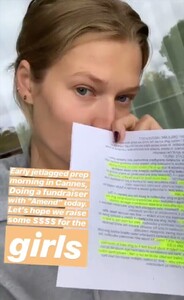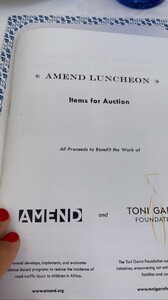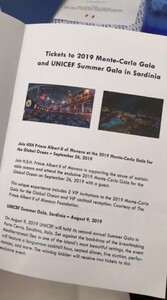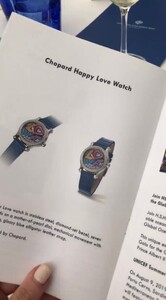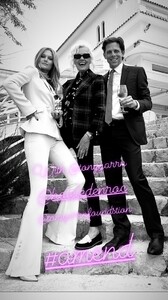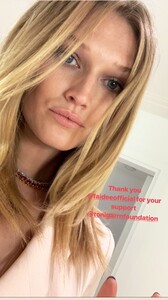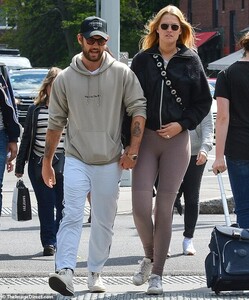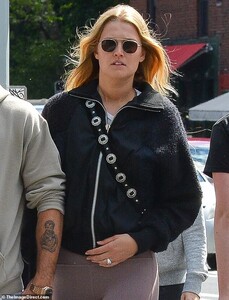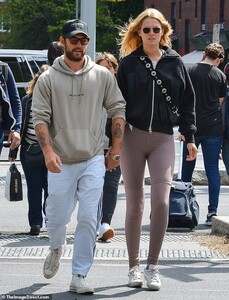Everything posted by kissnena
-
Toni Garrn
On insta it looks better..but daamn corset looks so good on her!
-
Toni Garrn
Toni Garrn attends the screening of "Les Plus Belles Annees D'Une Vie" during the 72nd annual Cannes Film Festival on May 18, 2019 in Cannes, France.
-
Toni Garrn
-
Toni Garrn
-
Toni Garrn
yes i hope it won't rain during red carpet today
- Toni Garrn
-
Toni Garrn
- Toni Garrn
- Toni Garrn
- Toni Garrn
@starla its my acc) i just post some pics from ig stories- Toni Garrn
- Toni Garrn
- Toni Garrn
Wow no ugly comments on DM😂😂 But yep she look stunning!- Toni Garrn
- Toni Garrn
- Toni Garrn
- Toni Garrn
Lol because she hasn't. She said that many times😂 idk she looks cute...i love her bomber jacket- Toni Garrn
Yep in 2016 or 2017- Toni Garrn
- Toni Garrn
i just wanna for her someone tall like Parsons was..I know it sounds extremely picky. I just want the best for her Feel like this will not work. I do not know why. The only plus is a guy close to her in age.- Toni Garrn
I must say that I do not like it ... Where are the tall handsome hot mans?- Toni Garrn
- Toni Garrn
- Toni Garrn
Wow 4 years ago...- Toni Garrn
Well I am very poorly coping with criticism of her address hahaha. I can criticize her work, but I am always very happy with them, I criticize her men, but in the end this is her choice, and I very much doubt that she will be with a person who will be a freak and treat her as shit. Yet in my opinion she always respected herself. - Toni Garrn
Account
Navigation
Search
Configure browser push notifications
Chrome (Android)
- Tap the lock icon next to the address bar.
- Tap Permissions → Notifications.
- Adjust your preference.
Chrome (Desktop)
- Click the padlock icon in the address bar.
- Select Site settings.
- Find Notifications and adjust your preference.
Safari (iOS 16.4+)
- Ensure the site is installed via Add to Home Screen.
- Open Settings App → Notifications.
- Find your app name and adjust your preference.
Safari (macOS)
- Go to Safari → Preferences.
- Click the Websites tab.
- Select Notifications in the sidebar.
- Find this website and adjust your preference.
Edge (Android)
- Tap the lock icon next to the address bar.
- Tap Permissions.
- Find Notifications and adjust your preference.
Edge (Desktop)
- Click the padlock icon in the address bar.
- Click Permissions for this site.
- Find Notifications and adjust your preference.
Firefox (Android)
- Go to Settings → Site permissions.
- Tap Notifications.
- Find this site in the list and adjust your preference.
Firefox (Desktop)
- Open Firefox Settings.
- Search for Notifications.
- Find this site in the list and adjust your preference.