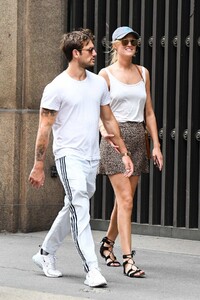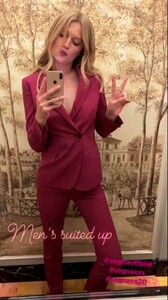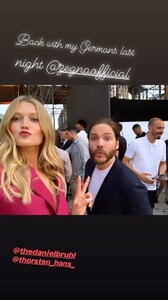Everything posted by kissnena
-
Toni Garrn
New Bazaar cover f stunning! 😻
-
Toni Garrn
- Toni Garrn
- Toni Garrn
Daaamn i thought she is in LA or NYC- Toni Garrn
- Toni Garrn
I think just a photoshoot for a magazine, not a campaign.. I think there was only one job..she just rested for 1 day, then was with Gaby, then a photo session- Toni Garrn
W Magazine "Night Magic", september 2013.- Toni Garrn
https://www.ndr.de/nachrichten/hamburg/Hamburger-Start-up-will-Jetlag-abschalten,jetlag102.html Jetlite interview- Toni Garrn
- Toni Garrn
16) Shoot in Paris, 19-20 june 17) Some work in London.- Toni Garrn
I do not know ... she is very quiet, maybe she was shooting today too, because on the same day she made this photo she was walking in Paris with Gaby & Isamaya French. Maybe you're right and this is some kind of lookbook.- Toni Garrn
- Toni Garrn
- Toni Garrn
TG in Paris...just wow- Toni Garrn
- Toni Garrn
- Toni Garrn
- Toni Garrn
+ All of them was posted 5 month ago) US acc always late- Toni Garrn
- Toni Garrn
- Toni Garrn
- Toni Garrn
All new / old photos that I post here! From here https://www.celeblounge.net/ Sign up and enjoy- Toni Garrn
- Toni Garrn
- Toni Garrn
- Toni Garrn
Account
Navigation
Search
Configure browser push notifications
Chrome (Android)
- Tap the lock icon next to the address bar.
- Tap Permissions → Notifications.
- Adjust your preference.
Chrome (Desktop)
- Click the padlock icon in the address bar.
- Select Site settings.
- Find Notifications and adjust your preference.
Safari (iOS 16.4+)
- Ensure the site is installed via Add to Home Screen.
- Open Settings App → Notifications.
- Find your app name and adjust your preference.
Safari (macOS)
- Go to Safari → Preferences.
- Click the Websites tab.
- Select Notifications in the sidebar.
- Find this website and adjust your preference.
Edge (Android)
- Tap the lock icon next to the address bar.
- Tap Permissions.
- Find Notifications and adjust your preference.
Edge (Desktop)
- Click the padlock icon in the address bar.
- Click Permissions for this site.
- Find Notifications and adjust your preference.
Firefox (Android)
- Go to Settings → Site permissions.
- Tap Notifications.
- Find this site in the list and adjust your preference.
Firefox (Desktop)
- Open Firefox Settings.
- Search for Notifications.
- Find this site in the list and adjust your preference.















.thumb.jpg.a9322ea77a6620b6eaca0943e6a15527.jpg)
.thumb.jpg.ae15426429c72112a46e3d24a5532dc2.jpg)
.thumb.jpg.4f8e1d8405d73fe0a14330eafee34e40.jpg)
.thumb.jpg.bf749a7e862936e8ff0768e5e40d955b.jpg)
.thumb.jpg.f179f7a8cf4a7ce46547d25ec2fd3511.jpg)
.thumb.jpg.24e0ff4d1f6c5943e206f351abc20914.jpg)
.thumb.jpg.9ccaca8a071cb7b1ef27cab5e28c08e2.jpg)
.thumb.jpg.709032f90214e15cf8e16c5853b698bf.jpg)
.thumb.jpg.99255285e8e459701594f885f68f75ad.jpg)
.thumb.jpg.3fe6c85b5741705d7234320d4895487f.jpg)
.thumb.jpg.41bd478133a4feaa0ed36a159345e90a.jpg)
.thumb.jpg.eeb78e7d7d9b854fbebf8ebb91a62282.jpg)
.thumb.jpg.85ebbec195506314951394a8f5d9ffec.jpg)


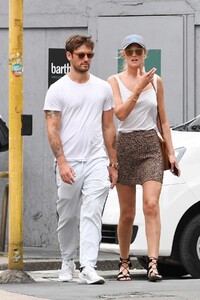
.thumb.jpg.2f7e24c5ba4890ec1c7383bb8c55b4bc.jpg)