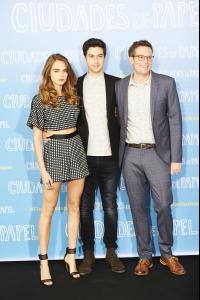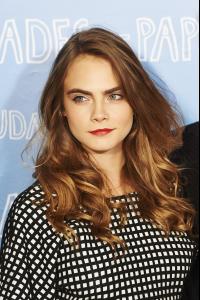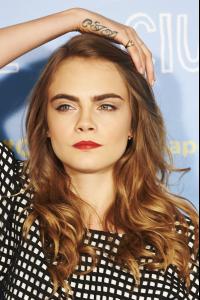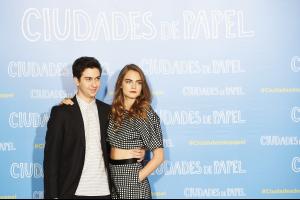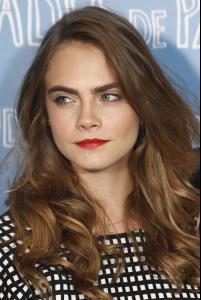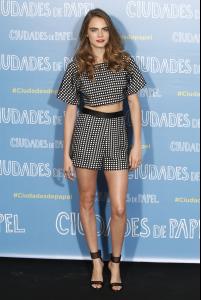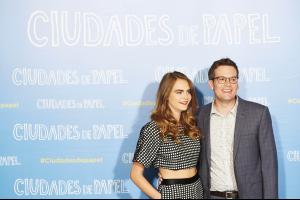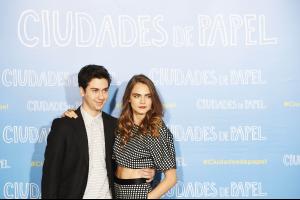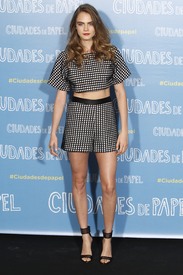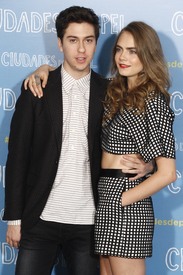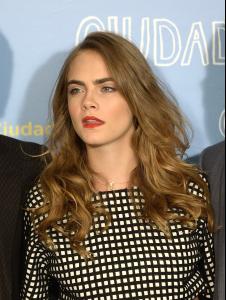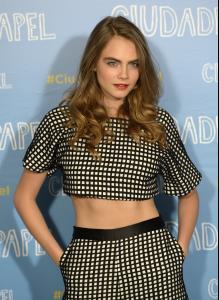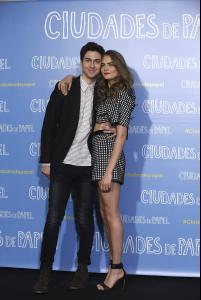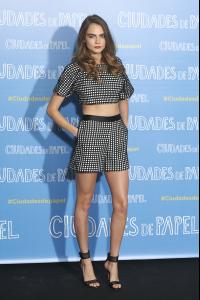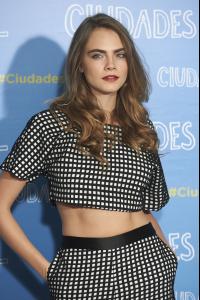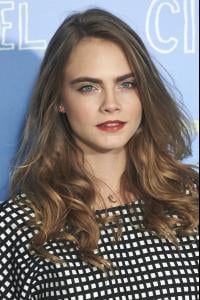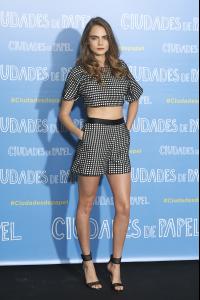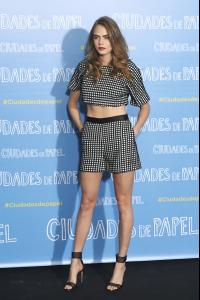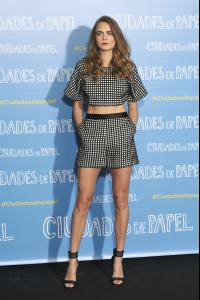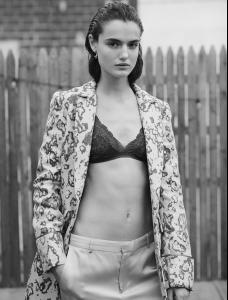Everything posted by MissPadilla
-
Cara Delevingne
Interview of Cara with Hola (Spain) http://www.hola.com/cine/2015061579385/entrevista-cara-delevingne/?utm_campaign=hola&utm_medium=social_media&utm_source=twitter
-
Cara Delevingne
And Cara is seriously slaying me I'm glad I can help here as much as you guys help me
-
Cara Delevingne
-
Cara Delevingne
-
Cara Delevingne
Interview with RTVE.ES http://www.dailymotion.com/video/x2u2qe0_cara-delevingne-interview-in-rtve-es_shortfilms
-
Cara Delevingne
-
Cara Delevingne
-
Cara Delevingne
- Cara Delevingne
- Cara Delevingne
- Blanca Padilla
- Elsa Hosk
I can't wait for VS to release more of this set. The first and last pic are incredible! Thanks for Elsa- Cara Delevingne
Welcome DariaDeva. I'm downloading more now so I'll be uploading all afternoon- Cara Delevingne
- Cara Delevingne
Cara Delevingne attend the 'Paper Towns' (Ciudades de Papel) photocall at the Villamagna Hotel on June 15, 2015 in Madrid, Spain (HQ)- Zendaya Coleman
- Blanca Padilla
I hope we get them soon too,the quality in the last three is horrible- Blanca Padilla
- Candids
- Blanca Padilla
- Brooke Buchanan
- Elsa Hosk
The name of the girl is Joanna Buckley Dahlberg- Elsa Hosk
The pic is from her IG sorry.- Elsa Hosk
- Elisa De Panicis Agnelli
- Cara Delevingne
Account
Navigation
Search
Configure browser push notifications
Chrome (Android)
- Tap the lock icon next to the address bar.
- Tap Permissions → Notifications.
- Adjust your preference.
Chrome (Desktop)
- Click the padlock icon in the address bar.
- Select Site settings.
- Find Notifications and adjust your preference.
Safari (iOS 16.4+)
- Ensure the site is installed via Add to Home Screen.
- Open Settings App → Notifications.
- Find your app name and adjust your preference.
Safari (macOS)
- Go to Safari → Preferences.
- Click the Websites tab.
- Select Notifications in the sidebar.
- Find this website and adjust your preference.
Edge (Android)
- Tap the lock icon next to the address bar.
- Tap Permissions.
- Find Notifications and adjust your preference.
Edge (Desktop)
- Click the padlock icon in the address bar.
- Click Permissions for this site.
- Find Notifications and adjust your preference.
Firefox (Android)
- Go to Settings → Site permissions.
- Tap Notifications.
- Find this site in the list and adjust your preference.
Firefox (Desktop)
- Open Firefox Settings.
- Search for Notifications.
- Find this site in the list and adjust your preference.