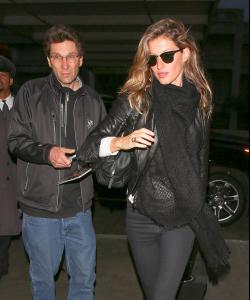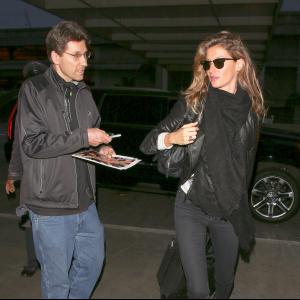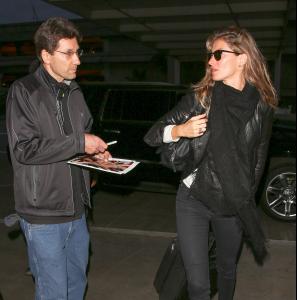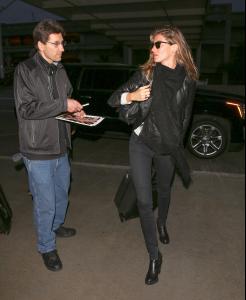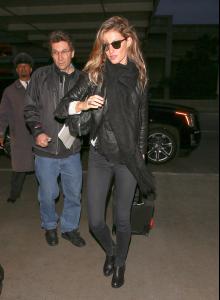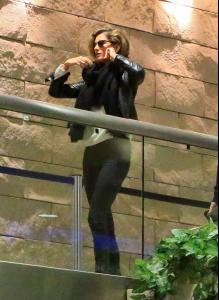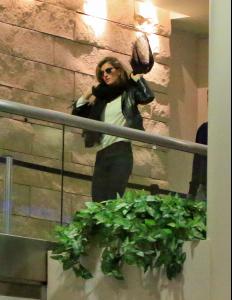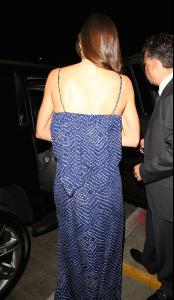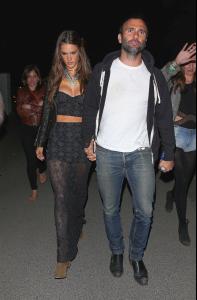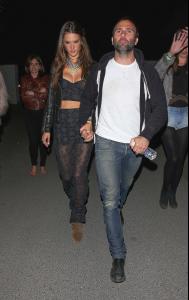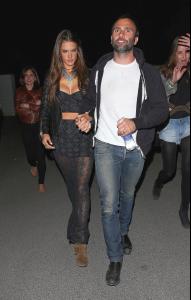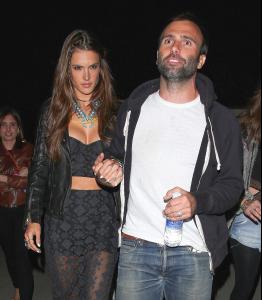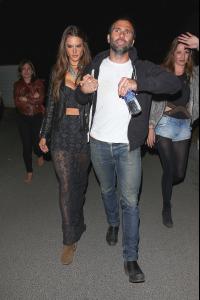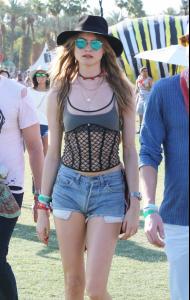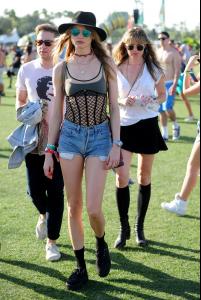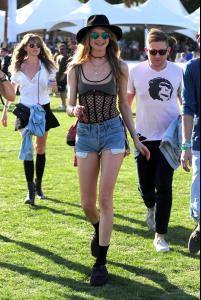Everything posted by cherilynbrooks
-
Candids
The dailymail loves themselves a good drama in their titles for then say the opposite. I hate those celeb stalkers,I wish they could disappear
-
Candids
- Candids
- Blanca Padilla
- Candice Swanepoel
- Candice Swanepoel
She looks better as blonde. Those pics are amazing but blondie Candy is better- Candice Swanepoel
- Miranda Kerr
- Candids
- Blanca Padilla
- Halston Sage
- Bella Thorne
- Candids
- Candids
- Candids
- Behati Prinsloo
Behati Prinsloo having a blast at Coachella with some friends in tiny shorts making funny faces - April 11th- Candids
- Candice Swanepoel
- Candice Swanepoel
Didn't see it sorry. Thank you Laura.- Candice Swanepoel
- Behati Prinsloo
- Candids
Account
Navigation
Search
Configure browser push notifications
Chrome (Android)
- Tap the lock icon next to the address bar.
- Tap Permissions → Notifications.
- Adjust your preference.
Chrome (Desktop)
- Click the padlock icon in the address bar.
- Select Site settings.
- Find Notifications and adjust your preference.
Safari (iOS 16.4+)
- Ensure the site is installed via Add to Home Screen.
- Open Settings App → Notifications.
- Find your app name and adjust your preference.
Safari (macOS)
- Go to Safari → Preferences.
- Click the Websites tab.
- Select Notifications in the sidebar.
- Find this website and adjust your preference.
Edge (Android)
- Tap the lock icon next to the address bar.
- Tap Permissions.
- Find Notifications and adjust your preference.
Edge (Desktop)
- Click the padlock icon in the address bar.
- Click Permissions for this site.
- Find Notifications and adjust your preference.
Firefox (Android)
- Go to Settings → Site permissions.
- Tap Notifications.
- Find this site in the list and adjust your preference.
Firefox (Desktop)
- Open Firefox Settings.
- Search for Notifications.
- Find this site in the list and adjust your preference.