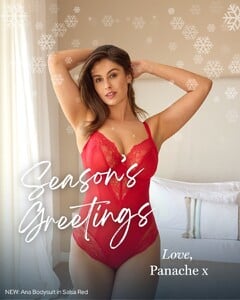-
Sabrina Laporte
Listal has dob as 15 july 1990 https://www.listal.com/sabrina-laport
-
Sabrina Laporte
fantasie instagram AQM2KHY55Zg8XpYf7vmH7VN8-YAb2BYPVlRhI7111LnRw7hTgRkAwMZKytaEESdcI7me_PgWmVtvwR8pVV5E0X97XudxoFVhGVpq_8U.mp4
-
Sabrina Laporte
More IG AQNYW7gBN8OB8UJCAkXbs3QJ6qhTwvEYkf1YQhJMRGolhKo8OuWK7F7XLYnch27dA1S2UQC4wQ_VGX4ycb12ljW0eFDRk7tsQxbwJ4I.mp4
-
Sabrina Laporte
Fantasie Lingerie IG AQNnUGc1zM3SDo7uPmkY6y2N9plBw-95P_9loHTOqJkVP_H3eMRgeOwDaKAuCScJEjjLlvLQLujbu5c4Z8m371KUxFbke2Ddbwizj5c.mp4
-
Nica Gimenez
-
Nica Gimenez
Love Panachi IG AQPXonP3d-KddFNMVqayJkbYysAtmFoRddu1i3pxsCxPI9pBbRdJbkpWHbvh4ATnmrrSqYVeuuZLQs8pEhLZVwns.mp4
- Sabrina Laporte
- Sabrina Laporte
- Sabrina Laporte
-
Heather Crook
have we every worked out her age or birthdate?
-
Sabrina Laporte
Sans Complex fcdaffff50cc4435be81516dde1858bb.HD-1080p-7.2Mbps-60448820.mp4 f11ef558e7a4470e825df8d737734563.HD-1080p-7.2Mbps-60448821.mp4
-
Sabrina Laporte
Sans complex AQMa6n9o0ud7IP1-ygBfURDzAzuRH7ER93B3tW2O4DuQFV1ishK496Sb5c0z0dt6P5QKY9F9h5zyRNFhvaG-qtha4ZezWpCW2g5ILuA.mp4
-
Sabrina Laporte
-
Amber Marie O'Shea
https://www.listal.com/amber-o'shea
-
Lanna Alder (aka Leanne)
This is AI generated from an image, but it came out well. 79cad4cc-877e-4ea9-a642-2cdc4d1aed91.mp4
djzort
Members
-
Joined
-
Last visited