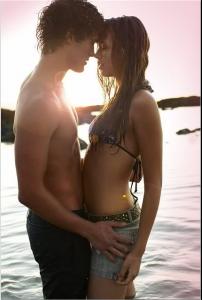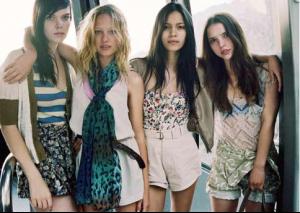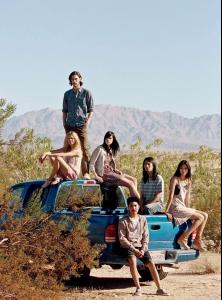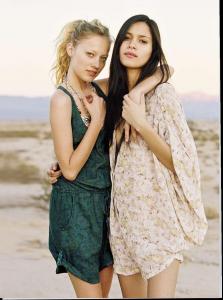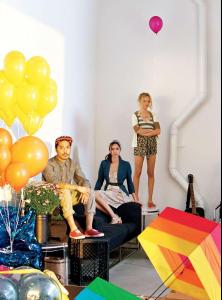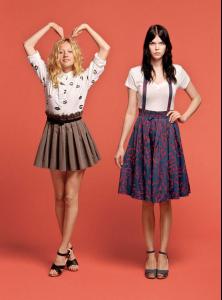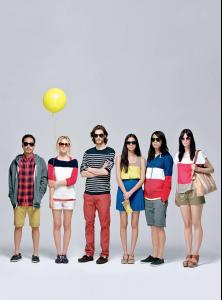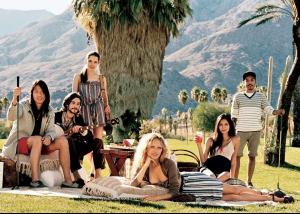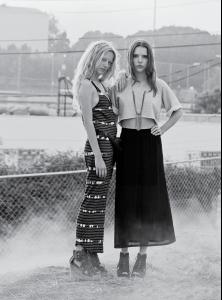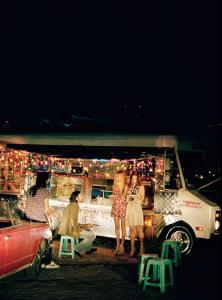Everything posted by Vanessa_gxox
-
Chanel Iman
Couple more VS Please avoid reposting images from the same page. ~ Post Edited by Joe > Average
-
Who looks better in...
Olivia x 1 Selena x 2
-
Who is the prettier and better victoria secret model?
Candida Swanepoel Emanuela de Paula Chanel Iman Magdalena Frackowiak Maryna Linchuck Isabel Goulart Adriana Lima Behati Prinsloo Miranda Kerr Doutzen Kroes
-
Selena Gomez
- Selena Gomez
Selena Gomez 2011-03-16 - gets ready for the Disney Kids in her hotel room in NY Selena Gomez 2011-03-16 - on MTV's The Seven at Times Square Studios- Best Editorial of 2010
Naomi x 2 Star Signs x 1- sexiest, sensual girl....
Shakira.- Ethnic Beauty
5.2- The best body of fashion
Isabeli Fontana - 8 Candice Swanepoel - 12 Kim Cloutier - 7 Elle Macpherson - 10- Who looks better in...
Ali x 4 Paris x 1- Survival of the fittest competition
^ AGREED. Jenna Pietersen [7] Rosie Tupper [3]- Anais Pouliot
- Models Competition
Lips: 8.5 Smile: 10 Hair: 8 Eyes:10 Nose: 9.5 Abs: 7.5 Cleavage: 7 Butt: 7 Legs: 7.5- The best body of fashion
Tyra Banks - 12 Danielle Sarahyba - 8 Tori Praver - 7 Isabeli Fontana - 10- Sandra Kubicka
- Sandra Kubicka
- Emanuela de Paula
yes,my bad...she has a 6 page editorial in the free Elle style magazine that comes with Elle,i only just flipped through it and found it...and yes its an Elle promotion for NEXT. she looks great,i likee the highlights actually.- Marisa Miller
- Best Editorial of 2010
Prelude x 1 Love x 2- The best body of fashion
Heidi Klum- 8 Josie Maran- 7 Marloes Horst- 10 Brooklyn Decker- 12- Ethnic Beauty
8- Survival of the fittest competition
Easy one, Jenna Pietersen [5] Alina Vacariu [2]- Zippora Seven
- Edita Vilkeviciute
New model talks video- The best body of fashion
Alessandra Ambrosio - 8 Candice Swanepoel- 12 Marisa Miller - 7 Kaduna Linchuk- 10 - Selena Gomez
Account
Navigation
Search
Configure browser push notifications
Chrome (Android)
- Tap the lock icon next to the address bar.
- Tap Permissions → Notifications.
- Adjust your preference.
Chrome (Desktop)
- Click the padlock icon in the address bar.
- Select Site settings.
- Find Notifications and adjust your preference.
Safari (iOS 16.4+)
- Ensure the site is installed via Add to Home Screen.
- Open Settings App → Notifications.
- Find your app name and adjust your preference.
Safari (macOS)
- Go to Safari → Preferences.
- Click the Websites tab.
- Select Notifications in the sidebar.
- Find this website and adjust your preference.
Edge (Android)
- Tap the lock icon next to the address bar.
- Tap Permissions.
- Find Notifications and adjust your preference.
Edge (Desktop)
- Click the padlock icon in the address bar.
- Click Permissions for this site.
- Find Notifications and adjust your preference.
Firefox (Android)
- Go to Settings → Site permissions.
- Tap Notifications.
- Find this site in the list and adjust your preference.
Firefox (Desktop)
- Open Firefox Settings.
- Search for Notifications.
- Find this site in the list and adjust your preference.