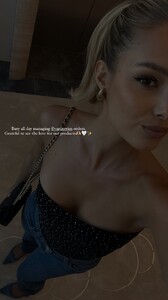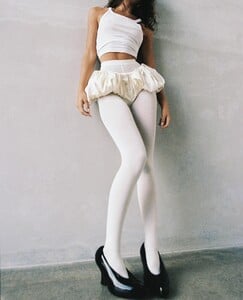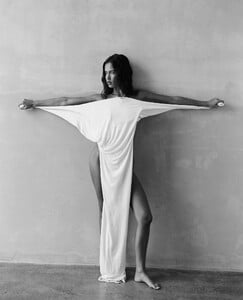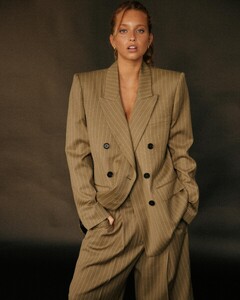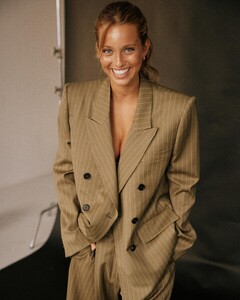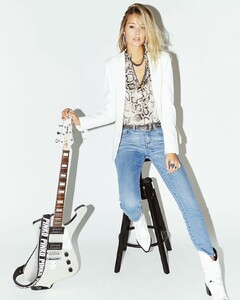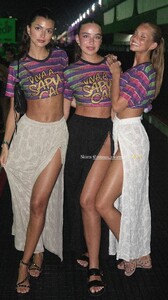Everything posted by pawko15
-
Xenia Tchoumitcheva
- Xenia Tchoumitcheva
- Margarida Corceiro
- Viktoria Varga
- Viktoria Varga
- Viktoria Varga
- Viktoria Varga
- Viktoria Varga
- Viktoria Varga
- Viktoria Varga
- Isabelle Mathers
- Isabelle Mathers
- Isabelle Mathers
- Isabelle Mathers
- Isabelle Mathers
- Margarida Corceiro
- Viktoria Varga
- Viktoria Varga
- Viktoria Varga
- Margarida Corceiro
- Ida Toft
- Margarida Corceiro
- Margarida Corceiro
- TEZENIS SHOW 2019 - FULL SETS IN HIGH RES
Hi, I am looking for full resolution photo sets of the tezenis show 2019. I have browsed a lot of sites but have not found anything meaningful. I am running a Viktoria Varga thread. I would like to supplement it with photos from this show, where Viki performed brilliantly. Could someone please help me? Maybe some of You have photos from this show in Your private archives? Thanks also in advance for any tips on where I can find full galleries from this show. If there is another section where this topic should go then please feel free to move it. Link to video: https://www.youtube.com/watch?v=kxQpPfHTkwY- Kristina Mendonca
Account
Navigation
Search
Configure browser push notifications
Chrome (Android)
- Tap the lock icon next to the address bar.
- Tap Permissions → Notifications.
- Adjust your preference.
Chrome (Desktop)
- Click the padlock icon in the address bar.
- Select Site settings.
- Find Notifications and adjust your preference.
Safari (iOS 16.4+)
- Ensure the site is installed via Add to Home Screen.
- Open Settings App → Notifications.
- Find your app name and adjust your preference.
Safari (macOS)
- Go to Safari → Preferences.
- Click the Websites tab.
- Select Notifications in the sidebar.
- Find this website and adjust your preference.
Edge (Android)
- Tap the lock icon next to the address bar.
- Tap Permissions.
- Find Notifications and adjust your preference.
Edge (Desktop)
- Click the padlock icon in the address bar.
- Click Permissions for this site.
- Find Notifications and adjust your preference.
Firefox (Android)
- Go to Settings → Site permissions.
- Tap Notifications.
- Find this site in the list and adjust your preference.
Firefox (Desktop)
- Open Firefox Settings.
- Search for Notifications.
- Find this site in the list and adjust your preference.
- Xenia Tchoumitcheva