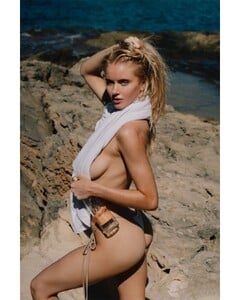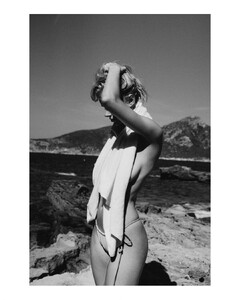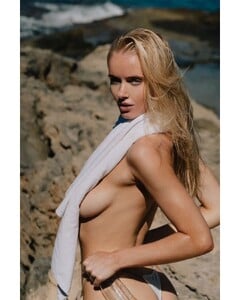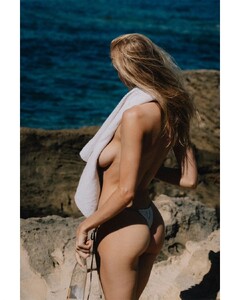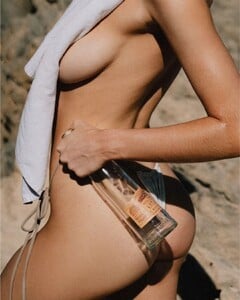Everything posted by pawko15
-
Neta Alchimister
- Leidy Amelia Labrador
- Leidy Amelia Labrador
- Viktoria Varga
- Viktoria Varga
- Viktoria Varga
- Viktoria Varga
- Viktoria Varga
- Viktoria Varga
- Viktoria Varga
- Kristina Mendonca
- Kristina Mendonca
- Kristina Mendonca
- Victoria Turner
- Victoria Turner
- Victoria Turner
- Victoria Turner
- Victoria Turner
- Victoria Turner
- Ida Toft
@Ramsfan Hello, i made mistake trying put all videos to one spoiler. Only one is inside. I try move rest of them but i can't. Could You edit this post and put them to the spoiler, please? Thanks in advance.- Ida Toft
Zulu & Zephyr videos bfaa377d6a1f4ee7bd07e9d5d9e409b9.HD-1080p-7.2Mbps-20111548.mp4 05187b6f9ab04d83ae8129abe8369496.HD-1080p-7.2Mbps-20113757.mp4 3206b0119dcd4c3fa5b9415be7231ba9.HD-1080p-7.2Mbps-20113845.mp4 3cb9b52d319542e193d5a955b4274d7f.HD-1080p-7.2Mbps-20113997.mp4 68afe79eca264685a83b36edbb5ec443.HD-1080p-7.2Mbps-20112457.mp4 c5532bb335a34be0ad6f62c1f95634c8.HD-1080p-7.2Mbps-20114152.mp4 f2f752e42512466191ca290e2fffaaaf.HD-1080p-7.2Mbps-20112691.mp4 dedab57e733b4eb7b171da14faafd25d.HD-1080p-7.2Mbps-20111212.mp4 f179a9f2569a45f7807d829b3f63da53.HD-1080p-7.2Mbps-20113874.mp4 7d20ffec86b34c6cbd1e02baee1c5479.HD-1080p-7.2Mbps-20111067.mp4 1e10e0558fe540fe8f722c8cb0cd06dd.HD-1080p-7.2Mbps-20113643.mp4- Ida Toft
- Xenia Tchoumitcheva
Account
Navigation
Search
Configure browser push notifications
Chrome (Android)
- Tap the lock icon next to the address bar.
- Tap Permissions → Notifications.
- Adjust your preference.
Chrome (Desktop)
- Click the padlock icon in the address bar.
- Select Site settings.
- Find Notifications and adjust your preference.
Safari (iOS 16.4+)
- Ensure the site is installed via Add to Home Screen.
- Open Settings App → Notifications.
- Find your app name and adjust your preference.
Safari (macOS)
- Go to Safari → Preferences.
- Click the Websites tab.
- Select Notifications in the sidebar.
- Find this website and adjust your preference.
Edge (Android)
- Tap the lock icon next to the address bar.
- Tap Permissions.
- Find Notifications and adjust your preference.
Edge (Desktop)
- Click the padlock icon in the address bar.
- Click Permissions for this site.
- Find Notifications and adjust your preference.
Firefox (Android)
- Go to Settings → Site permissions.
- Tap Notifications.
- Find this site in the list and adjust your preference.
Firefox (Desktop)
- Open Firefox Settings.
- Search for Notifications.
- Find this site in the list and adjust your preference.
- Leidy Amelia Labrador