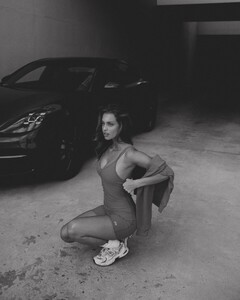- Rachelle Van Waardhuizen
-
Ida Zeile
I see that on this forum appear one problem with images. I can't open images in full res in new browser tabs. Even after clicking on image it open in the same res. How to solve it? This problem exist in many threads maybe since one week.
-
Ida Toft
-
pawko15 started following Kasia Szklarczyk , Freya Tidy , Model from old LOAVIES campaign and 1 other
-
Model from old LOAVIES campaign
It is not Ida Zeile.
-
Model from old LOAVIES campaign
Hello, i'm looking for name of this model. These photos comes from old Loavies campaign (maybe 2021-22 year) with Kate Li. Anybody can help me? Thank You in advance :)
-
Margarida Corceiro
-
Alexandra Pletnyova
Epic work! Great adds.
- Ida Toft
- Ida Toft
- Rachelle Van Waardhuizen
-
Margarida Corceiro
- Margarida Corceiro
pawko15
Members
-
Joined
-
Last visited