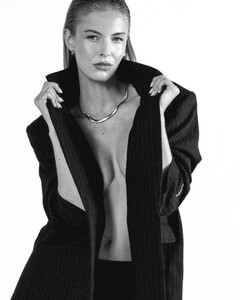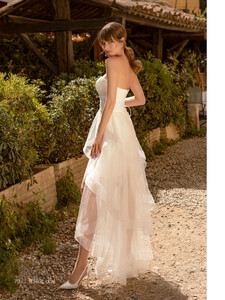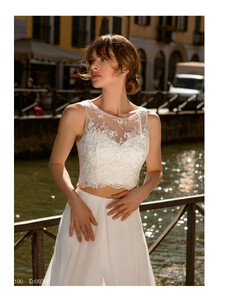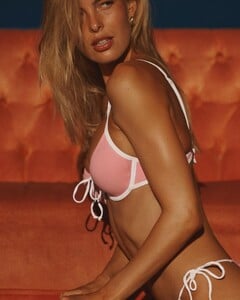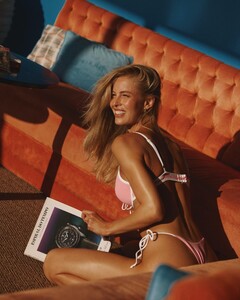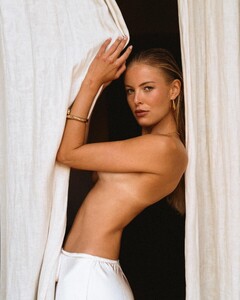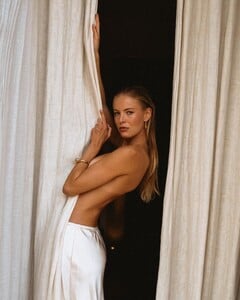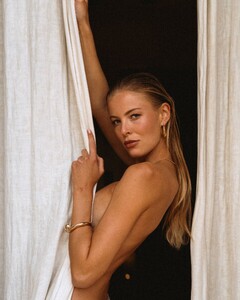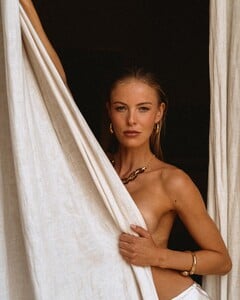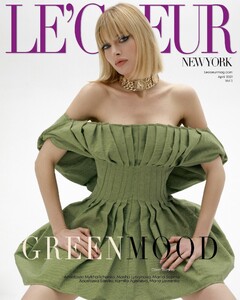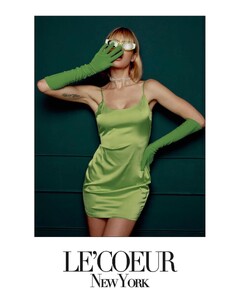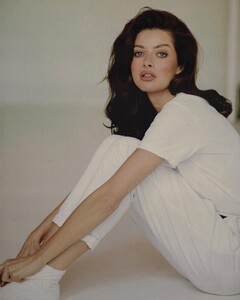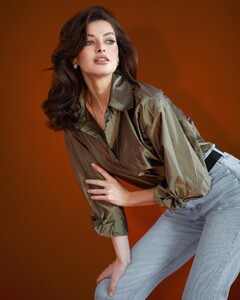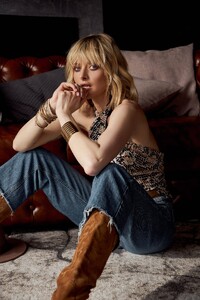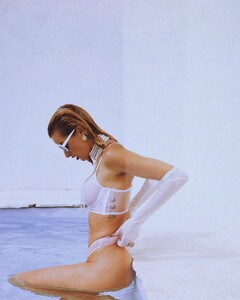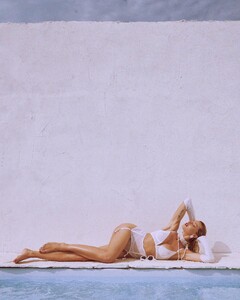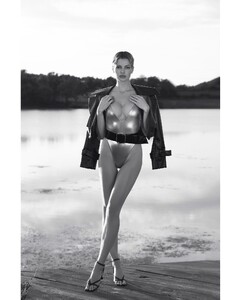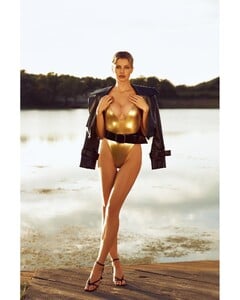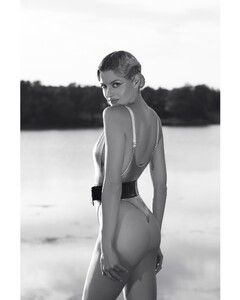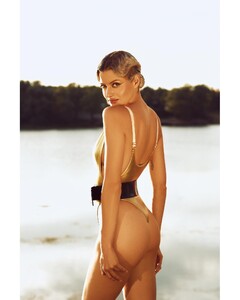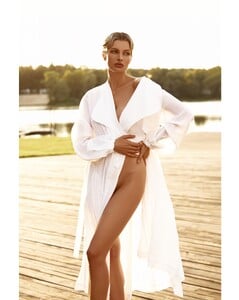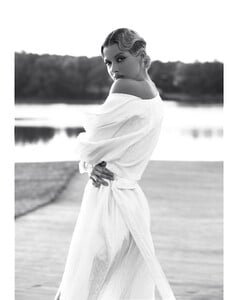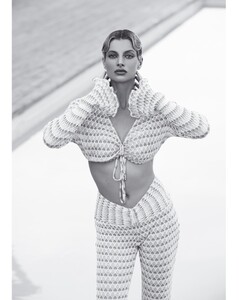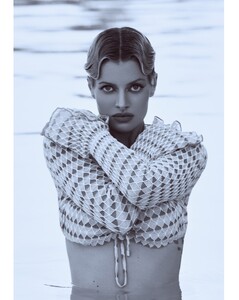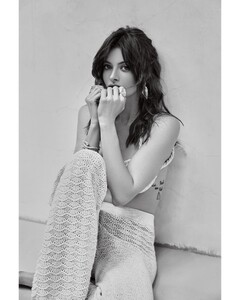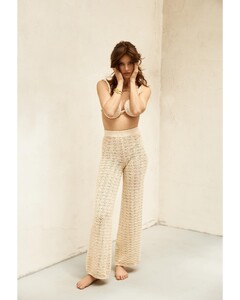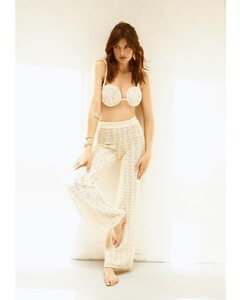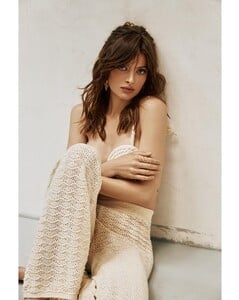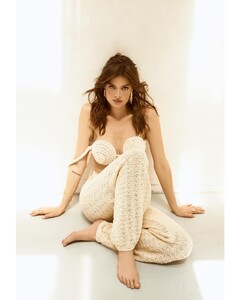Everything posted by Shale586
-
Alberte Valentine Christensen
-
Alberte Valentine Christensen
-
Alberte Valentine Christensen
-
Aubrie Williams
-
Aubrie Williams
-
Aubrie Williams
- Sophia Luders
- Ewelina (Eve) Przeworska
- Ewelina (Eve) Przeworska
-
Born2be Polish Clothing Model ID
Thanks - full set now up in her thread...
- Ewelina (Eve) Przeworska
-
Sophia Luders
- Masha Lytvynova
- Sophia Luders
-
Sophia Luders
- Masha Lytvynova
- Masha Lytvynova
-
Sophia Luders
- Masha Lytvynova
- Masha Lytvynova
- Masha Lytvynova
- Masha Lytvynova
- Masha Lytvynova
- Masha Lytvynova
- Masha Lytvynova
















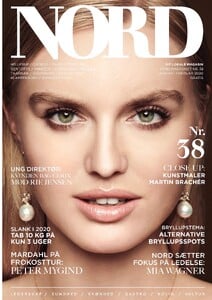
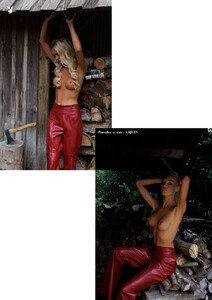


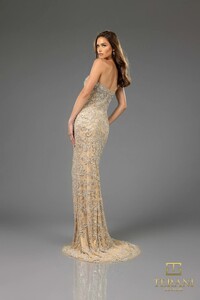












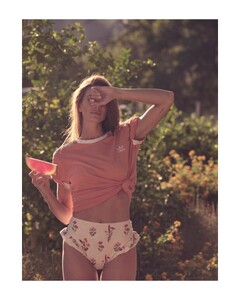
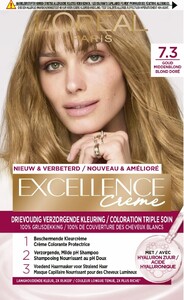


















































































.thumb.jpg.2273c697cdf3346bfcc4ee35f629340e.jpg)
.thumb.jpg.7d9dae0fc0d7de7856ecac45aba1aa01.jpg)
.thumb.jpg.1e6eca46bb02c8386a7695bf770f9ea7.jpg)
.thumb.jpg.84571927271f8e752147ee86939c8b42.jpg)
.thumb.jpg.1cd04987353c970ad8cbfb6b6b4056b5.jpg)
.thumb.jpg.fbc4102c096aa9321c4bb5caf0a4c607.jpg)
.thumb.jpg.7d4589c3c86d9dc8be6ccc1228bb0ffe.jpg)
.thumb.jpg.9b585cfd470566c7502cecb63ca2fadc.jpg)
.thumb.jpg.e9ed6dcb5ed19d140668a5156c12f778.jpg)
.thumb.jpg.3ee291767d8602cf09ef5b83abf2dc0a.jpg)

.thumb.jpg.9460fd619b33cd109f3e73724010d0a3.jpg)
.thumb.jpg.16349f94599b12e22155403f6f132991.jpg)
.thumb.jpg.e8d055d8856bac999a3af7bfebd9d054.jpg)
.thumb.jpg.1dd46ed825b5e591d0d89ea8ce89a172.jpg)
.thumb.jpg.f720faa0ade9379d558a0550dc8f9b01.jpg)
.thumb.jpg.9bae056bd6a2a45bc92c8bb4f8524872.jpg)
.thumb.jpg.f426f7edadeb38661946effb56ca035f.jpg)
.thumb.jpg.7d5bc1281f2659d5331753af6c64684f.jpg)
.thumb.jpg.bbd448822811299aebde958fa62dee57.jpg)
.thumb.jpg.d1abc08e369c66fa57ba9fd6ce874006.jpg)


.thumb.jpg.41857f195ed3f24e191f0a31e68bb31e.jpg)
.thumb.jpg.fb8456eb11e55add8ac3958663a5ed68.jpg)
.thumb.jpg.bb3ee7a4837e22441e7912cf98793e9f.jpg)
.thumb.jpg.bd3b1a8b4e4b13afdbf2db3f4d2668db.jpg)
.thumb.jpg.937e92c172aacdaa2f09cd477e8895d0.jpg)
.thumb.jpg.ea4717e48a99e6a433e2b6c68e5ead2a.jpg)
.thumb.jpg.67c6eb5cf1d4535592f120317b92aa70.jpg)
.thumb.jpg.99122fae7fdc6a5b4c9e03e43add858a.jpg)
.thumb.jpg.ca44e963c211a37e41a33f61852bec42.jpg)
.thumb.jpg.b6544396642e4842d5d86a68e7285df3.jpg)
.thumb.jpg.7528c938b26f574b99519bfeda014106.jpg)
.thumb.jpg.d633af2262552471b3e09b2052da3882.jpg)
.thumb.jpg.4b7e754c5bc551a8cd761b5d7fb8564a.jpg)
.thumb.jpg.720c08803751338b07593acb4ed55911.jpg)
.thumb.jpg.012d01ce15693cb8d544e40b8c6c99eb.jpg)
.thumb.jpg.3eae82bc6ea0acf8b31ed9f1c9959f8a.jpg)
.thumb.jpg.b5b5a9ff70ffcd9df2fffb724c92be5a.jpg)
.thumb.jpg.afd1215323d5c84d57cf9e9e11bebdab.jpg)
.thumb.jpg.a5963c006884c1311255e56a9eaa88e8.jpg)
.thumb.jpg.9f36e5accded72c94549e2f9c303ec0f.jpg)
.thumb.jpg.519ba4634dadb0824569eabd9bc58850.jpg)
.thumb.jpg.d83ee309ebba1e5c8b982a979488c033.jpg)
.thumb.jpg.cf4fbb355d40549d965a3483c124117a.jpg)
.thumb.jpg.e417582662ae824fb07f4d8bf50a4aeb.jpg)
.thumb.jpg.6eababc1043747506696516654cd74dc.jpg)
.thumb.jpg.01eb4699a88259eb815928fe94ef5109.jpg)
.thumb.jpg.26ca2e4ae78531ceea9a4c77a2ebc6e3.jpg)
.thumb.jpg.257ddbbb161c6f20ae14ea9148cbb16f.jpg)
.thumb.jpg.ce5c3278ca8642d008d1f142db1f4f6b.jpg)
.thumb.jpg.191e201dfaa482dd13c0f03c33766b7d.jpg)
.thumb.jpg.a30ee2451eda6ac3f0d5874668a28d30.jpg)
.thumb.jpg.3524f09a00ccc27afbc9d4f551e0be71.jpg)
.thumb.jpg.056d0c554fd12c509f8a8a62842ba4fa.jpg)
.thumb.jpg.24b999c8f72ccea85e068926823e42aa.jpg)
.thumb.jpg.894289170c10483c8198c6e68f65eb80.jpg)
.thumb.jpg.2b12d2f7b18c5cc579ec0a385db5fc5d.jpg)
.thumb.jpg.20e770f15badcb899d03aff3ee4ca6f7.jpg)
.thumb.jpg.2bafc9eb69b811af6e975505cd2807c5.jpg)
.thumb.jpg.0bde73d942c6f0a5c7726b19c7bbdd63.jpg)
.thumb.jpg.a6732d223133686ab4ddac727b880ea7.jpg)
.thumb.jpg.1ed2124abd9c5853dd0400d26f74d956.jpg)
.thumb.jpg.0da3e688fa2f31267472a1d8d34ed2b4.jpg)
.thumb.jpg.7d038c3d3beefda4ba9cea72c03dad15.jpg)
.thumb.jpg.03dea7e2bae3690dacefcde07897da5c.jpg)
.thumb.jpg.9621c4556b3740f358e9790ab010d9ec.jpg)
.thumb.jpg.9158b47235fdc32aac6b1b4f1d09e26e.jpg)
.thumb.jpg.458ea7db290903beff0dc7a848c04cf5.jpg)
.thumb.jpg.f1af3ec9ce094e01a3916c665801c4b5.jpg)
.thumb.jpg.c4a10822c84988a8b6f3356c33c2a6d4.jpg)
.thumb.jpg.890e10fb454fa2dddb9eb69c02a8d123.jpg)
.thumb.jpg.0884fbe9edfa589fe57ea624bccb811c.jpg)
.thumb.jpg.e0d4fbc90d8769cdd3b31daaf1629e12.jpg)
.thumb.jpg.562d30c038a392277c09c7c073765f60.jpg)
.thumb.jpg.a68fe5f402a1eee2a22b91b49a468f40.jpg)
.thumb.jpg.44baebdd0a8cafdbc5bd0038b7a739fe.jpg)
.thumb.jpg.cab089e236bf47cbb99cdd544b126234.jpg)
.thumb.jpg.d4586a25fd1c5af7ee1865807d5dd774.jpg)
.thumb.jpg.ea72aded8478f90e185fc6243978c235.jpg)
.thumb.jpg.9ad2df5112e3191d01095c8bdafb9f8b.jpg)
.thumb.jpg.0460af0b4436361a957b4c47b520517f.jpg)
.thumb.jpg.a53079f5263db15d4456ae13560aa739.jpg)
.thumb.jpg.b6811a70de6afd27da2ff05a6730c00d.jpg)
.thumb.jpg.7dab3ed6b23bad6f74e2eb3aa78ca4bf.jpg)
.thumb.jpg.01ca1b20a5947e1d57073350414e0c8b.jpg)
.thumb.jpg.3e828856e4ad47b0a16c73c3a95cfd58.jpg)
.thumb.jpg.b885ab42c2099e709195af6e081e8bd1.jpg)
.thumb.jpg.64efcee5cf19d986d67bf531e238bcf3.jpg)
.thumb.jpg.64617b4dd8029c859a3d4180f4d475c4.jpg)
.thumb.jpg.f2ecbc0c574da2675297b2cf049f7acf.jpg)
.thumb.jpg.b3b4a9a8f8060b9f9cd2c9a8ec57e384.jpg)
.thumb.jpg.861ba0f1fb6af7865d01e25f0278c8c6.jpg)
.thumb.jpg.e04549deece272ebf493a07762b76074.jpg)
.thumb.jpg.d3c98abe3b056e63420f32302db02d0a.jpg)
.thumb.jpg.96d1dcb00024cd30082abe3fe4ef1a75.jpg)
.thumb.jpg.69e9139ecd4e421cf6b6d824a6695919.jpg)
.thumb.jpg.c2e9ffce89f34b175559385727a99bfb.jpg)
.thumb.jpg.f730962fff3f84c9bcd58d9937903b32.jpg)
.thumb.jpg.276428f9d25869d275e44a0b3c1509fd.jpg)
.thumb.jpg.28cea0147ffc3cab29c11b29518f7513.jpg)
.thumb.jpg.2c027cc15c23b6212cd0a7b57c1faecf.jpg)
.thumb.jpg.b22132bb26f824b48160a22bdc41bf33.jpg)
.thumb.jpg.cfa88e3013ca5c4a676fce31ec3e4b61.jpg)
.thumb.jpg.9c14ee17d14857987e364b0e056d37eb.jpg)
.thumb.jpg.48b753469fee89a78f367d87fc9949b1.jpg)
.thumb.jpg.e9e522abcbea4d30c5e1a3a2a918e250.jpg)
.thumb.jpg.cd85bb4a9aeeded46ead1b0f24eb9aeb.jpg)
.thumb.jpg.a3e11d9c1cd5d7ef67d04cf210edb96f.jpg)
.thumb.jpg.c44624d088defddf3afb342193be5367.jpg)
.thumb.jpg.246979c634650c358001adb7b5f984a9.jpg)
.thumb.jpg.5a3f03c6f8542fe136ff73126a0fbc8e.jpg)
.thumb.jpg.26ddd5341a3f8809a61f4c7e2f446819.jpg)
.thumb.jpg.c88fb478739c101ce3c3c730f96d47cb.jpg)
.thumb.jpg.4ba1376a42446409f83c7ade157d1fac.jpg)
.thumb.jpg.66345e2119270394df95ec14fe076f83.jpg)
.thumb.jpg.4d9e8747abd266789e3759c3d5c004ec.jpg)
.thumb.jpg.612e41af02ac92efc846cc0ef50f2b8a.jpg)
.thumb.jpg.3e5f883513b047b347060f3bf86d2c47.jpg)
.thumb.jpg.e0e013858d25b4be86c00938acf64f42.jpg)