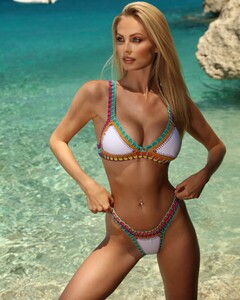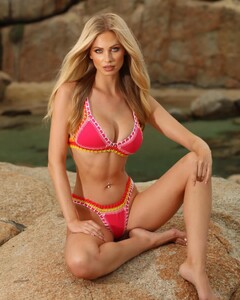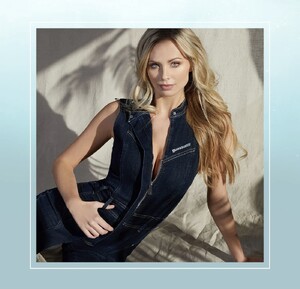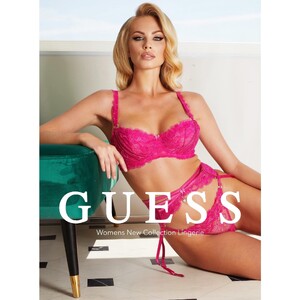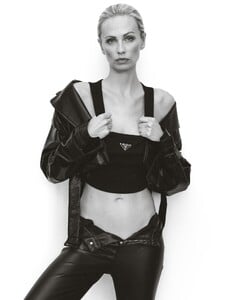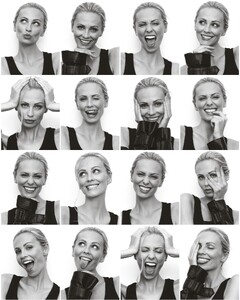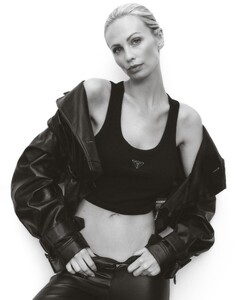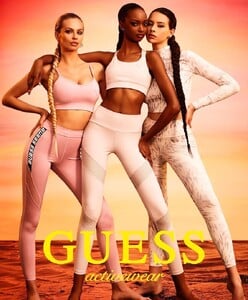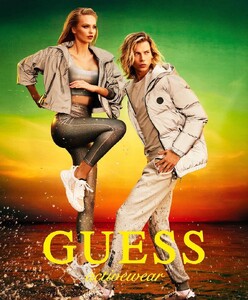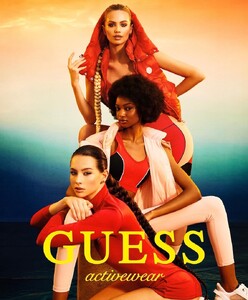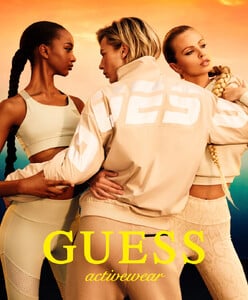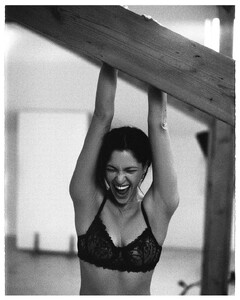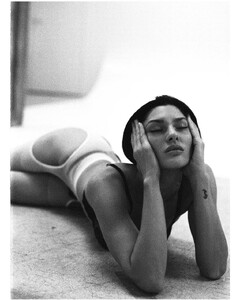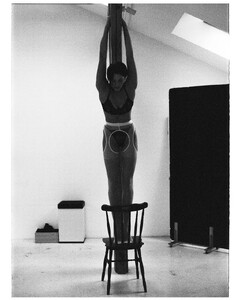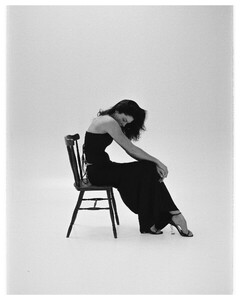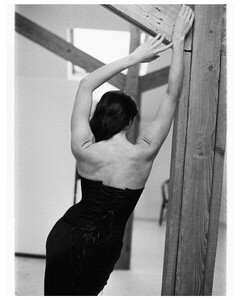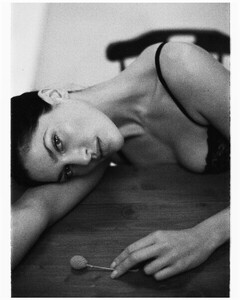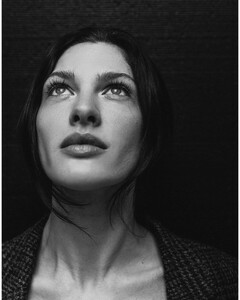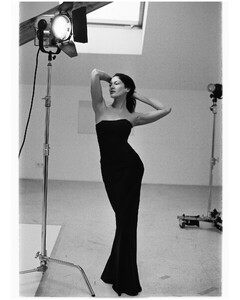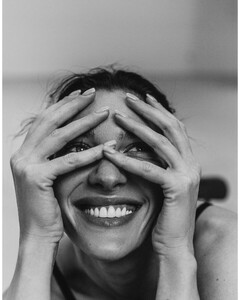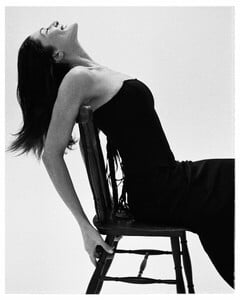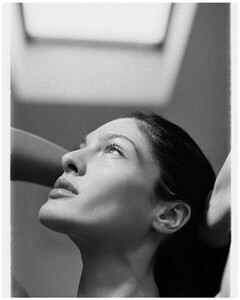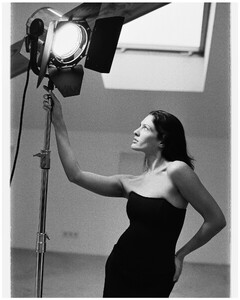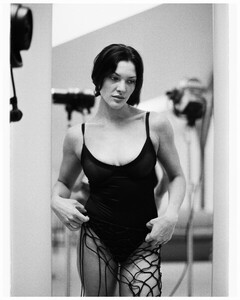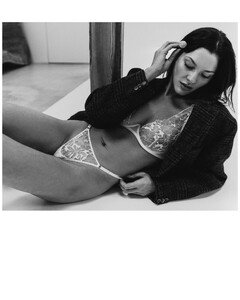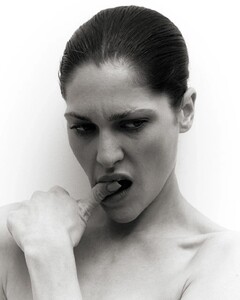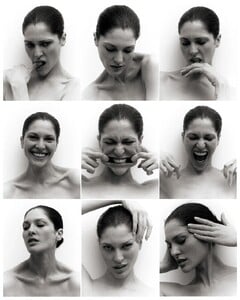Everything posted by Shale586
-
Anet Mlčáková
-
Anet Mlčáková
-
Anet Mlčáková
-
Anet Mlčáková
-
Anet Mlčáková
-
Anet Mlčáková
-
Anet Mlčáková
-
Anet Mlčáková
-
Anet Mlčáková
-
Anet Mlčáková
-
Anet Mlčáková
-
Anet Mlčáková
-
Anet Mlčáková
- Anet Mlčáková
-
Anet Mlčáková
-
Anet Mlčáková
-
Anet Mlčáková
-
Anet Mlčáková
- Anet Mlčáková
- Anet Mlčáková
-
Anet Mlčáková
Anet Mlčáková (sometimes called Aneta) is a model and social media influencer who has worked with various fashion and lifestyle brands. She has been featured on the cover of L’Officiel Cyprus magazine and has worked with fashion brand Guess and others. Anet is originally from Prague, Czech Republic and currently resides there. Height: 179 | Bust: 91 | Waist: 64 | Hips: 94 | Hair: Blonde | Eyes: Blue/Green | Shoe: 41 Represented by: ANGER Models | EastWest Models | LOOK Models International | METRO Models | MAJOR Models Here is her ANGER Models book:
-
Angelina Pirtskhalava
-
Maja Krag
-
Sophia Luders
-
Angelina Pirtskhalava

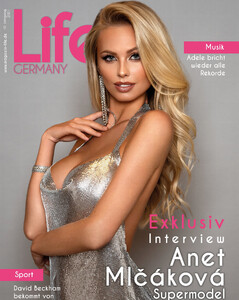




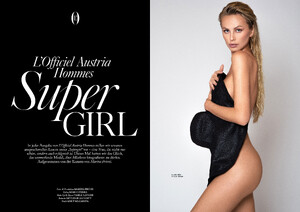
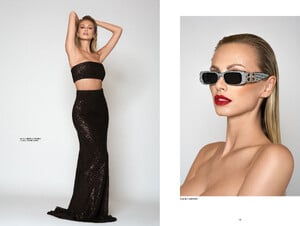







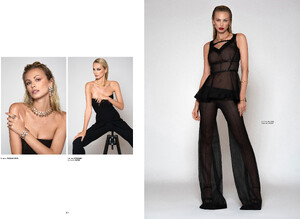
















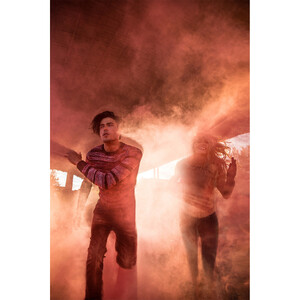
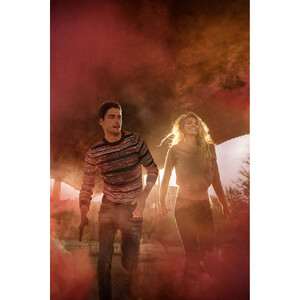













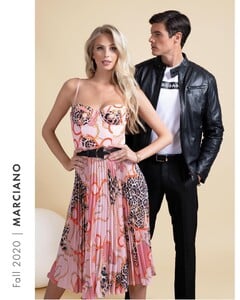

.thumb.jpg.4cb25be63efd062e5495f225555b3e21.jpg)