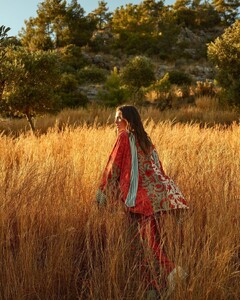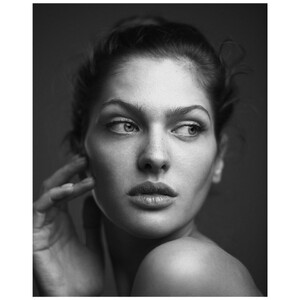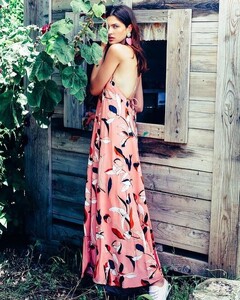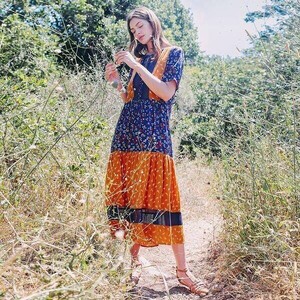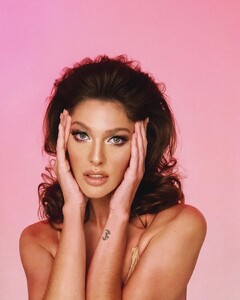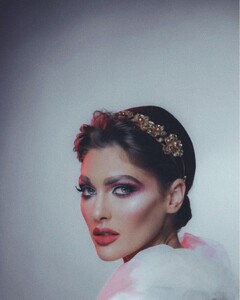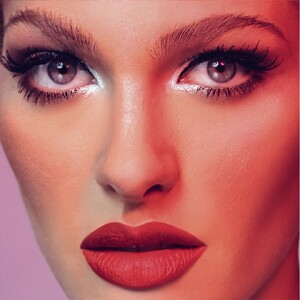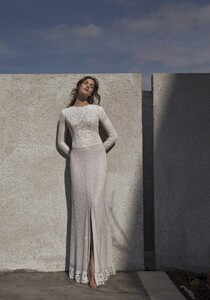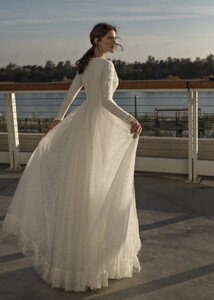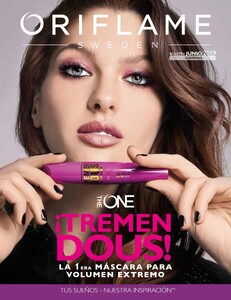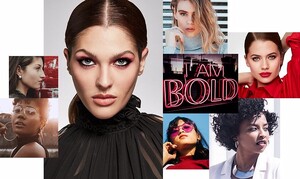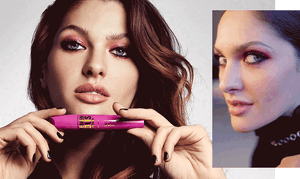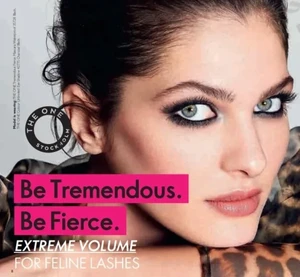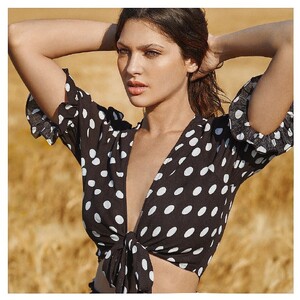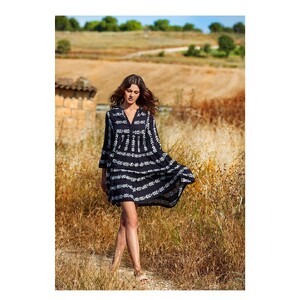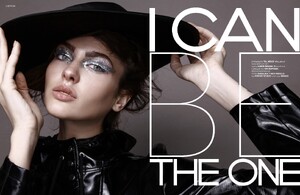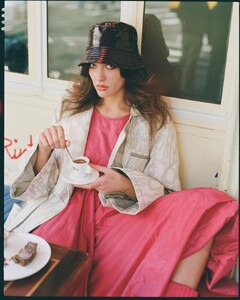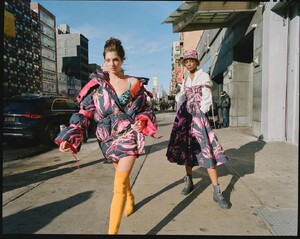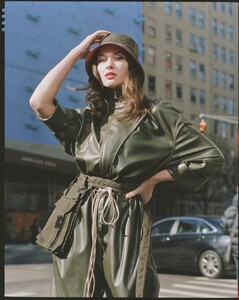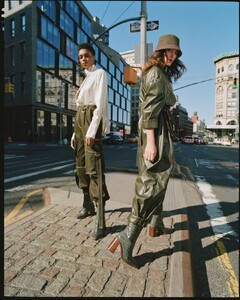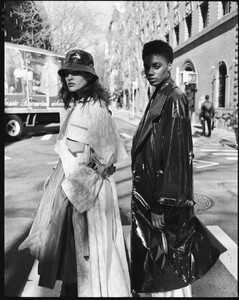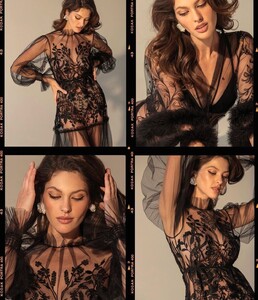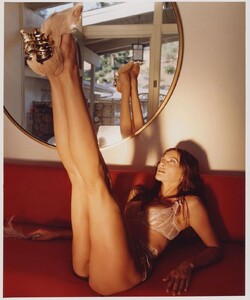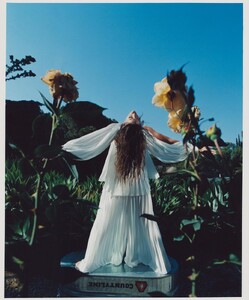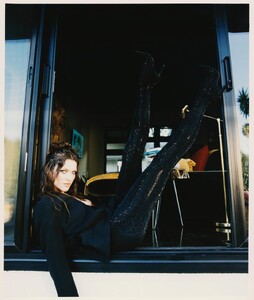Everything posted by Shale586
-
Angelina Pirtskhalava
-
Angelina Pirtskhalava
-
Angelina Pirtskhalava
-
Angelina Pirtskhalava
-
Angelina Pirtskhalava
-
Angelina Pirtskhalava
-
Angelina Pirtskhalava
-
Angelina Pirtskhalava
-
Angelina Pirtskhalava
-
Angelina Pirtskhalava
-
Angelina Pirtskhalava
-
Angelina Pirtskhalava
-
Angelina Pirtskhalava
Her work for Oriflame: Tremendous Big Volume Mascara Waterproof - Oriflame angelinapirts_58347027_2357691367799479_6021999510014656512_n.mp4
-
Angelina Pirtskhalava
-
Angelina Pirtskhalava
Edward Aninaru actually did the cover picture. Tal Abudi is the photographer for this shoot. Herewith the HQ versions, plus the back cover:
-
Angelina Pirtskhalava
Olga Tretyakova for Apilat Lingerie tretyakova__photo_152444159_163913472061830_8548415300349233419_n.mp4 tretyakova__photo_151614659_2788096911453379_1941419668767007544_n.mp4 tretyakova__photo_120785075_661877964750334_8581621369298841434_n.mp4
-
Angelina Pirtskhalava
-
Angelina Pirtskhalava
-
Angelina Pirtskhalava
-
Angelina Pirtskhalava
-
Angelina Pirtskhalava
-
Angelina Pirtskhalava
-
Angelina Pirtskhalava
-
Angelina Pirtskhalava
-
Angelina Pirtskhalava