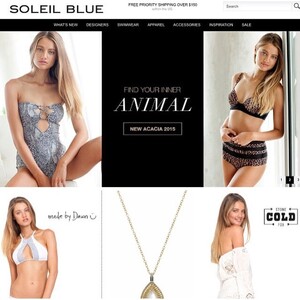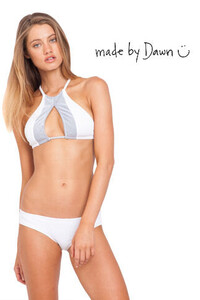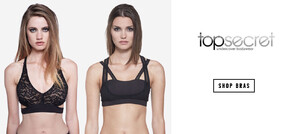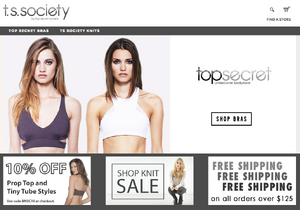Everything posted by Shale586
-
Maggie Rawlins
-
Hannah Cee
-
Hannah Cee
-
Hannah Cee
Also from 6ixty 8ight: Take me to the Beach 6IXTY8IGHT
-
Hannah Cee
Also from 6ixty 8ight: And the Adventure begins in Australia! 6IXTY 8IGHT Spring 2015 Collection 6IXTY8IGHT
-
Hannah Cee
Here's the extended version from All I want is… SUMMER! 6IXTY8IGHT
-
Hannah Cee
Hannah's last commercial before she went off-grid: Living Proof Full Dry Volume Texture Spray Living Proof
-
Maggie Rawlins
-
Maggie Rawlins
-
Maggie Rawlins
-
Maggie Rawlins
-
Maggie Rawlins
-
Maggie Rawlins
-
Hannah Cee
- Hannah Cee
-
Hannah Cee
-
Hannah Cee
-
Hannah Cee
-
Hannah Cee
-
Hannah Cee
-
Hannah Cee
-
Hannah Cee
-
Hannah Cee
-
Hannah Cee
-
Hannah Cee

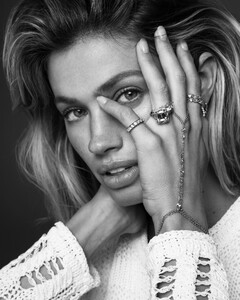

.thumb.png.363fccf962f83860b4b5aa1234308d24.png)
.thumb.png.b59bc311ef601e79e75b08f79b9eb053.png)
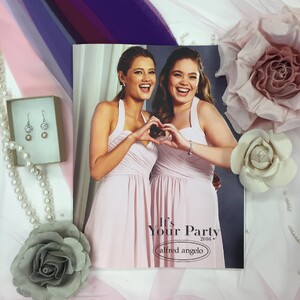





































































.thumb.jpg.d6e47bd51e0d2a718c8c267f08fd1625.jpg)

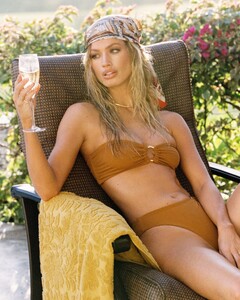












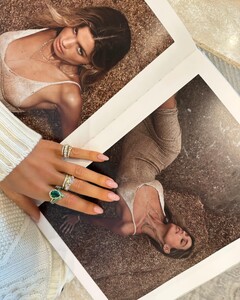

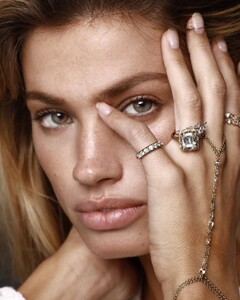



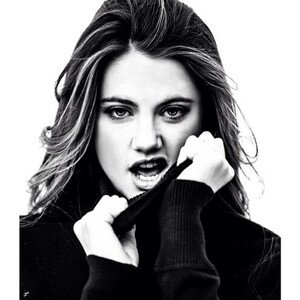

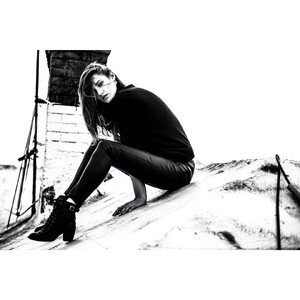





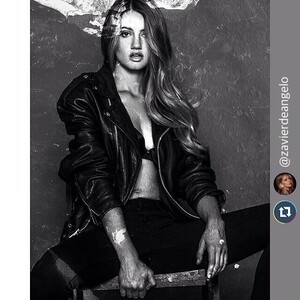

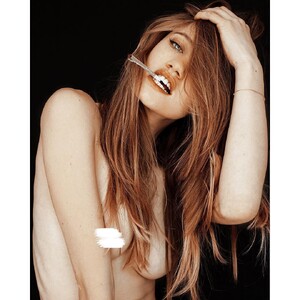






.thumb.png.a008bb842d71ad271e7bc6847e65a8fa.png)
.thumb.png.a5737d6b8db458827a257e83d3a25f04.png)
.thumb.png.a50d55e6d376c21e06c7068a5850f722.png)
.thumb.png.904904cdd8cc4c6837f94111be434315.png)
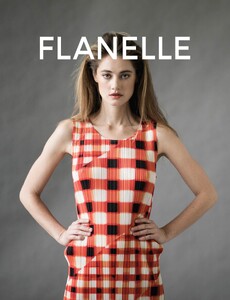



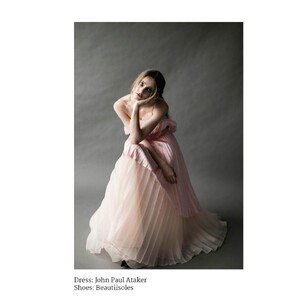

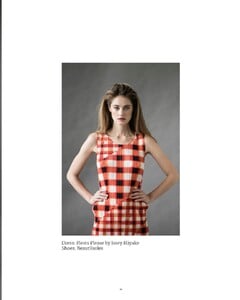


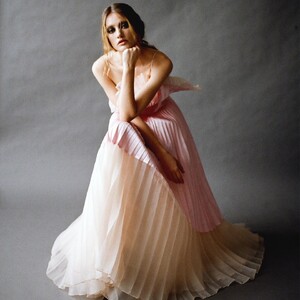










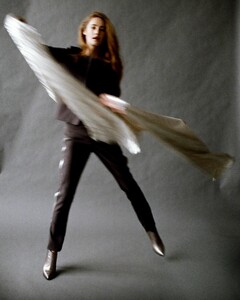












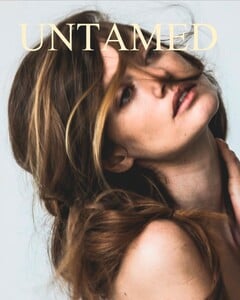

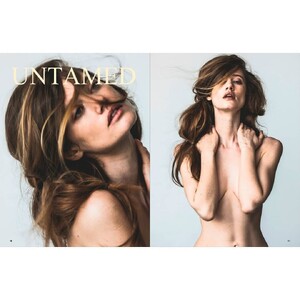






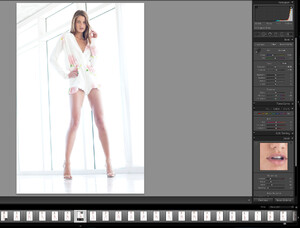






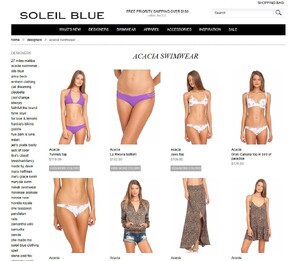


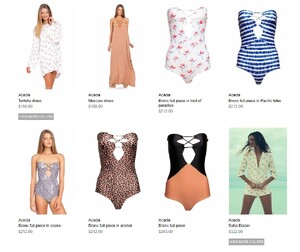
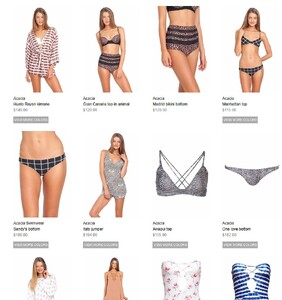









.thumb.jpg.6c46586c5ef52e88087b5b3692b63214.jpg)