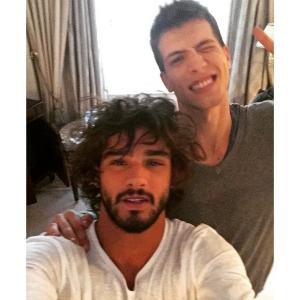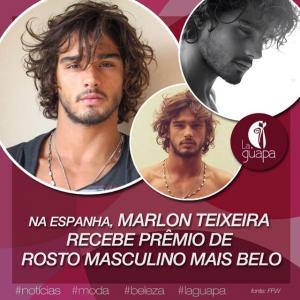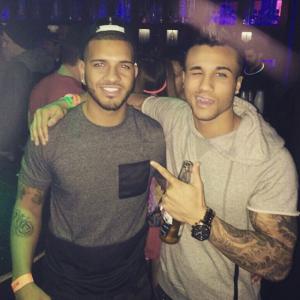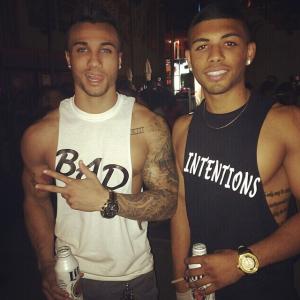Everything posted by FairyCandice
-
Marlon Teixeira
Why are some of the posts i add showing as blank???
-
Marlon Teixeira
- Marlon Teixeira
- Problems and Suggestions for BZ - Post Here
When you go to threads-topics you will see above from the right: start new topic.... Welcome on bellazon Thank you so much for the help- Marlon Teixeira
- Marlon Teixeira
anyone translate this interview? Pretty please xx- Dalton Jackson
- Candice Swanepoel
Thank you!!!!- Candice Swanepoel
Your welcome- Candice Swanepoel
- Candice Swanepoel
angelcandices @marianna_hewitt looking amazing in the candice+mother jeans I designed with @motherdenim Please follow @themermaidfiles for more posts on my off duty style. Xc 10h Read more at http://websta.me/p/929828161272279680_43114731#4u7JcFmSC22Kfx1D.99- Candice Swanepoel
She said so on her last IG post- Candice Swanepoel
@themermaidfiles Candices other IG account :wub2:- Candice Swanepoel
Watched on the worst stream ever please if someone gets the full show on video please leave a link here- Dalton Jackson
- Mia Cortinez
- Candice Swanepoel
Said it aired on CBS but global east picked it up and aired at 8.30pm :-( Tweeted Ed to see if its true or not if so i could of watched on stream already- Candice Swanepoel
- Candice Swanepoel
someone i know in newfoundland said they watched already and it aired at 8.30m there???- Candice Swanepoel
Only 20 mins long??? serious??WTH........ I don't know where that's coming from, it's an hour in my tv schedule. I'm sure after commercials it'll be around 45 minutes. Thank you!!!!!- Candice Swanepoel
Only 20 mins long??? serious??WTH........- Marlon Teixeira
- Marlon Teixeira
Account
Navigation
Search
Configure browser push notifications
Chrome (Android)
- Tap the lock icon next to the address bar.
- Tap Permissions → Notifications.
- Adjust your preference.
Chrome (Desktop)
- Click the padlock icon in the address bar.
- Select Site settings.
- Find Notifications and adjust your preference.
Safari (iOS 16.4+)
- Ensure the site is installed via Add to Home Screen.
- Open Settings App → Notifications.
- Find your app name and adjust your preference.
Safari (macOS)
- Go to Safari → Preferences.
- Click the Websites tab.
- Select Notifications in the sidebar.
- Find this website and adjust your preference.
Edge (Android)
- Tap the lock icon next to the address bar.
- Tap Permissions.
- Find Notifications and adjust your preference.
Edge (Desktop)
- Click the padlock icon in the address bar.
- Click Permissions for this site.
- Find Notifications and adjust your preference.
Firefox (Android)
- Go to Settings → Site permissions.
- Tap Notifications.
- Find this site in the list and adjust your preference.
Firefox (Desktop)
- Open Firefox Settings.
- Search for Notifications.
- Find this site in the list and adjust your preference.