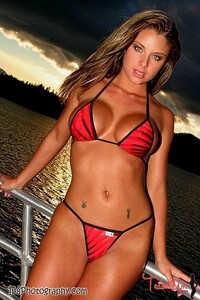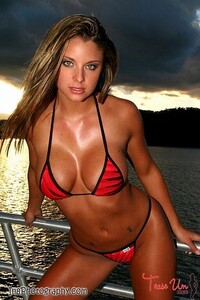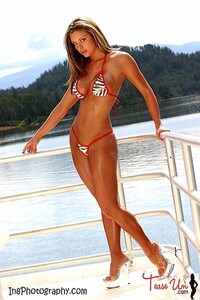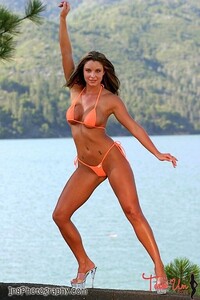Everything posted by Weasel79
- Lisi Witt
- Carmella Rose
-
Ashley Kimel Freeman
-
Ashley Kimel Freeman
-
Ashley Kimel Freeman
-
Ashley Kimel Freeman
-
Ashley Kimel Freeman
-
Ashley Kimel Freeman
-
Ashley Kimel Freeman
-
Ashley Kimel Freeman
-
Ashley Kimel Freeman
-
Ashley Kimel Freeman
-
Ashley Kimel Freeman
-
Ashley Kimel Freeman
-
Ashley Kimel Freeman
-
Ashley Kimel Freeman
- Stephanie Rayner
-
Ashley Kimel Freeman
-
Ashley Kimel Freeman
Was Always a fan of hers. I believe she is long retired at this point.
- Stephanie Rayner
-
Ashley Kimel Freeman
- Ashley Kimel Freeman
- Leidy Amelia Labrador
Instagram stories 352440443_251155230856426_8404808683031163238_n.mp4 514D2B709F509EE91DF0B2735AB275B4_video_dashinit.mp4 184E8E776E38132C1ED69C8F93932BB0_video_dashinit.mp4 C24ED85AC091F5750687A287FF77329C_video_dashinit.mp4- Stephanie Rayner
- Lini Kennedy Oliveira
Luli Fama 9fcc0d52210a457289586c34b78eadc6.mp4 c68c3e9f6dba425d918505a582ffddd5.mp4 a872b68c2d9149a6bd4d81e4632ed0ee.mp4 - Ashley Kimel Freeman