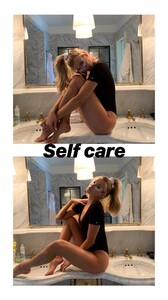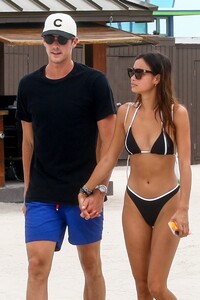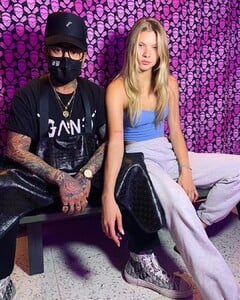Everything posted by 3500
- Talia Richman
-
Hannah Ferguson
- Josie Canseco
- Toni Garrn
- Roosmarijn de Kok
- Toni Garrn
- Josie Canseco
- Josie Canseco
- Josie Canseco
61306961_363172477883818_7605439014430048256_n.mp4- Josie Canseco
BTS For Gooseberry Intimates 61629698_141787870324450_2321200321270014881_n.mp4 61337803_880525368965693_2986271977701113557_n.mp4- Josie Canseco
- Josephine Skriver
Love all these looks, the one in the white is just perfect- Kelsey Merritt
- Josie Canseco
- Elsa Hosk
gorgeous as always thank you @Prettyphile- Lorena Rae
I didn't even notice she had hair- Josie Canseco
- Elsa Hosk
this whole page is gorgeous, thanks for the updates everyone- Ophélie Guillermand
- Roosmarijn de Kok
- Josie Canseco
- Josie Canseco
- Lorena Rae
she looks amazinggggggg thank you @Kane- Cindy Kimberly
cindytwerk60111096_430186924424008_8113019800894519844_n.mp4 cindy60180828_166875530981217_6655038634296972134_n.mp4- Josie Canseco
- Josie Canseco
Account
Navigation
Search
Configure browser push notifications
Chrome (Android)
- Tap the lock icon next to the address bar.
- Tap Permissions → Notifications.
- Adjust your preference.
Chrome (Desktop)
- Click the padlock icon in the address bar.
- Select Site settings.
- Find Notifications and adjust your preference.
Safari (iOS 16.4+)
- Ensure the site is installed via Add to Home Screen.
- Open Settings App → Notifications.
- Find your app name and adjust your preference.
Safari (macOS)
- Go to Safari → Preferences.
- Click the Websites tab.
- Select Notifications in the sidebar.
- Find this website and adjust your preference.
Edge (Android)
- Tap the lock icon next to the address bar.
- Tap Permissions.
- Find Notifications and adjust your preference.
Edge (Desktop)
- Click the padlock icon in the address bar.
- Click Permissions for this site.
- Find Notifications and adjust your preference.
Firefox (Android)
- Go to Settings → Site permissions.
- Tap Notifications.
- Find this site in the list and adjust your preference.
Firefox (Desktop)
- Open Firefox Settings.
- Search for Notifications.
- Find this site in the list and adjust your preference.



.thumb.jpeg.c99ebcef667b2a17c41d5c787fa77103.jpeg)
.thumb.jpeg.d09d8e47363cc738eabe9caef43104aa.jpeg)
.thumb.jpeg.220c1144ae3ad4c8aea0bbd668161a38.jpeg)
.thumb.jpeg.17715a498d372451d270c9e13a1bd0b2.jpeg)
.thumb.jpeg.36abef2d9edbe0322c2cb9f5852ec78d.jpeg)
.thumb.jpeg.710b9b9b305d532900e6c5473777c370.jpeg)
.thumb.jpeg.45fd5b5782b538a5bece8f3d4a493e00.jpeg)
.thumb.jpeg.35f0c41d6c9d977437a2e68bba1f368a.jpeg)
.thumb.jpeg.8c7153df8990ea114c4f101ebd7043fe.jpeg)
.thumb.jpeg.59e329fe27f2cd79e89ad4311b3e014d.jpeg)
.thumb.jpeg.be3a0cbf06d85827e9f85dfafcb4f7e9.jpeg)
.thumb.jpeg.2a1bbbd26e686003eef467b325ca99b8.jpeg)
.thumb.jpeg.0572dc9e66904b46548ec3150294ef8d.jpeg)
.thumb.jpeg.129f4f3c51801787d72cac04cfad565d.jpeg)
.thumb.jpeg.dd57ca364ff0c4737e925ef65d7bb0fa.jpeg)
.thumb.jpeg.ea9f79ece3a3e128914534ab57b5a97a.jpeg)
.thumb.jpeg.d9b114a872b4e91bf10d661de4f129c2.jpeg)
.thumb.jpeg.543e6943e99f40136df4bb6f5e6f1a26.jpeg)
.thumb.jpeg.f2f6a679081d8afc891918b042ed7b36.jpeg)
.thumb.jpeg.1f0cab8cb957c328968f6ad050d024d9.jpeg)
.thumb.jpeg.0b59be7c62dcae45157452dd9e9fdf0f.jpeg)
.thumb.jpeg.cbcc5c21a04e28f4ad8695e862323ef2.jpeg)
.thumb.jpeg.061d874b16ff57136b650e6aaacafb34.jpeg)
.thumb.jpeg.58906e3ad2198e3f00074cf2e107ca41.jpeg)
.thumb.jpeg.be439700efe90aaed95aeacc1a0358d7.jpeg)
.thumb.jpeg.64e96efc1b7e98407baf633a76feae82.jpeg)
.thumb.jpeg.74613fc6c58e7c42ca687f866f22be96.jpeg)
.thumb.jpeg.f966af6e621cd1931388becaa7d75624.jpeg)
.thumb.jpeg.9029b875cb64601faada3a7e3edd24b5.jpeg)
.thumb.jpeg.32f0ce1654ce5c4c9b31e39386b93f84.jpeg)
.thumb.jpeg.d8c4d96c0285db6be07fa810dfcab2f6.jpeg)
.thumb.jpeg.6559493d01fcf7b8cedb67be69bd32e8.jpeg)


































.thumb.jpeg.dbe819f518ae2187271599f20fd5361b.jpeg)
.thumb.jpeg.99ab4b1b12050d7b2cf18a90c4e4f209.jpeg)
.thumb.jpeg.6b422db8b54d0cc65d95cd01186a84bd.jpeg)
.thumb.jpeg.5fbbd3557e5ea95368168f91d4a2d2a5.jpeg)
.thumb.jpeg.ee6c927b11e3eed9a8cdc97028137420.jpeg)
.thumb.jpeg.ef634038e32b8c835799b125d21d7f31.jpeg)
.thumb.jpeg.dea772307a8d3a3b91a6551529a6d9c6.jpeg)

.thumb.jpeg.f3c8ceab826ad888d05d035edbe7799e.jpeg)
.thumb.jpeg.3c0a5c1228f68fdc559d1535ac18c201.jpeg)
.thumb.jpeg.806d396f00d17985e4c3bd16613a99dd.jpeg)
.thumb.jpeg.ae2c7bf6a70d618c7640bc920e0fc678.jpeg)
.thumb.jpeg.9b334610119932e31d1071a5b71a9551.jpeg)
.thumb.jpeg.303df188af95c5ecccd6a629d499264e.jpeg)
.thumb.jpeg.24d46d43b4dbe2ed16d9873a3613b28f.jpeg)
.thumb.jpeg.1b51f47e4c59d8acc3e27d5d47eee193.jpeg)
.thumb.jpeg.a8e3d28ec524b54a301c95e110075bb2.jpeg)
.thumb.jpeg.74707360e7e37fa98a2d7d0c1de1c3a5.jpeg)
.thumb.jpeg.fc869dce3755c9f50e9aafdc3acce3a7.jpeg)
.thumb.jpeg.e7dd4a2c979ae78fa681454c1f71af87.jpeg)
.thumb.jpeg.771c8dcda2cab74219aea557cbb8ab3a.jpeg)
.thumb.jpeg.068ddc50ff6002820d27f7eed79176a2.jpeg)
.thumb.jpeg.fb8a13bbbc3532cb81e128bd12137fd3.jpeg)
.thumb.jpeg.bf24262f367a91ccd24e3fca62f34ad2.jpeg)
.thumb.jpeg.ecd0f5df5e1b259337e6a82ba49bd483.jpeg)
.thumb.jpeg.965ec77bcafb7ad05f0f0f4d6895dd2a.jpeg)
.thumb.jpeg.e4c88d0e19629b8c781f078470d81f94.jpeg)
.thumb.jpeg.037af90d3a21af5c79c879de7853e43b.jpeg)
.thumb.jpeg.2eedad299b75a1cf1fc40c57707bbfe3.jpeg)
.thumb.jpeg.7489cf869d01bc102fe070315b71384c.jpeg)
.thumb.jpeg.ee5d213e54b05ba3273bcfe79f0b27ac.jpeg)
.thumb.jpeg.bad41744ff9ac4aad72494238294b744.jpeg)
.thumb.jpeg.cea6ff812a0b63128c77272316a21ad8.jpeg)
.thumb.jpeg.1d5ee2ce11c0d30a48853c26fe03aef0.jpeg)
.thumb.jpeg.e4c6dac4d4b8acbb490cceca0f2c8ec8.jpeg)
.thumb.jpeg.084b42bb59021118ea282a0401628060.jpeg)
.thumb.jpeg.5cd7e27c0c0bd2193fd6781513d0abec.jpeg)
.thumb.jpeg.c873bef76a1e2245269bb6c8d246299c.jpeg)
.thumb.jpeg.947f669d90eb428a670d58ed11c00776.jpeg)
.thumb.jpeg.306b5574cf95964bcbe388b4ac16a173.jpeg)
.thumb.jpeg.4de2d46118efae8e9cfe9fbb04336754.jpeg)
.thumb.jpeg.f9c61831a99d1e3e7196689ea9b402ea.jpeg)
.thumb.jpeg.e83f20f643171bab5d9594d04291bdfe.jpeg)
.thumb.jpeg.df5d017c8d1f1e6ef6c42cbbe89dea15.jpeg)
.thumb.jpeg.6dab6145adcce80cf096f7b5b9d8b63f.jpeg)
.thumb.jpeg.90cf63a04fc057a0ccc91639ea91f7ad.jpeg)
.thumb.jpeg.7c4cd87b93914dda8eaa092a07eb30c4.jpeg)
.thumb.jpeg.6592d45daaf17cbda695ee810cc5949f.jpeg)
.thumb.jpeg.5de55e82c8cc1f951f6875829978bff8.jpeg)
.thumb.jpeg.dd8e300d65911a4ede657862bb725bb5.jpeg)
.thumb.jpeg.b63e252c198b86facd18d86b88fc4da8.jpeg)
.thumb.jpeg.7d05b5de847a5ae94d38e5426211013a.jpeg)
.thumb.jpeg.c7b53d3eda587a12564a91f5a4b40ad7.jpeg)
.thumb.jpeg.01002cf5e3ab72e3fc43fdae23886452.jpeg)
.thumb.jpeg.111dbf97c11a977463c24f2e1fc0d310.jpeg)
.thumb.jpeg.2551ae62f7f29217a7d2c93203c29f22.jpeg)
.thumb.jpeg.b5bf0a5aaf252007e864dff2d2aa56ab.jpeg)
.thumb.jpeg.dc860afe66bb29518d192d1ad10776ba.jpeg)
.thumb.jpeg.27b6d88e7b8fade85560c511fa6f9e85.jpeg)
.thumb.jpeg.46cb6bb95b36c912b7a48cf56be99dbe.jpeg)
.thumb.jpeg.a42307a2a93db9f3b1467800c17655c5.jpeg)
.thumb.jpeg.6df1c88f28f4c534364d8658a4c317bc.jpeg)
.thumb.jpeg.7c0da69efa2ee0995f75689375322c11.jpeg)
.thumb.jpeg.1acfad2ee8f3e3ff2ffeaa30b660af17.jpeg)
.thumb.jpeg.7d55445fb5f410d7165c74bfd7a3864f.jpeg)
.thumb.jpeg.71efa32baea18d7c0aaa40ef44357d91.jpeg)
.thumb.jpeg.a7f4e096707c5758c6c03e9c9eab0186.jpeg)
.thumb.jpeg.9664a0da02143d68ec664c95588b75fb.jpeg)
.thumb.jpeg.97d5d15b8da2ec117b45a88c4010d9f7.jpeg)




ppppp.thumb.jpeg.35fda941c553b5193d0dcabe1f2f226b.jpeg)
ppppp.thumb.jpeg.8224de883f088439dcfb79b344d27052.jpeg)
ppppp.thumb.jpeg.a8dd97c6959d6b12aec5c9ef1225f948.jpeg)
ppppp.thumb.jpeg.167cc05c2cd6fa596dfec4cdecd6a208.jpeg)