Everything posted by 3500
- Sara Sampaio
- Maggie Rawlins
- Maggie Rawlins
-
Cayley King
- Tess Summer Carter
-
Tess Summer Carter
- Lorena Rae
- Sara Sampaio
- Sara Sampaio
- Millie Hannah
-
Sara Sampaio
@Wack These are better quality
- Sara Sampaio
- Sara Sampaio
-
Sara Sampaio
Doesnt look like her 🤷♂️
-
Bruna Lirio
- Bruna Lirio
- Bruna Lirio
- Noel Berry
- Noel Berry
- Nina Agdal
Has she totally switched over from modeling to fitness?- Taylor Hill
- Taylor Hill
- Maggie Rawlins
- Rosie Huntington-Whiteley
Account
Navigation
Search
Configure browser push notifications
Chrome (Android)
- Tap the lock icon next to the address bar.
- Tap Permissions → Notifications.
- Adjust your preference.
Chrome (Desktop)
- Click the padlock icon in the address bar.
- Select Site settings.
- Find Notifications and adjust your preference.
Safari (iOS 16.4+)
- Ensure the site is installed via Add to Home Screen.
- Open Settings App → Notifications.
- Find your app name and adjust your preference.
Safari (macOS)
- Go to Safari → Preferences.
- Click the Websites tab.
- Select Notifications in the sidebar.
- Find this website and adjust your preference.
Edge (Android)
- Tap the lock icon next to the address bar.
- Tap Permissions.
- Find Notifications and adjust your preference.
Edge (Desktop)
- Click the padlock icon in the address bar.
- Click Permissions for this site.
- Find Notifications and adjust your preference.
Firefox (Android)
- Go to Settings → Site permissions.
- Tap Notifications.
- Find this site in the list and adjust your preference.
Firefox (Desktop)
- Open Firefox Settings.
- Search for Notifications.
- Find this site in the list and adjust your preference.


























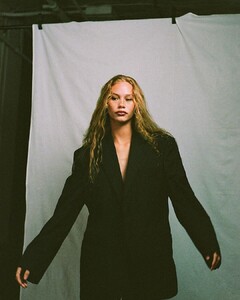

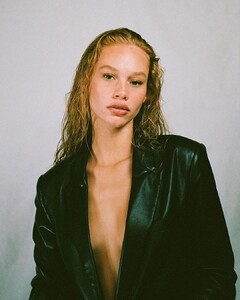


















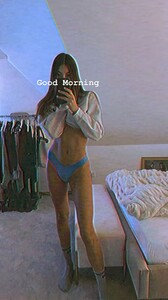




















































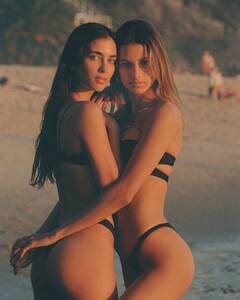
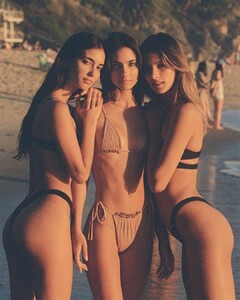




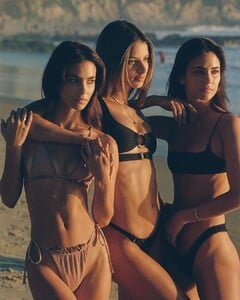




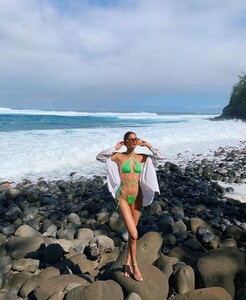




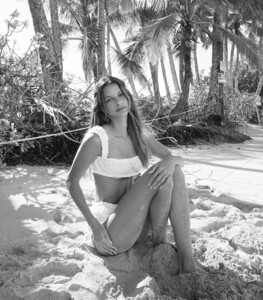
























.thumb.jpeg.75ad8ff29e1571dc2d4d64f02fe0d975.jpeg)
.thumb.jpeg.1d212f21f66312f6a0b73f67cb8504ea.jpeg)

copy.thumb.jpeg.273f8b19803847ad42cc9a59ba035b4a.jpeg)
copy.thumb.jpeg.1eb5efb2a9a351b2d375670606613790.jpeg)
.thumb.jpeg.8dbbbcce4c5c4e742f221f073e0e49cc.jpeg)
.thumb.jpeg.80cd0636f20d1913d23f756e758d06e0.jpeg)
.thumb.jpeg.ea6d179365560d04dd4e99bb63060536.jpeg)
.thumb.jpeg.0531c1aa00046c5da1cf61059baccc28.jpeg)
.thumb.jpeg.7ce156aaf03d7d4bac30fbbf3997d80a.jpeg)
.thumb.jpeg.eca0075e2be7ed3ddb5326c732799968.jpeg)
.thumb.jpeg.464b866c8f3adf1ad8c5053ae973e182.jpeg)
.thumb.jpeg.d352ae6d5abe2fadfe671673e631be25.jpeg)






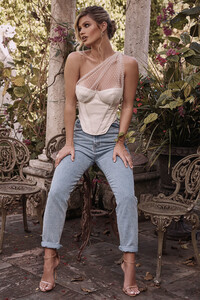

















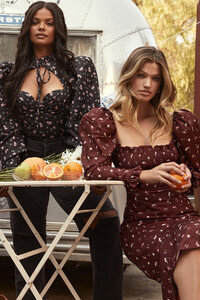










































































.thumb.jpg.2d9c2ab82c94d677eac672ba7f597729.jpg)




























































