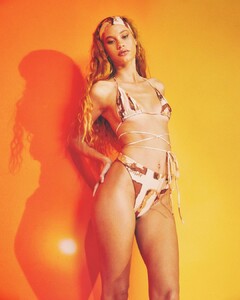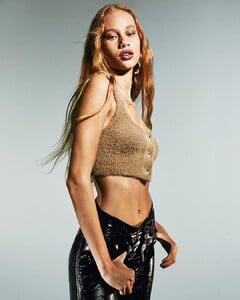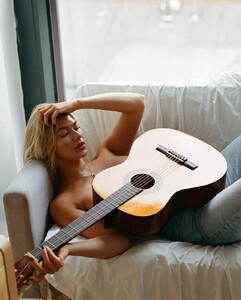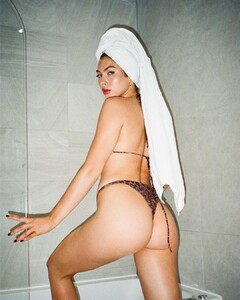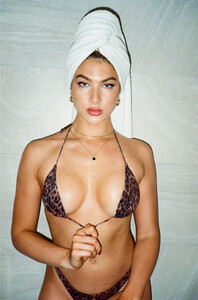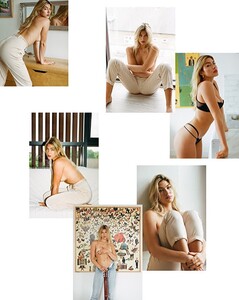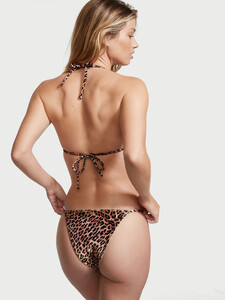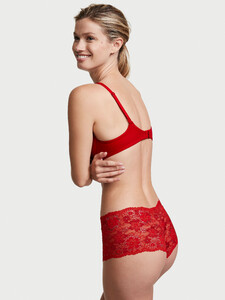Everything posted by 3500
-
Barbara Palvin
file doesnt work
-
Sara Sampaio
Sara Sampaio - was seen holding hands with a mystery man as they exit a dinner in West Hollywood, California | 02/18/2022
-
Sara Sampaio
- Sarah Waddles
- Sarah Waddles
- Nicole Berry
-
Tess Summer Carter
-
Tess Summer Carter
-
Tess Summer Carter
- Tess Summer Carter
- Tess Summer Carter
-
Sarah Waddles
Sarah Waddles Height: 5'8" Dress Size: 2 Bust: 34C Waist: 25 Hips: 35 Shoe: 7 Hair: Brown Eyes: Blue IG: https://www.instagram.com/sarah.waddles/ TikTok: https://www.tiktok.com/@asparagus27 Birthday: May 23, 2003 https://www.nextmanagement.com/miami/profile/sarah-waddles https://www.lipps.la/SarahWaddles
- Nicole Berry
- Kelsey Merritt
- Maggie Rawlins
- Nicole Berry
- Kelsey Merritt
- Nicole Berry
- Bruna Lirio
- Nicole Berry
-
Hannah Ferguson
VS hannahferg.mp4
- Maggie Rawlins
- Kristina Mendonca
- Maggie Rawlins
- Kelsey Merritt


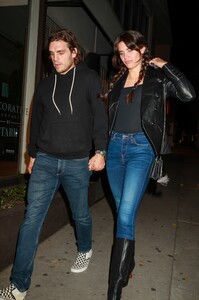
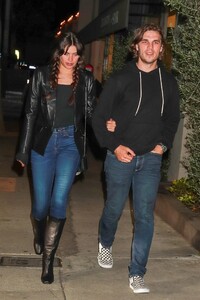


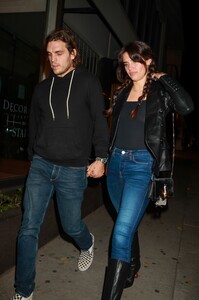


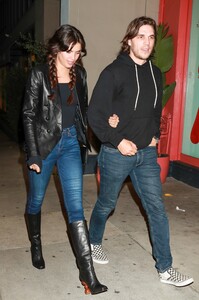
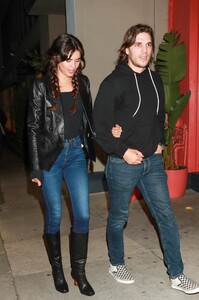


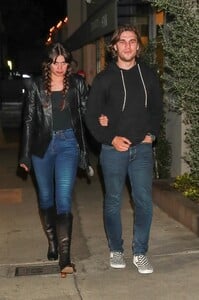
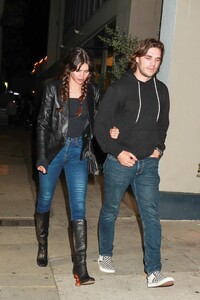

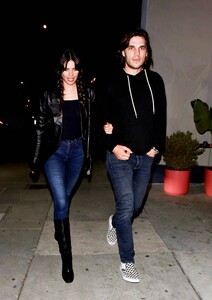














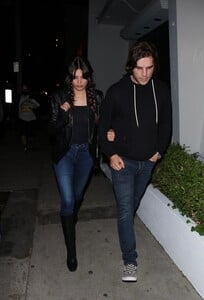
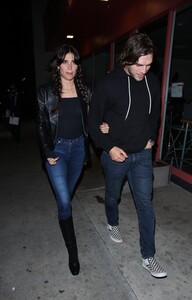



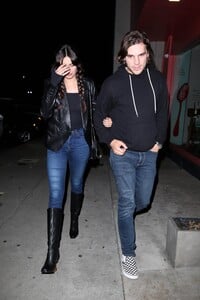
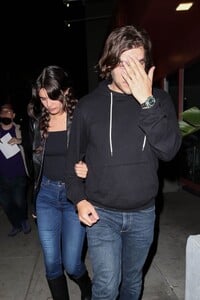














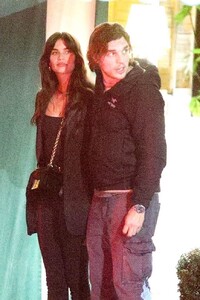


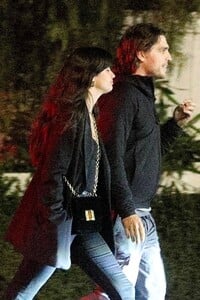
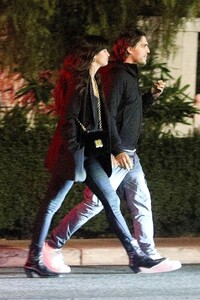

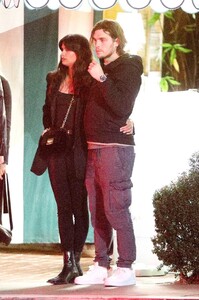
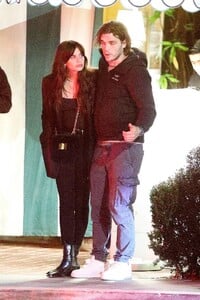
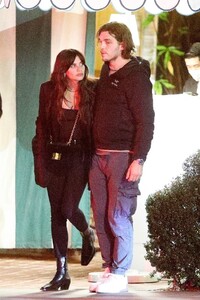


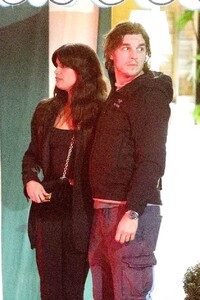



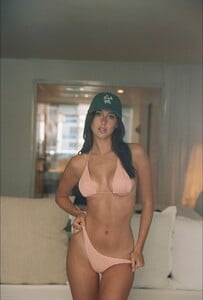













































































.thumb.jpeg.501a285f0c30ce31055dd7c850370696.jpeg)