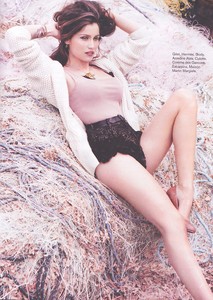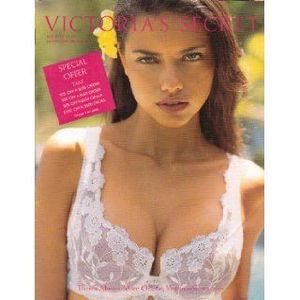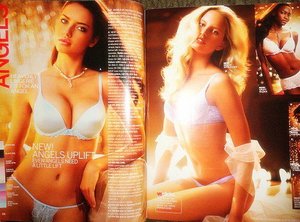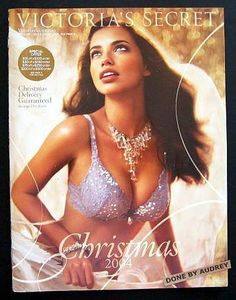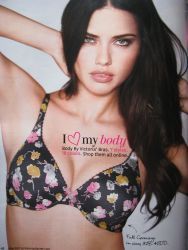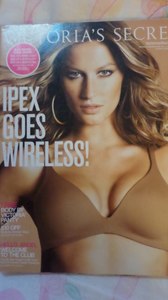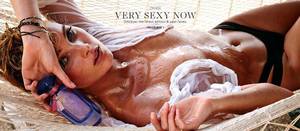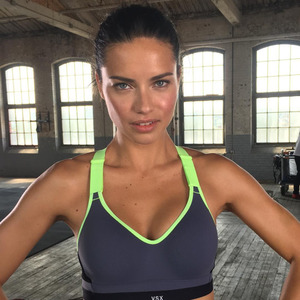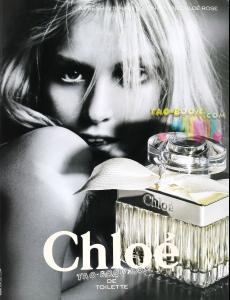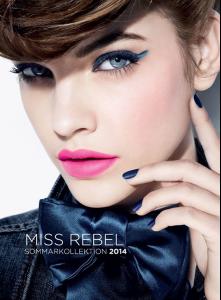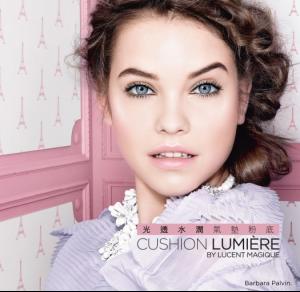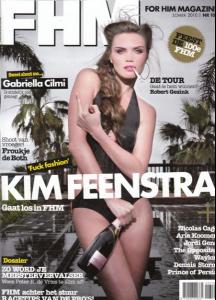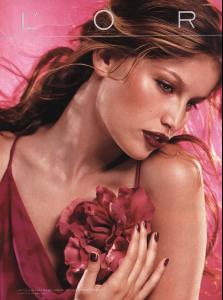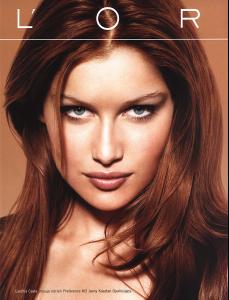Everything posted by LonnekeV
-
Laetitia Casta
Is she still with L'oreal? I actually don't see much work for the brand last months, and she is not in the list of ambassadors on the L'oreal website
-
Laetitia Casta
-
Victoria's Secret General Clothing
- The Official Victoria's Secret Thread
Heya guys.... I don't know if this is the right place to ask, but i am looking for some VS pics (untagged....they are mostly covers) Does someone have these images? I would be very thankfull :0- Sara Sampaio
- Elsa Hosk
- Victoria's Secret General Clothing
- Kim Feenstra
- A lot of ID'S needed
- L'oreal Models
- L'oreal Models
- L'oreal Models
- Anja Rubik
- Magdalena Frackowiak
- L'oreal Models
- L'oreal Models
- Bvlgari
- Your Favorite Strange/Unique Fashion Pictures
- Girls giving "the finger"
- L'oreal Models
- Valeriia Karaman
- Svetlana Vlasova
Svetlana Vlasova- Svetlana Vlasova
- News
what about Adri shooting for VS? i haven't seen new VS pics of her in months...is she currently shooting for VS or has she recently? Feels like VS does not want her anymore...it's all about the new angels now- 4 models, all fresh faces
the first name of the the model in the last pic is Olivia...but what is her last name, and who are the others? - The Official Victoria's Secret Thread
Account
Navigation
Search
Configure browser push notifications
Chrome (Android)
- Tap the lock icon next to the address bar.
- Tap Permissions → Notifications.
- Adjust your preference.
Chrome (Desktop)
- Click the padlock icon in the address bar.
- Select Site settings.
- Find Notifications and adjust your preference.
Safari (iOS 16.4+)
- Ensure the site is installed via Add to Home Screen.
- Open Settings App → Notifications.
- Find your app name and adjust your preference.
Safari (macOS)
- Go to Safari → Preferences.
- Click the Websites tab.
- Select Notifications in the sidebar.
- Find this website and adjust your preference.
Edge (Android)
- Tap the lock icon next to the address bar.
- Tap Permissions.
- Find Notifications and adjust your preference.
Edge (Desktop)
- Click the padlock icon in the address bar.
- Click Permissions for this site.
- Find Notifications and adjust your preference.
Firefox (Android)
- Go to Settings → Site permissions.
- Tap Notifications.
- Find this site in the list and adjust your preference.
Firefox (Desktop)
- Open Firefox Settings.
- Search for Notifications.
- Find this site in the list and adjust your preference.