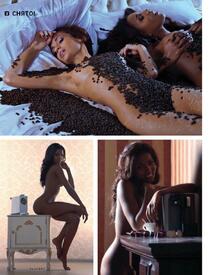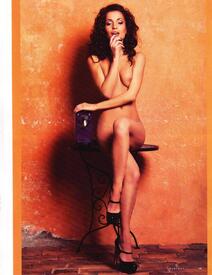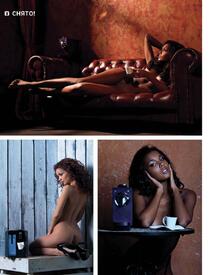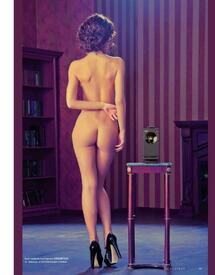Everything posted by pinguoin
-
Kelly Gale
Playmate us 2016-09 - no nude A large men's magazine became even worse than maxim . The politically correct in all its horror.
- Jordy Murray
- Eva Mendes
-
Tatiana Platon
Treast 2016-08 Pho: Perla Maarek Nudity Credit treast.com
-
Karen Mulder
Max France 1995-09 Pho: Richard Aujard
-
Ekaterina Zueva
-
Juliana Vasconcelos
Unknow photographer Nudity
-
Genevieve Morton
Thanks dimmir
-
Madison Hope Headrick
Thanks Pith_Possum
-
Pauline Baly
By Silvio Testa Nudity
-
Victoria Lee
Thanks Pth_Possum .
-
Cara Delevingne
Esquire UK 2016-09 - Pictorial magazine Pho: Simon Emmett Nudity
-
Jorge Bispo
Brazilian photographer Jorge Bispo Revista 3 Model; Actress Maria Flor (The man on the pictures appeal Johnny Massaro). Nudity Credit scans dirk.
-
Marisa Papen
Playboy abroad (pb.com) Photographed naked without problem by all photographers, dressed in playboy. Fuck puritan .
-
Marisa Papen
By Laurent Masurel Nudity
-
Marisa Papen
By Eelco Wortman Nudity
-
Cara Delevingne
Esquire UK 2016-09 Pho: Simon Emmett Nudity
-
Anastasiya Scheglova
Thanks wndmkr
-
Marisa Papen
Instagram Nudity
-
Marisa Papen
By Larsen Sotelo Nudity
-
Marisa Papen
By Emanuele D'Angelo Nudity
-
Marisa Papen
By Emily Labouerie Nudity
-
Ireland Baldwin
Treats Magazine #11 - Video Nudity
-
Pauline Baly
Playmate Poland 2016-08 Pho: Jahro Pohjaniemi Nudity
- Clara Rosager