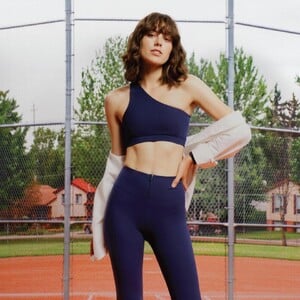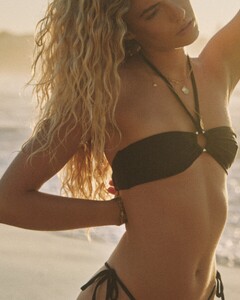-
Ida Zeile
If nobody cared, you wouldn't have answered me. It is neither healthy nor normal to overreact to a simple comment. We're in a forum; outside, in the real world, there are real problems and really miserable people. Mine was just a comment. It's not normal to be so upset by a comment that's not aggressive or insulting, just an emphatic request to stop filling the thread and notifications with random content. As I said, a photo of a shadow, a dessert, or a row of umbrellas is just pointless random content.
-
Ida Zeile
A model posting a photo of her breakfast (or her meal) isn't interesting, a photo of her family isn't interesting, a photo of her pets isn't interesting, a photo of her shadow isn't interesting, of her friends, of her childhood, of a landscape, of a row of umbrellas, of a building, of a street, all those nonsense aren't interesting, it's an endless etcetera, I'm not deciding what's interesting or not, I'm saying it, showing it, it's common sense.
-
Vacay swimwear model - Sophie Rothschild
Yes, it's her. Thanks.
-
Vacay swimwear model - Sophie Rothschild
-
Aleksandra Wozniak
There is another thread of this model:
- Anaïs Margaux model
- Anaïs Margaux model
- Blonde model
-
Blonde model
Does anyone know this model? I only found her Instagram as Julia orlv, and a modeling agency that simply names her Julia.
-
White Sands model
I'd say it's a 100 percent match, but I'm not sure, although she even has a mole on her right arm.
-
skjold started following White Sands model
-
White Sands model
I guess no one will be able to identify this model with so few photos and references, but maybe... Since the brand is Australian, perhaps the model is too, since other Australian models have appeared on the website.
- Peppermayo model
- Peppermayo model
-
Mari Lederman
Every time a photographer pretends to be artful, two things happens: first, the model results terribly uglified, second, the "art" is rubbish. There are exceptions, but very, very scarce.
-
Elyzaveta Kovalenko
Any clue about the girl on the right?
skjold
Members
-
Joined
-
Last visited

.thumb.jpg.68a2e9f362228564a47de0e37980245d.jpg)
.thumb.jpeg.14d9862a02525e78687d7afc66a5cd7c.jpeg)