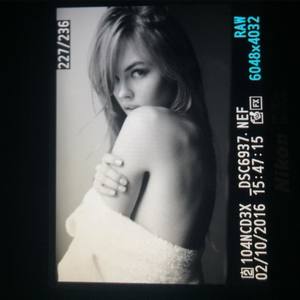Everything posted by wndmkr
- Emma Watson
-
Jenna Coleman
Going to really miss her on Dr. Who
- Jennifer Aniston
-
Amy Adams
She is just so damn beautiful
-
Natalie Portman
- Katherine Henderson
Beautiful face, sweet body- Olivia Brower
- Kristina Mendonca
OMG Yummy Yummy- Anna Tunhav
Sexy vid @Jeanmarc- Anastasiya Scheglova
- Anastasiya Scheglova
- Anastasiya Scheglova
- Anastasiya Scheglova
- Anastasiya Scheglova
- Anastasiya Scheglova
- Anastasiya Scheglova
- Anastasiya Scheglova
- Carmella Rose
- Noah Steenbruggen
Pretty lady, great body- Anastasiya Scheglova
- Anastasiya Scheglova
Thank you for the adds everyone- Anastasiya Scheglova
- Anastasiya Scheglova
- Anastasiya Scheglova
- Karen Gillan
- Katherine Henderson
Account
Navigation
Search
Configure browser push notifications
Chrome (Android)
- Tap the lock icon next to the address bar.
- Tap Permissions → Notifications.
- Adjust your preference.
Chrome (Desktop)
- Click the padlock icon in the address bar.
- Select Site settings.
- Find Notifications and adjust your preference.
Safari (iOS 16.4+)
- Ensure the site is installed via Add to Home Screen.
- Open Settings App → Notifications.
- Find your app name and adjust your preference.
Safari (macOS)
- Go to Safari → Preferences.
- Click the Websites tab.
- Select Notifications in the sidebar.
- Find this website and adjust your preference.
Edge (Android)
- Tap the lock icon next to the address bar.
- Tap Permissions.
- Find Notifications and adjust your preference.
Edge (Desktop)
- Click the padlock icon in the address bar.
- Click Permissions for this site.
- Find Notifications and adjust your preference.
Firefox (Android)
- Go to Settings → Site permissions.
- Tap Notifications.
- Find this site in the list and adjust your preference.
Firefox (Desktop)
- Open Firefox Settings.
- Search for Notifications.
- Find this site in the list and adjust your preference.
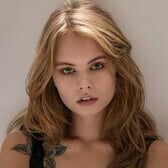








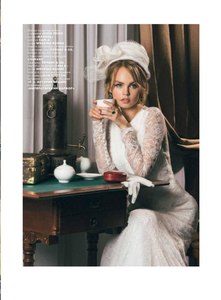

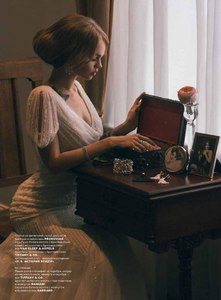

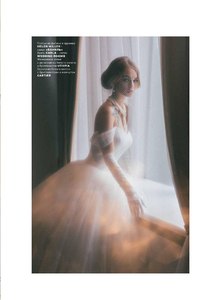





































.thumb.jpg.71fa8911444fbf425361c5194c0df596.jpg)
.thumb.jpg.d1f7ce8652f608762795212415123bc4.jpg)
.thumb.jpg.e94c4d3491d48d1beb893c3472bb8a3e.jpg)
.thumb.jpg.12f73413265c0bea3941e702dc616bec.jpg)



























































.thumb.jpg.c85fdbc8b58ff0babe707b4389cf0082.jpg)
.thumb.jpg.b100b62e20216562a80d08af554633ec.jpg)
.thumb.jpg.0111c573536688e9496afdbb19fecaf4.jpg)
.thumb.jpg.1355e006a3e84b706169dbb9a3ed49b1.jpg)
.thumb.jpg.3b0863c8af6f3083a110ca5254d2729d.jpg)
.thumb.jpg.cf36e791602453962cb110d7f815ad48.jpg)



















.thumb.jpg.07284a70d6ccef0a8f9579110b376675.jpg)

.thumb.jpg.a5490eab8c8b3668ca922a8dc0fa423c.jpg)

.thumb.jpg.b214434fe128d10d2e618d807c5c9223.jpg)



































.thumb.jpg.59171e8a1b784639e76ee13f13fd5e58.jpg)