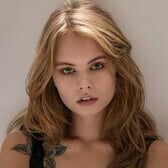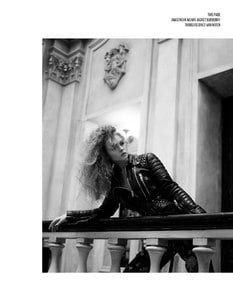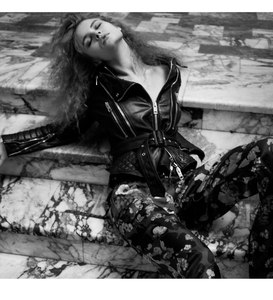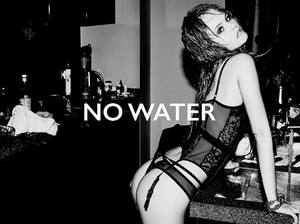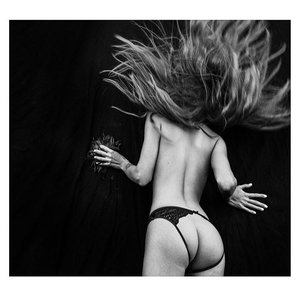Everything posted by wndmkr
-
Anastasiya Scheglova
Thanks @neurovibeI'll try that, looks faster than the way I do it
-
Anastasiya Scheglova
-
Marta Bez
Very nice @pinguoin Thanks
-
Emily Ratajkowski
Thanks to everyone for those gorgeous tata's
-
Toni Garrn
Some pretty hot shots - Thanks
-
Sara Sampaio
Cute gif's love her smile in the 4th one
- Raluca Vlad
- Taylor Hill
-
Hanna Edwinson
- Tanya Mityushina
- Lada Kravchenko
- Anastasiya Scheglova
- Camille Rowe
Much better without those hearts @Jeanmarc thanks- Anastasiya Scheglova
- Astrid Baarsma
Very yummy- Marina Laswick
Very pretty, great smile- Anastasiya Scheglova
- Anastasiya Scheglova
- Georgia Fowler
- Elicia Perkins
- Anastasiya Scheglova
- Anastasiya Scheglova
- Sandra Bullock
- Jennette McCurdy
- Zoe Saldana