
Everything posted by wndmkr
- Kara Del Toro
-
Anastasiya Scheglova
-
Keke Lindgard
-
Georgia Fowler
- Bridget Malcolm
- Bella Hadid
- Megan Williams
- Devon Windsor
Super sexy, thanks everyone- Anastasiya Scheglova
- Anastasiya Scheglova
- Anastasiya Scheglova
I know I've (and others) have posted some of the pics you have @neurovibe, but not with the wonderful resolution you have , Thank you- Anastasiya Scheglova
Great job @neurovibe, anyone that don't think they are very high resolution only has to zoom in on her eyes.- Anastasiya Scheglova
- Anastasiya Scheglova
- Raluca Vlad
- Olivia Brower
- Shermine Shahrivar
Love the nudes @pinguoineven though they are a few years old, she still has a smoking body now.- Anastasiya Scheglova
- Anastasiya Scheglova
Thanks @neurovibefor the adds- Romy Schönberger
Very nice- Taylor Hill
- Barbara Fialho
- Xenia Tchoumitcheva
- Anastasiya Scheglova
- Anastasiya Scheglova
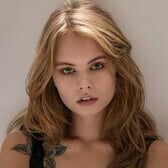








.thumb.jpg.422ee66572cb9538880c4ce196bfaa86.jpg)












































































