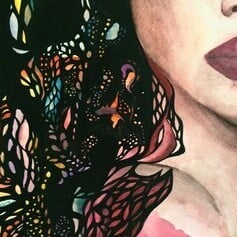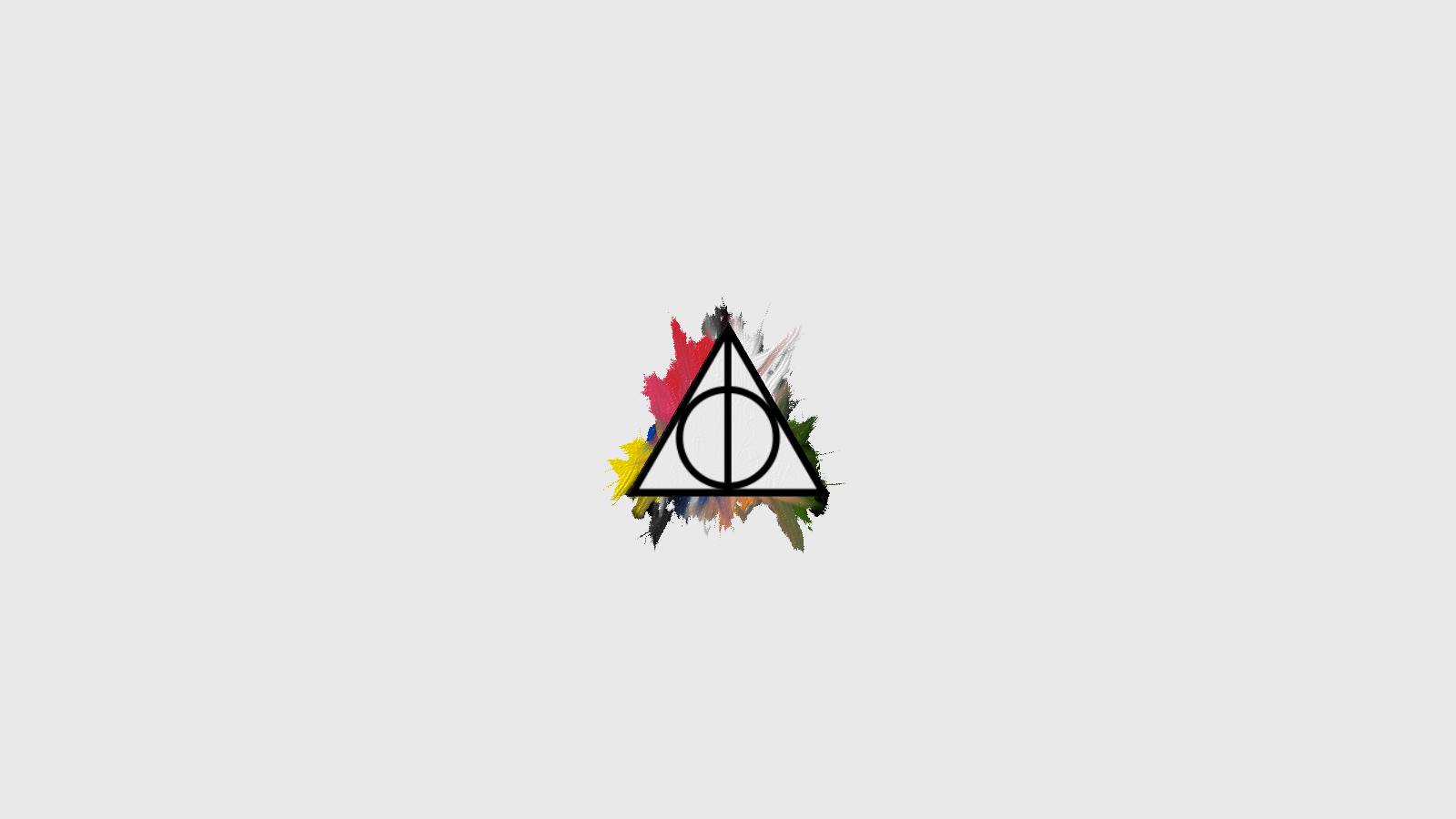
Everything posted by Maggiemay
-
The Bellazon Cup of Nations IV
1.5 1.5 Aymeline
-
THE BEST OF VSFS 2014
Constance x10 Iva x3
-
Lily Aldridge
Finally some Lily! She looks hot!
-
The Bellazon Cup of Nations IV
- THE BEST OF VSFS 2014
Karlie x6.5 Sui x7- Male Celebrity Elimination Game
^Maggiemay...I don't think you understand the rules of this ELIMINATION game. You ADDED one point to Jon Kortajarena, and bolded Leonardo, but did not take away any points from him. Pink..please correct and reset this game on the right path. Thank you! Sorry, I made a mistake. My bad!- Male Celebrity Elimination Game
Channing Tatum (1) Chris Evans (10) Jamie Dornan (7) Jon Kortajarena (4) Lars Burmeister (10) Leonardo DiCaprio (5) Matt Bomer (2) Ryan Reynolds (10} Sean O'Pry (10)- The Bellazon Cup of Nations IV
USA x9- Celebrity elimination game
Charlize Theron (3) Amber Heard (2) Doutzen Kroes (5) Sara Sampaio (3) Alessandra Ambrosio (3)- Male Celebrity Elimination Game
Channing Tatum (2) Chris Evans (10) Jamie Dornan (7) Jon Kortajarena (6) Lars Burmeister (10) Leonardo DiCaprio (7) Matt Bomer (2) Ryan Reynolds (10} Sean O'Pry (10)- The Bellazon Cup of Nations IV
1: Irina Shayk vs. Marisa Miller 1.5 2: Anne V vs. Samantha Gradoville 2x1 3: Vita Sidorkina vs. Ashley Smith 3x0- THE BEST OF VSFS 2014
Lily x5 Barbara x1- THE BEST OF VSFS 2014
Jojo x6 Yumi x1- THE BEST OF VSFS 2014
Jourdan x5 Maria x7- The Bellazon Cup of Nations IV
Constance Sigrid Ieva- THE BEST OF VSFS 2014
Joan x6 Martha x4- THE BEST OF VSFS 2014
Lindsay x5 Monika x6- THE BEST OF VSFS 2014
Dout x9 Beha x10- The Bellazon Cup of Nations IV
1.5 for each- THE BEST OF VSFS 2014
4 for each- The Bellazon Cup of Nations IV
- THE BEST OF VSFS 2014
Devon ×2 Sui x3- THE BEST OF VSFS 2014
Jourdan x1 Kate x7- The Bellazon Cup of Nations IV
1: Jac Jagaciak 2: Sandra Kubicka 3: Elyse Taylor- The Official Victoria's Secret Thread
Her name is Amanda Yu. - THE BEST OF VSFS 2014