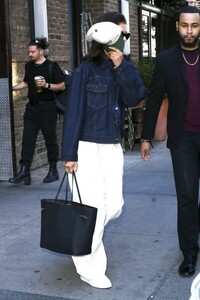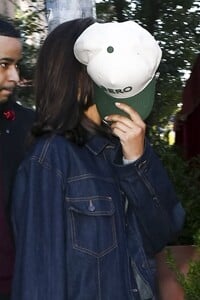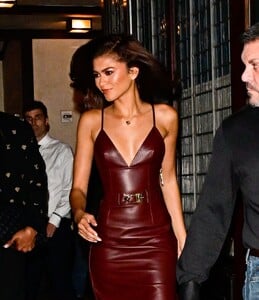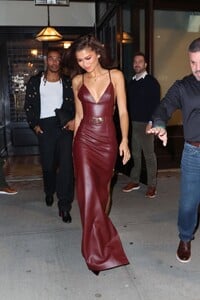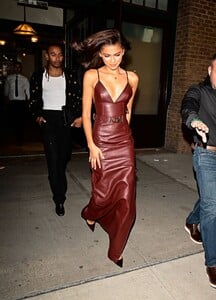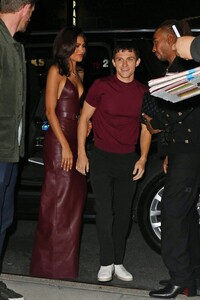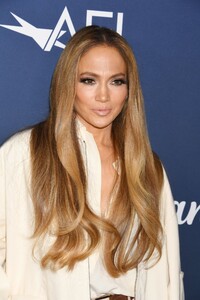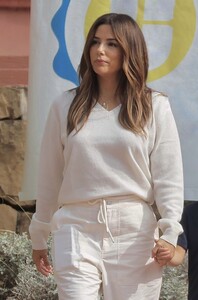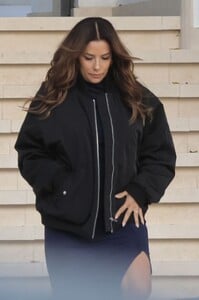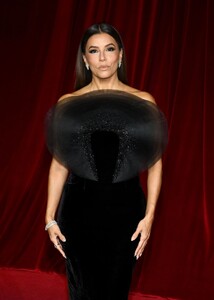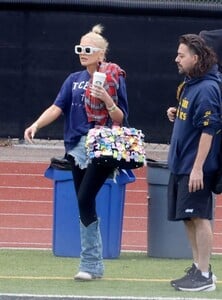Everything posted by balenciagaaa
-
Mary Kate & Ashley Olsen
-
Ashlee Simpson
-
Nicole Richie
-
Nicole Richie
-
Nicole Richie
-
Nicole Richie
-
Rachel Zoe
-
Rachel Zoe
-
Rachel Zoe
-
Rachel Zoe
-
Zendaya Coleman
-
Zendaya Coleman
-
Zendaya Coleman
-
Zendaya Coleman
-
Minka Kelly
-
Minka Kelly
-
Jennifer Lopez
- Eva Longoria
- Eva Longoria
-
Eva Longoria
-
Eva Longoria
-
Eva Longoria
-
Katie Holmes
-
Gwen Stefani
-
Gwen Stefani