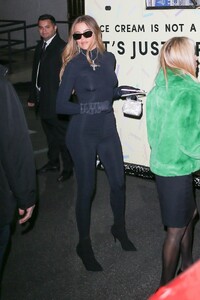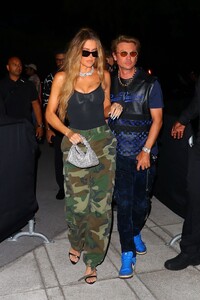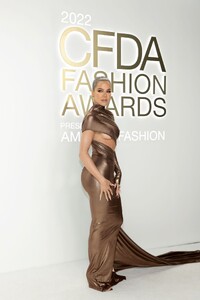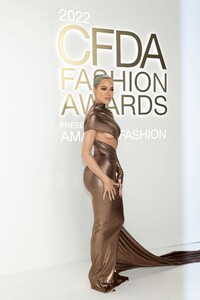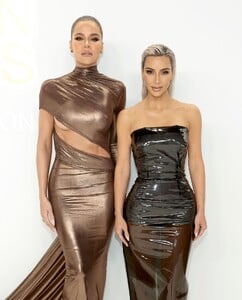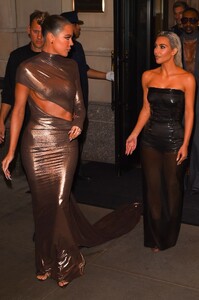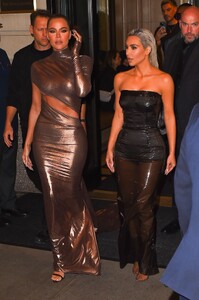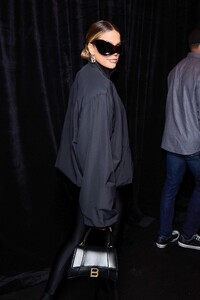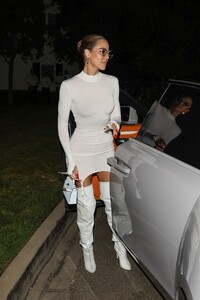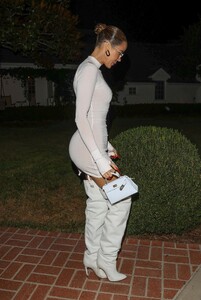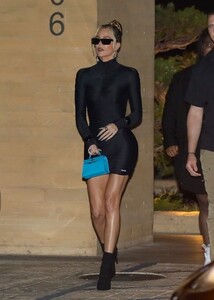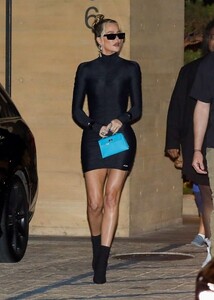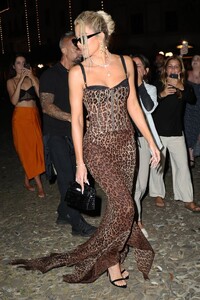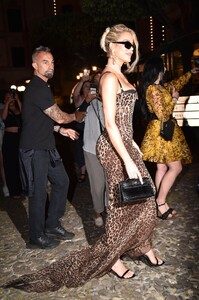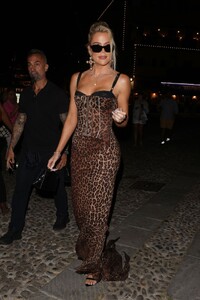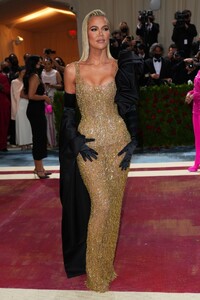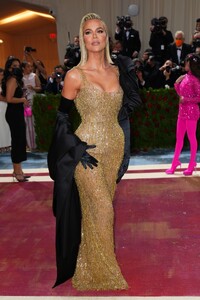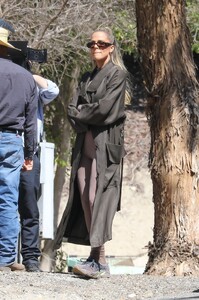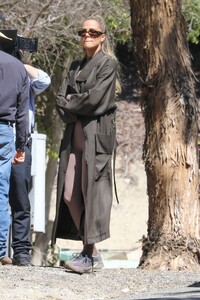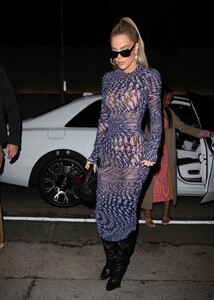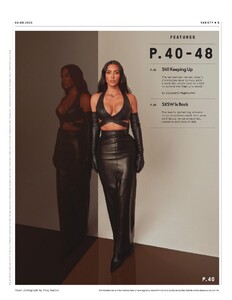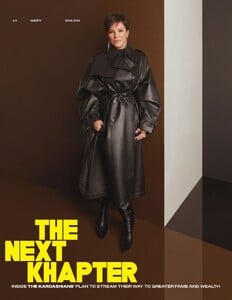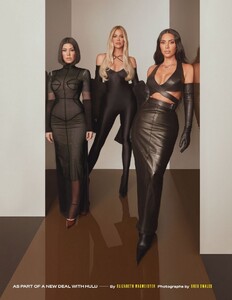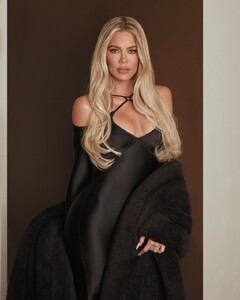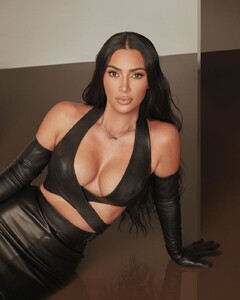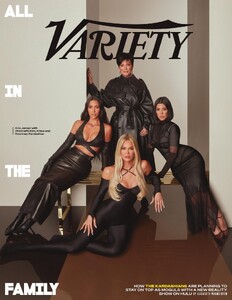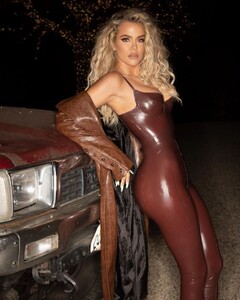Everything posted by balenciagaaa
-
Cameron Diaz
Cameron Diaz comes out of retirement! Actress, 50, is seen for the FIRST time on set of rom-com Back In Action with Jamie Foxx in London four years after confirming she was quitting acting
-
Cameron Diaz
-
Cameron Diaz
-
Cameron Diaz
-
Cameron Diaz
-
Cameron Diaz
-
Cameron Diaz
-
Cameron Diaz
-
Cameron Diaz
-
Cameron Diaz
-
Khloe Kardashian
- Khloe Kardashian
Account
Navigation
Search
Configure browser push notifications
Chrome (Android)
- Tap the lock icon next to the address bar.
- Tap Permissions → Notifications.
- Adjust your preference.
Chrome (Desktop)
- Click the padlock icon in the address bar.
- Select Site settings.
- Find Notifications and adjust your preference.
Safari (iOS 16.4+)
- Ensure the site is installed via Add to Home Screen.
- Open Settings App → Notifications.
- Find your app name and adjust your preference.
Safari (macOS)
- Go to Safari → Preferences.
- Click the Websites tab.
- Select Notifications in the sidebar.
- Find this website and adjust your preference.
Edge (Android)
- Tap the lock icon next to the address bar.
- Tap Permissions.
- Find Notifications and adjust your preference.
Edge (Desktop)
- Click the padlock icon in the address bar.
- Click Permissions for this site.
- Find Notifications and adjust your preference.
Firefox (Android)
- Go to Settings → Site permissions.
- Tap Notifications.
- Find this site in the list and adjust your preference.
Firefox (Desktop)
- Open Firefox Settings.
- Search for Notifications.
- Find this site in the list and adjust your preference.




























































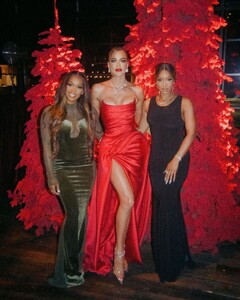



.thumb.jpg.5e222f42ff1f6bd45be065da11a6acc4.jpg)