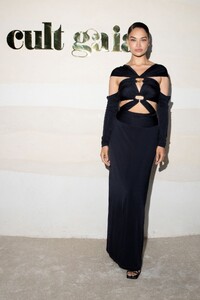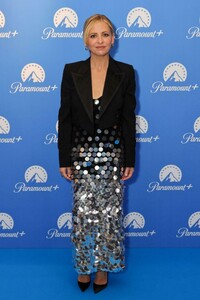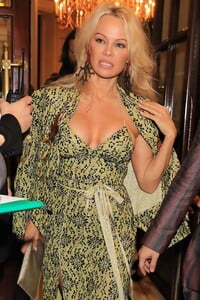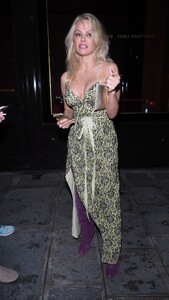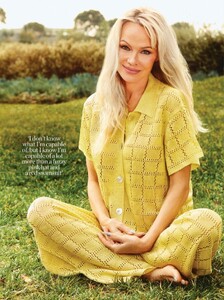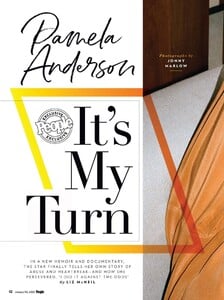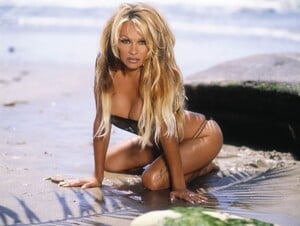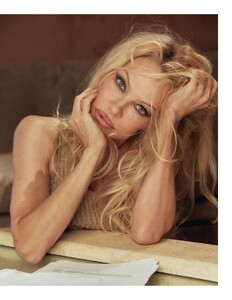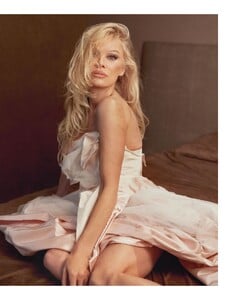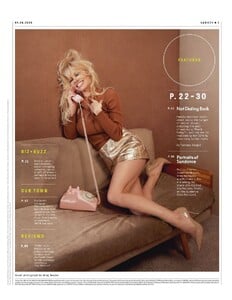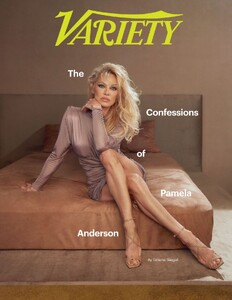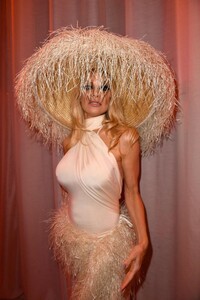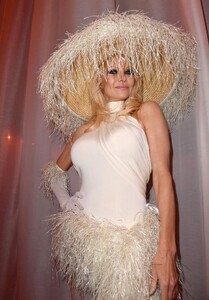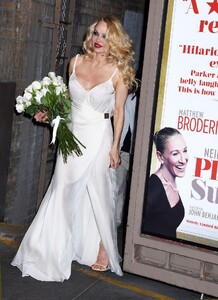Everything posted by balenciagaaa
-
Shanina Shaik
-
Shanina Shaik
-
Shanina Shaik
-
Shanina Shaik
-
Shanina Shaik
-
Sarah Michelle Gellar
-
Sarah Michelle Gellar
Visits Her Wolf Pack Billboard at Times Square in New York 01/24/2023 People Magazine, February 2023
-
Sarah Michelle Gellar
-
Sarah Michelle Gellar
-
Sarah Michelle Gellar
-
Sarah Michelle Gellar
-
Sarah Michelle Gellar
Leaves Sirius XM Radio Building in New York 01/23/2023 Arrives at CBS Mornings Studio in New York 01/23/2023
- Pamela Anderson






.thumb.jpg.95e01b1ba2cc3dc8e9ea0d65ade5f646.jpg)