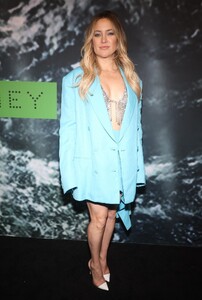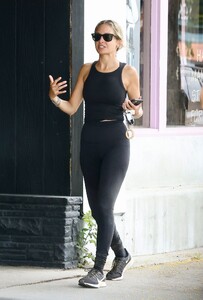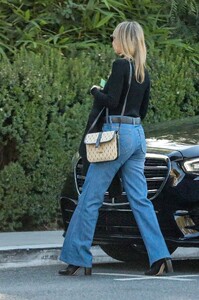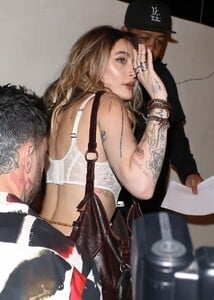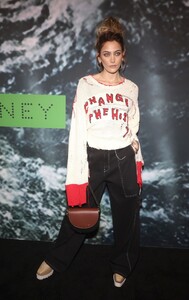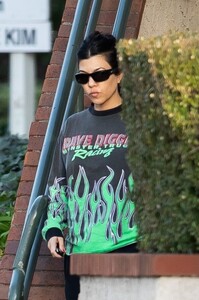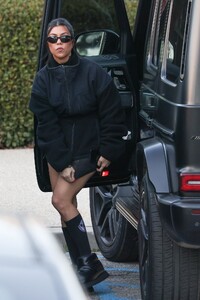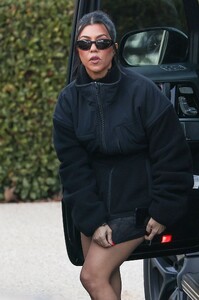Everything posted by balenciagaaa
-
Audrina Patridge
-
Audrina Patridge
Sol Mexican Cocina’s Las Vegas Grand Opening at Forum Shops at Caesars Palace in Las Vegas 02/02/2023
-
Kate Hudson
-
Nicole Richie
-
Nicole Richie
-
Nicole Richie
-
Nicole Richie
-
Nicole Richie
-
Nicole Richie
-
Nicole Richie
-
Nicole Richie
-
Nicole Richie
-
Nicole Richie
-
Nicole Richie
-
Nicole Richie
-
Nicole Richie
-
Kim Kardashian
- Paris Jackson
- Paris Jackson
- Paris Jackson
-
Kourtney Kardashian
-
Kourtney Kardashian
-
Whitney Port
-
Whitney Port
-
Whitney Port