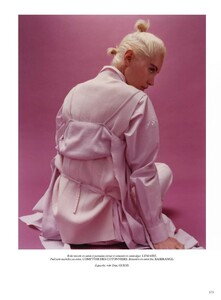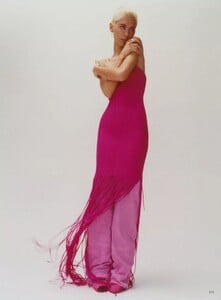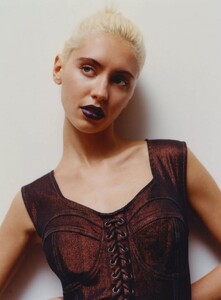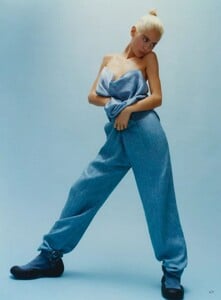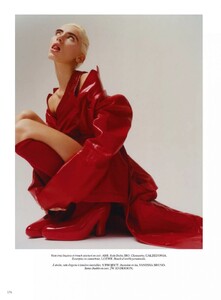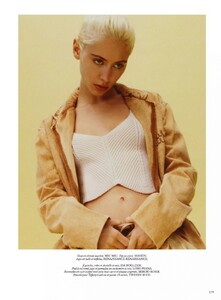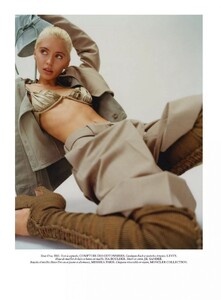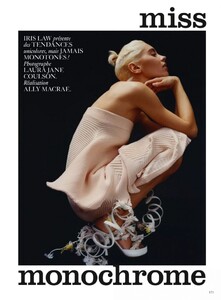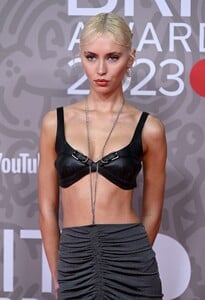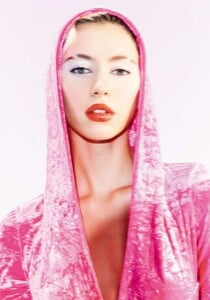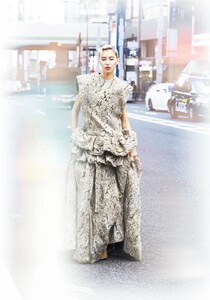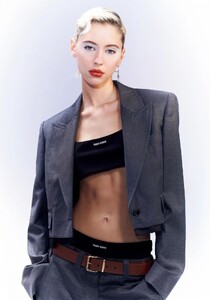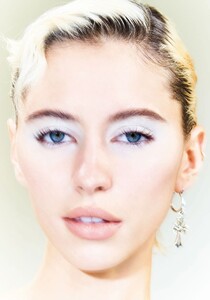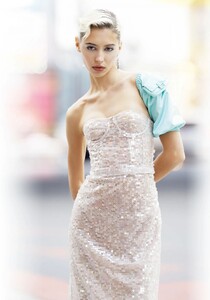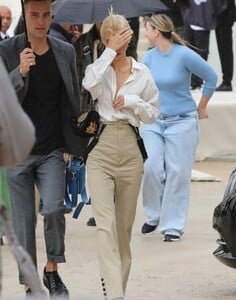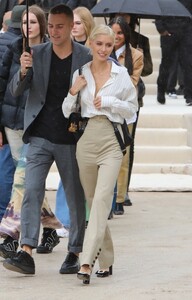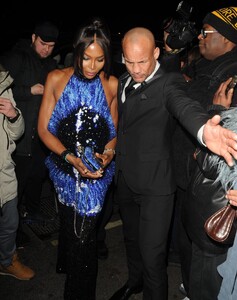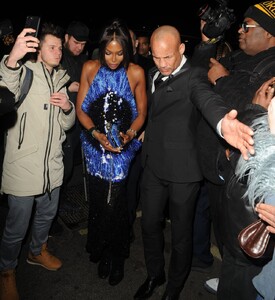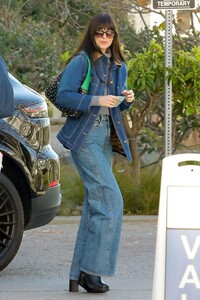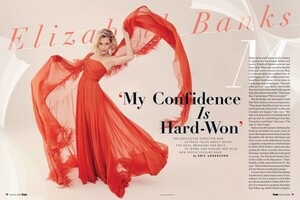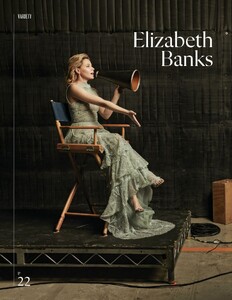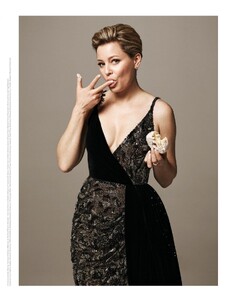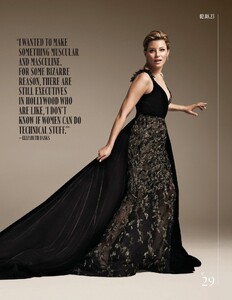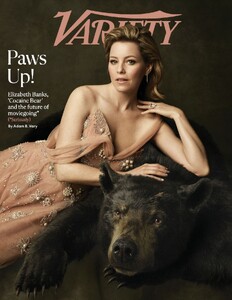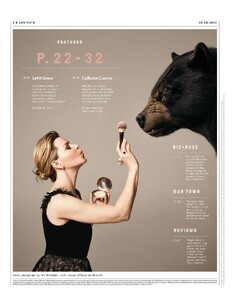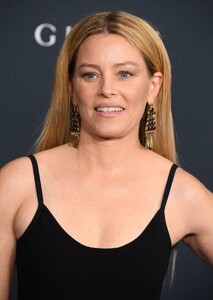Everything posted by balenciagaaa
-
Iris Law
-
Iris Law
-
Iris Law
- Iris Law
- Iris Law
- Iris Law
- Winnie Harlow
- Winnie Harlow
- Naomi Campbell
- Karlie Kloss
- Dakota Johnson
- Dakota Johnson
- Dakota Johnson
- Dakota Johnson
- Nicky Hilton
- Elizabeth Banks
- Elizabeth Banks
- Elizabeth Banks
- Elizabeth Banks
- Elizabeth Banks
- Elizabeth Banks
- Elizabeth Banks
- Elizabeth Banks
- Elizabeth Banks
- Elizabeth Banks
- Iris Law