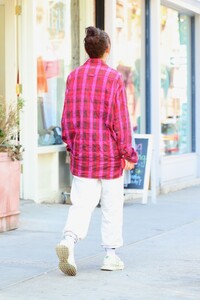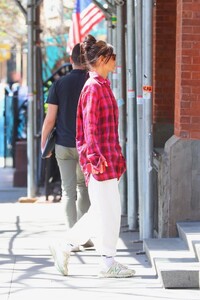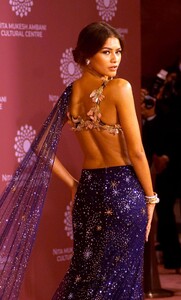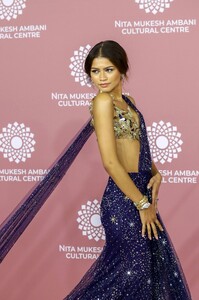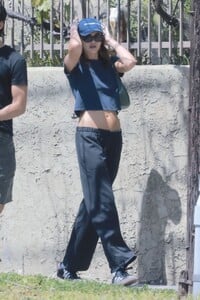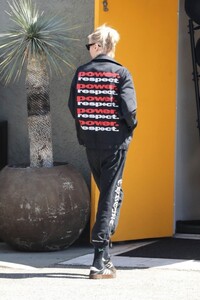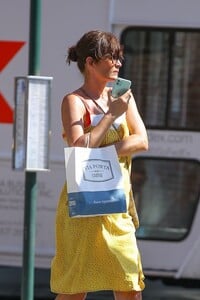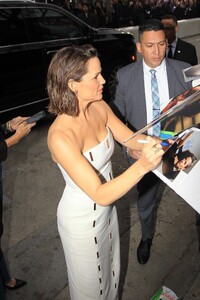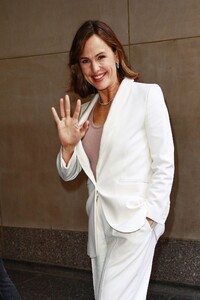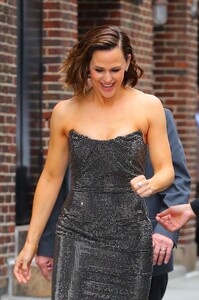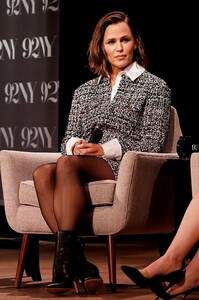Everything posted by balenciagaaa
-
Khloe Kardashian
-
Elizabeth Olsen
-
Kendall Jenner
-
Kendall Jenner
- Katie Holmes
-
Katie Holmes
-
Katie Holmes
-
Katie Holmes
-
Zendaya Coleman
-
Zendaya Coleman
- Kaia Gerber
- Kaia Gerber
- Kaia Gerber
- Kaia Gerber
- Kaia Gerber
-
Stella Maxwell
-
Stella Maxwell
-
Stella Maxwell
-
Helena Christensen
-
Helena Christensen
- Jennifer Garner