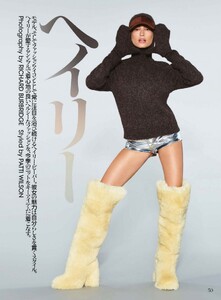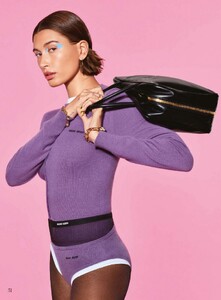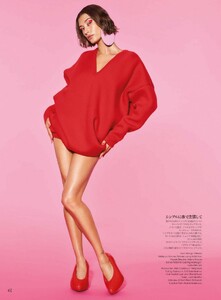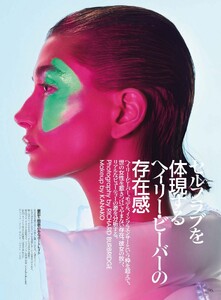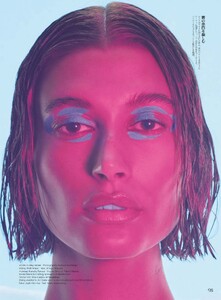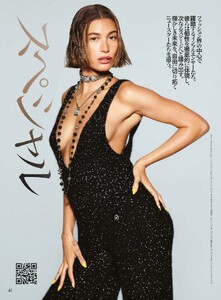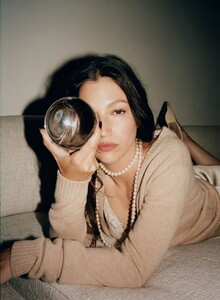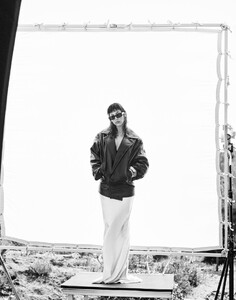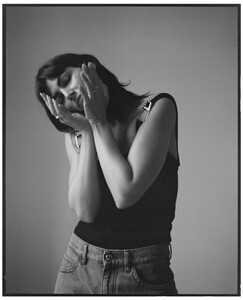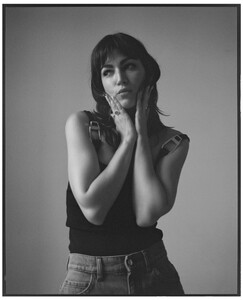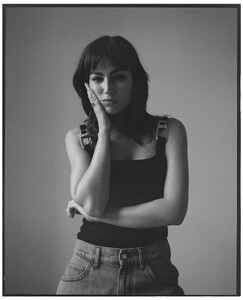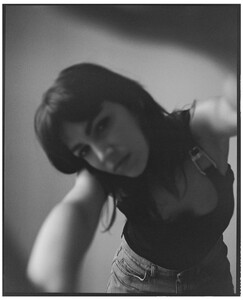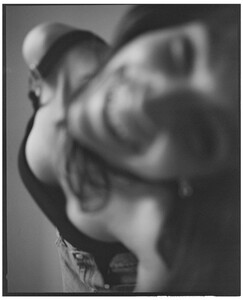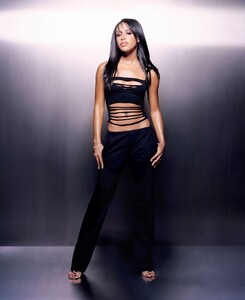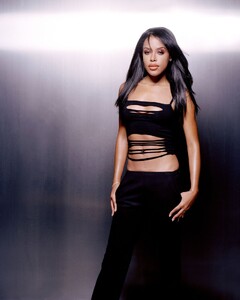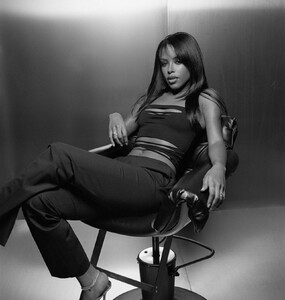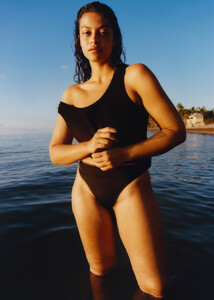Everything posted by balenciagaaa
- Hailey Bieber
-
Hilary Duff
-
Hilary Duff
-
Leona Lewis
-
Leona Lewis
-
Leona Lewis
-
Leona Lewis
-
Leona Lewis
-
Leona Lewis
-
Leona Lewis
- Hailey Bieber
-
Ursula Corbero
-
Ursula Corbero
-
Ursula Corbero
-
Ursula Corbero
-
Ursula Corbero
-
Ursula Corbero
-
Ursula Corbero
-
Aaliyah
-
Hilary Duff
-
Sienna Miller
-
Natalie Imbruglia
-
Stella Maxwell
- Devyn Garcia