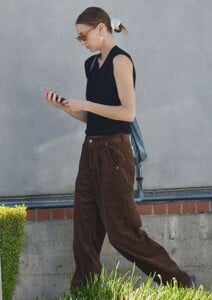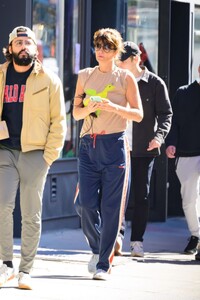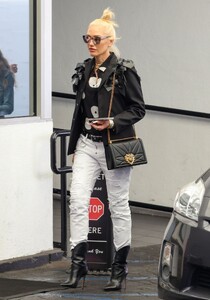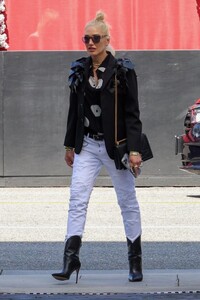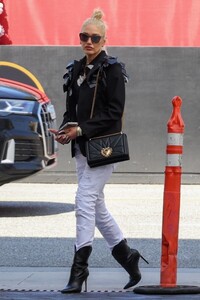Everything posted by balenciagaaa
-
Kendall Jenner
-
Whitney Port
-
Whitney Port
-
Whitney Port
-
Kendall Jenner
-
Devon Aoki
- Irina Shayk
-
Camila Morrone
-
Helena Christensen
-
Helena Christensen
-
Helena Christensen
-
Helena Christensen
-
Rosie Huntington-Whiteley
-
Rosie Huntington-Whiteley
-
Rosie Huntington-Whiteley
-
Rosie Huntington-Whiteley
-
Rosie Huntington-Whiteley
-
Gwen Stefani
-
Gwen Stefani
-
Sistine Stallone
-
Elizabeth Olsen
-
Elizabeth Olsen
-
Elizabeth Olsen
-
Elizabeth Olsen
-
Elizabeth Olsen