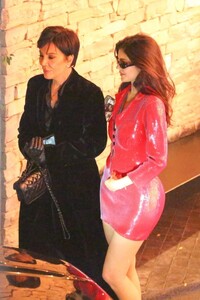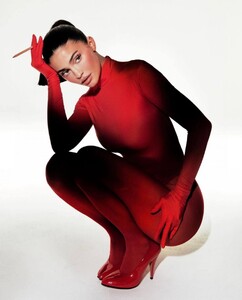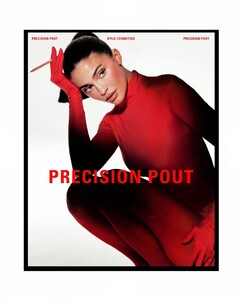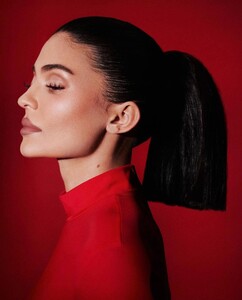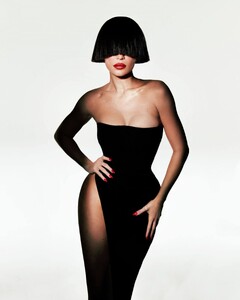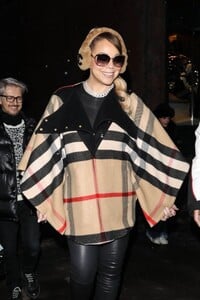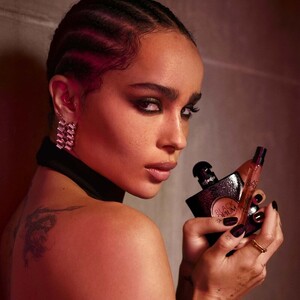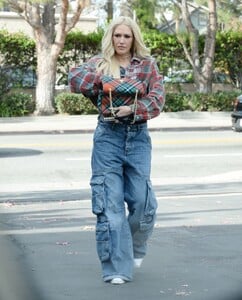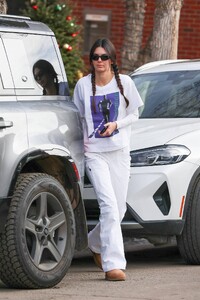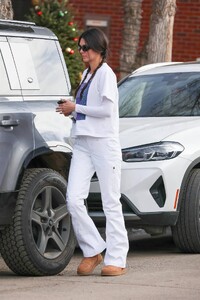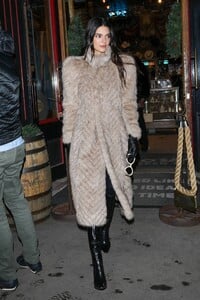Everything posted by balenciagaaa
- Hailey Bieber
-
Kate Hudson
-
Sofia Vergara
-
Sofia Vergara
- Kylie Jenner
- Kylie Jenner
- Kylie Jenner
-
Mariah Carey
-
Taylor Swift
-
Mariah Carey
-
Mariah Carey
-
Jennifer Lopez
-
Jennifer Lopez
-
Jennifer Lopez
-
Jennifer Lopez
-
Jennifer Lopez
-
Mischa Barton
-
Ornella Muti
-
Heidi Klum
- Kendall Jenner
-
Zoe Kravitz
-
Gwen Stefani
- Paris Jackson
-
Kendall Jenner
-
Kendall Jenner