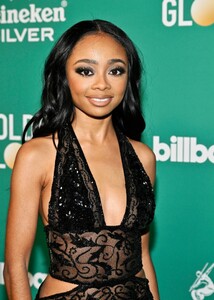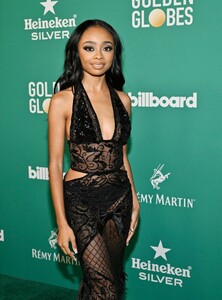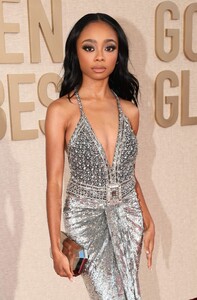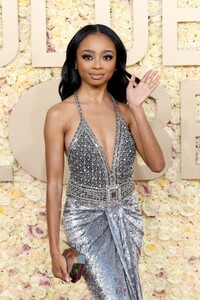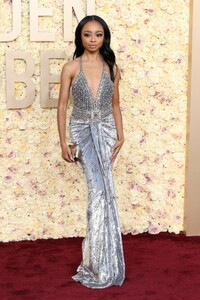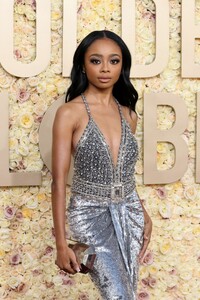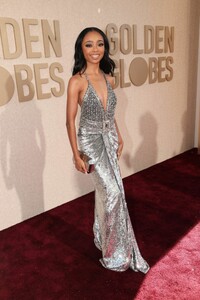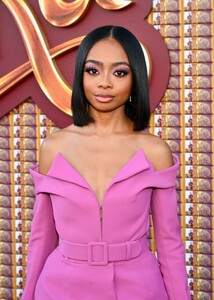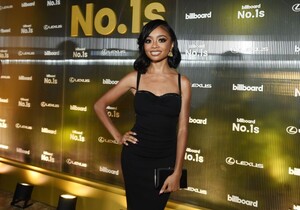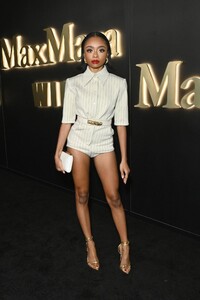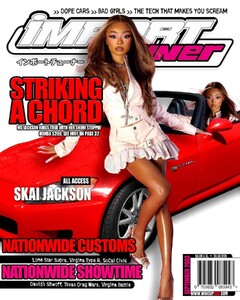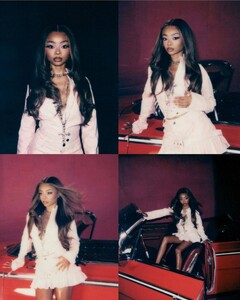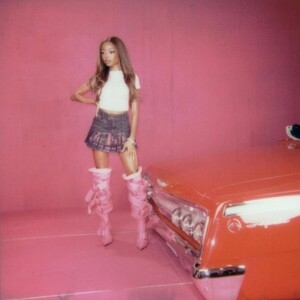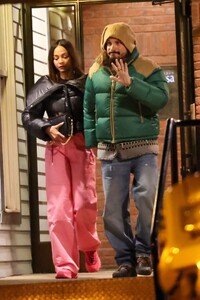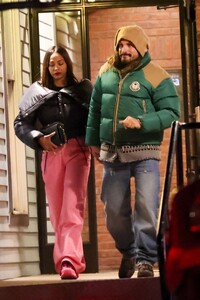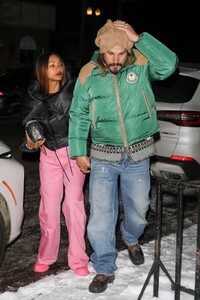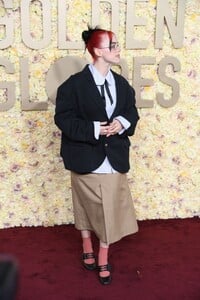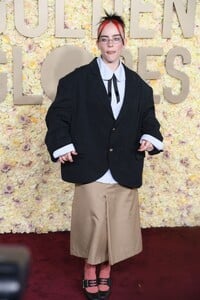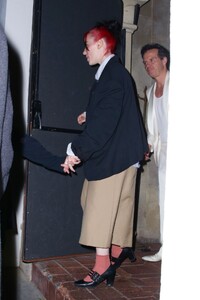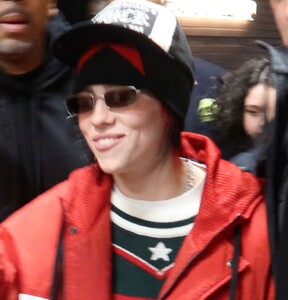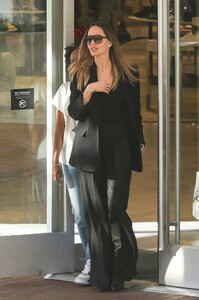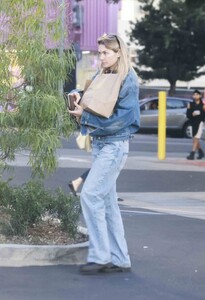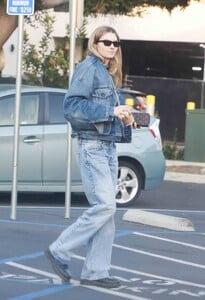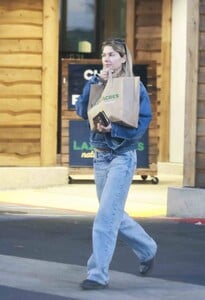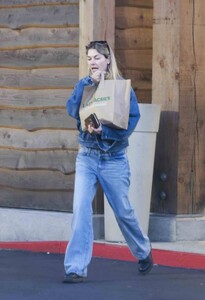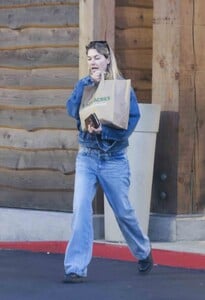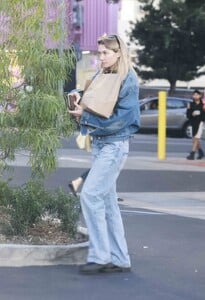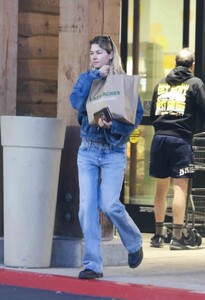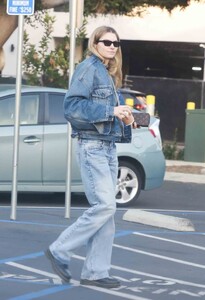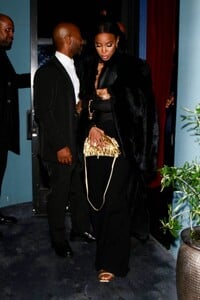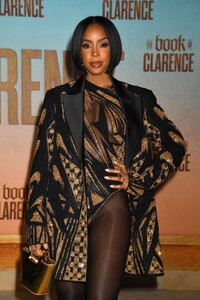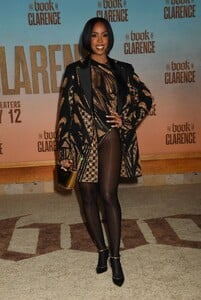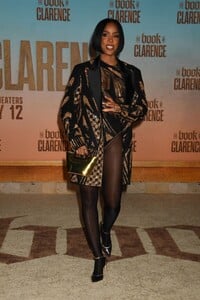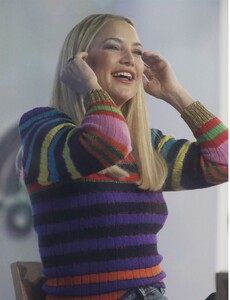Everything posted by balenciagaaa
-
Skai Jackson
-
Skai Jackson
-
Skai Jackson
-
Skai Jackson
Billboard No. 1’s Party in Los Angeles 11/18/2023 Teen Vogue & Coach Dinner in West Hollywood 11/17/2023 Max Mara Face of the Future Award Recipient Cocktail in Los Angeles 11/29/2023
-
Skai Jackson
-
Skai Jackson
- Cameron Diaz