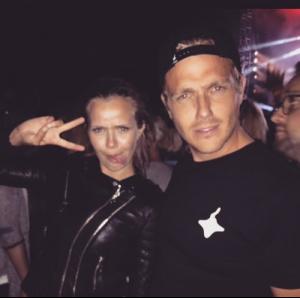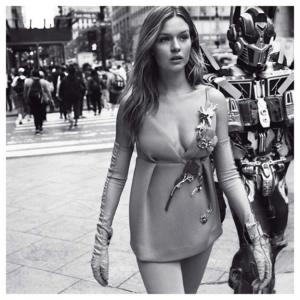Everything posted by freya
-
Imaan Hammam
Love this Vogue shoot. Thanks for all the adds
-
Josephine Skriver
Gorgeous! thanks Freya for the shares! Anyone else want to say "hail Queen Jojo" at the pics where she's wearing a tiara? Your welcome and haha, very true!
- Josephine Skriver
-
Josephine Skriver
-
Josephine Skriver
- Niamh Adkins
- Blanca Padilla
-
Josephine Skriver
-
Josephine Skriver
A video with some bts shots from the DL 1961 campaign https://instagram.com/p/6c9_xmiF9r/?taken-by=dl1961denim Screenshots
-
Josephine Skriver
Thanks for all the adds, I love the DL 1961 campaign!
-
Josephine Skriver
These photos have been posted a couple of pages ago. ^ Oh my bad! There are a couple of new ones, but I must have overlooked some
-
Josephine Skriver
-
Josephine Skriver
Thanks for all the updates. Love the Elle editorial :wub2: . I also hope she walks some shows this upcoming fashion week
-
Josephine Skriver
-
Josephine Skriver
Love the Elle cover ^
-
Josephine Skriver
Thanks for all the adds, she's gorgeous
-
Kate Grigorieva
Congrats to Kate! She looked gorgeous and I love the dress :wub2:
-
Kasia Struss
- Josephine Skriver
-
Blanca Padilla
^ +1 and she has one of the best ass's in the business
-
Josephine Skriver
-
Josephine Skriver
Wait for it... Josephine being Josephine backstage at the 2013 VSFS https://instagram.com/p/6GBIgPvrtU/?taken-by=livelovevsangels
- Josephine Skriver
- Josephine Skriver
-
Josephine Skriver