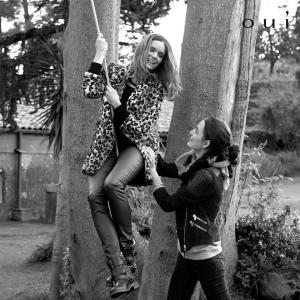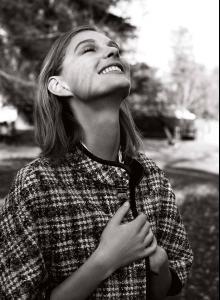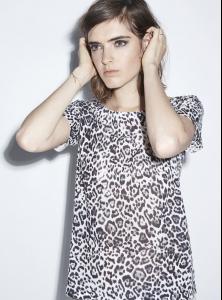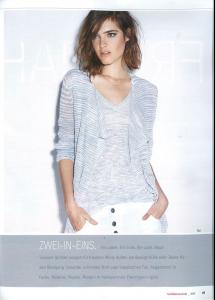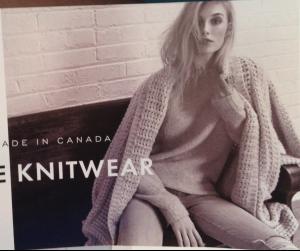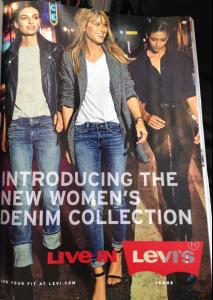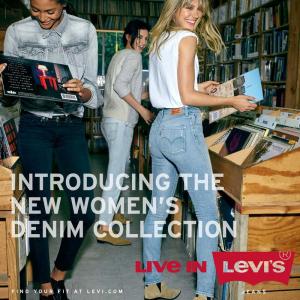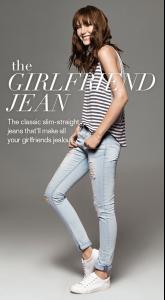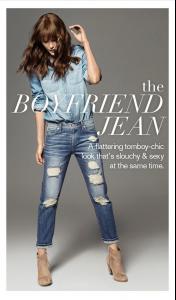Everything posted by okeydokey
-
Crista Cober
-
Anna Selezneva
-
Elisabeth Erm
-
Anais Pouliot
FOR LOVE AND LEMONS FALL 2015 'La Belle Époque' Skivvies Lookbook (part 7) She looks sensational! What a beauty!
-
Anais Pouliot
-
Anais Pouliot
-
Anais Pouliot
-
Anais Pouliot
-
Anais Pouliot
-
Anais Pouliot
FOR LOVE AND LEMONS FALL 2015 ph: Zoey Grossman hair: Luke Chamberlain 'La Belle Époque' Skivvies Lookbook (part 1)
-
Anais Pouliot
Missing picture from the Miiyu at Simons Bohemian Boudoir Lookbook posted on page 39 And one more picture from Revolve Clothing.
-
Elisabeth Erm
-
Frida Aasen
She looks great on the cover. Elle Russia September 2015 plus preview of inside editorial (facebook/ellerussia)
-
Hollie-May Saker
-
Zuzanna Bijoch
-
Patricia van der Vliet
-
Anouk Hagemeijer
-
Anais Pouliot
-
Dauphine McKee
-
Constance Jablonski
-
Rosemary Smith
- Ji Hye Park
-
Elisabeth Erm
- Luma Grothe
-
Catherine McNeil