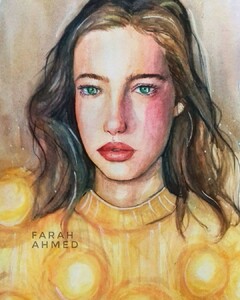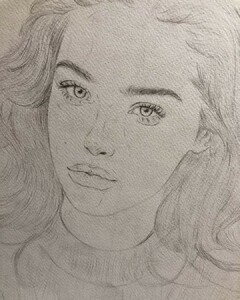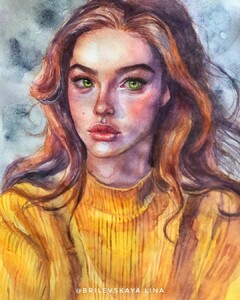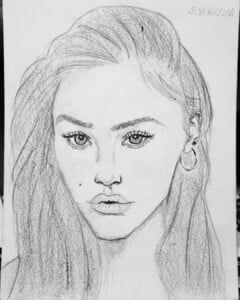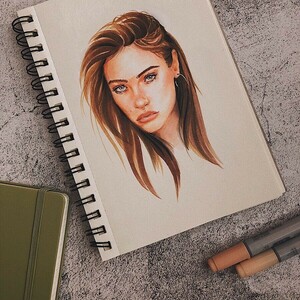Everything posted by emerald7
-
Mishel Micheev
-
Mishel Micheev
- Nicola Cavanis
- Mishel Micheev
- Mishel Micheev
- Mishel Micheev
Official now. German agency Iconic management representing her.- Mishel Micheev
- Mishel Micheev
- Kamila Hansen
- Mishel Micheev
Insta story 51997936_794805854234452_5781349292857813480_n.mp4- Mishel Micheev
Insta story 52547539_330715844226212_5793316779447775132_n.mp4- Irina Shayk
- Mishel Micheev
- Kelsey Merritt
She is the newest Sports Illustrated swimsuit Rookie this year.- Mishel Micheev
- Mishel Micheev
I dont know....just strange, if they are why liking all those lip remodeling posts.- Cindy Kimberly
- Mishel Micheev
Yup it looks stupid and i hope too someone tells her to stop doing this. She is young and may post later different pics instead of the same lip pointing selfies. I never understood how those lip remodelling became a beauty trend/standard. It makes them less atractive. She is already very beautiful. Hope she stops with liking those kind of posts. https://www.instagram.com/p/BtL54rdnel2/?utm_source=ig_share_sheet&igshid=g7mea9f5bzzm https://www.instagram.com/p/Bqhi5GPBJAN/?utm_source=ig_share_sheet&igshid=1nkutwyel3bcu- Mishel Micheev
Insta story 52394241_689502421444730_691174933159333970_n.mp4 52892966_119782459096664_323568554023163718_n.mp4- Mishel Micheev
- Mishel Micheev
She is so pretty. But i dont like her lip pointing in most pics haha. And its sad shes following and liking so many lip injection accounts and posts.- Mishel Micheev
- Nicola Cavanis
Account
Navigation
Search
Configure browser push notifications
Chrome (Android)
- Tap the lock icon next to the address bar.
- Tap Permissions → Notifications.
- Adjust your preference.
Chrome (Desktop)
- Click the padlock icon in the address bar.
- Select Site settings.
- Find Notifications and adjust your preference.
Safari (iOS 16.4+)
- Ensure the site is installed via Add to Home Screen.
- Open Settings App → Notifications.
- Find your app name and adjust your preference.
Safari (macOS)
- Go to Safari → Preferences.
- Click the Websites tab.
- Select Notifications in the sidebar.
- Find this website and adjust your preference.
Edge (Android)
- Tap the lock icon next to the address bar.
- Tap Permissions.
- Find Notifications and adjust your preference.
Edge (Desktop)
- Click the padlock icon in the address bar.
- Click Permissions for this site.
- Find Notifications and adjust your preference.
Firefox (Android)
- Go to Settings → Site permissions.
- Tap Notifications.
- Find this site in the list and adjust your preference.
Firefox (Desktop)
- Open Firefox Settings.
- Search for Notifications.
- Find this site in the list and adjust your preference.