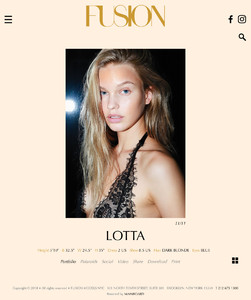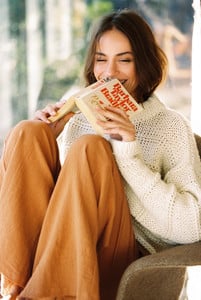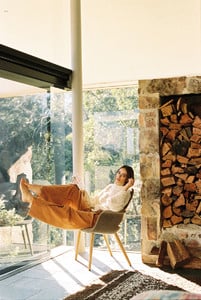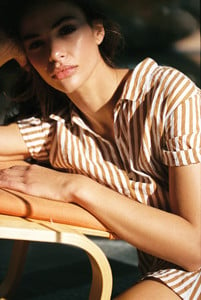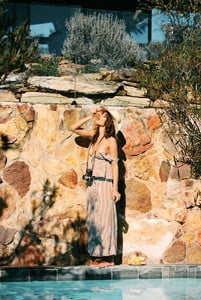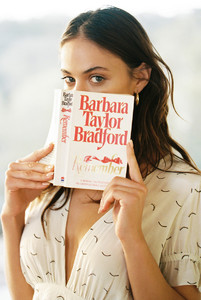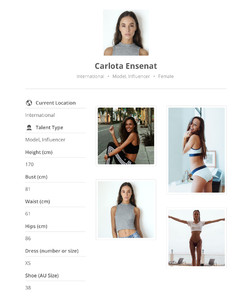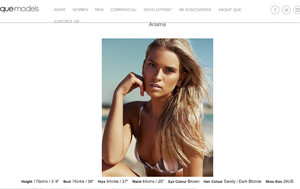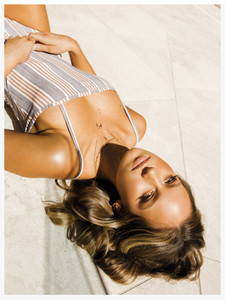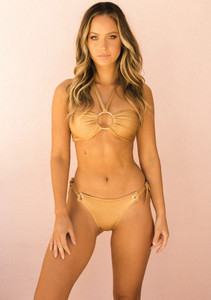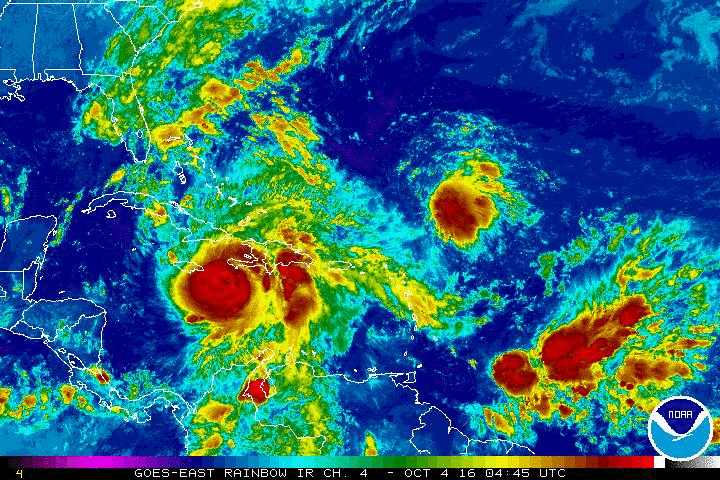
Everything posted by bebop2015
-
Bryana Holly
-
Alexis Michaud
- Ariarne Lepine
Thank you.😊- Ariarne Lepine
What I generally do is exhaust google, Instagram and in particular relevant Instagram tags. If I find a photographer that has worked with a particular model that I am researching I look through most of their stuff. It’s a time consuming process but that’s what it appears most of the people who post on this site enjoy. Other potential places to look would be news feeds from agencies and online magazines. There you go... it’s your turn. Go fish 😊- Problems and Suggestions for BZ - Post Here
When I attempt to change a thumbnail several images from the thread will auto populate for me to choose from. Most of the images I attempt to choose will give me the error code “This value is not allowed”. If I click the “upload image” button It won’t let me see my files. I use an iPad Air2. Thanks Bop- Sif Saga
- Isabella Martini
- Lotta Kaijarvi
The video is freakin adorable- Problems and Suggestions for BZ - Post Here
Does anyone know what excludes a particular photo “ this value not allowed” from being used as a thumbnail? Is the feature allowing a pic from your device files to be used as a thumbnail supposed to work? I couldn’t change Lotta Kaijarvi’s thumbnail this AM after multiple attempts.- Lotta Kaijarvi
- Lotta Kaijarvi
Account
Navigation
Search
Configure browser push notifications
Chrome (Android)
- Tap the lock icon next to the address bar.
- Tap Permissions → Notifications.
- Adjust your preference.
Chrome (Desktop)
- Click the padlock icon in the address bar.
- Select Site settings.
- Find Notifications and adjust your preference.
Safari (iOS 16.4+)
- Ensure the site is installed via Add to Home Screen.
- Open Settings App → Notifications.
- Find your app name and adjust your preference.
Safari (macOS)
- Go to Safari → Preferences.
- Click the Websites tab.
- Select Notifications in the sidebar.
- Find this website and adjust your preference.
Edge (Android)
- Tap the lock icon next to the address bar.
- Tap Permissions.
- Find Notifications and adjust your preference.
Edge (Desktop)
- Click the padlock icon in the address bar.
- Click Permissions for this site.
- Find Notifications and adjust your preference.
Firefox (Android)
- Go to Settings → Site permissions.
- Tap Notifications.
- Find this site in the list and adjust your preference.
Firefox (Desktop)
- Open Firefox Settings.
- Search for Notifications.
- Find this site in the list and adjust your preference.
- Ariarne Lepine