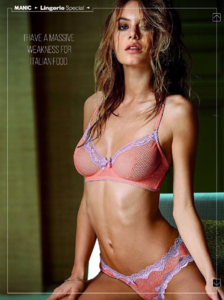Everything posted by 17 Moments of Spring
-
Which song is in your head?
- BZ'ers talking models at the Bar
^ noice nina- Barbara Palvin
- Barbara Palvin
- Now Playing
- Now Playing
- Barbara Palvin
- Barbara Palvin
- Personality Test
https://en.wikipedia.org/wiki/Myers-Briggs_Type_Indicator- BZ'ers talking models at the Bar
- Problems and Suggestions for BZ - Post Here
posts double (again?) https://www.bellazon.com/main/topic/143-now-playing/?do=findComment&comment=4403907- Which song is in your head?
- Which song is in your head?
- BZ'ers talking models at the Bar
- Barbara Palvin
when i right click in the above image and select open link in new tab the image opens in a new tab and it can be saved only as a jpeg file, not a webp. but this thread is not the right place to discuss your difficulties. you should ask this question in the appropriate thread: https://www.bellazon.com/main/topic/38676-problems-and-suggestions-for-bz-post-here/ you should post your os and browser type too- The Political Correctness Haters' Club
- Sofia Resing
these are better than her SI swimsuit photos but even on the streets of nyc photos she was hotter ty- Which song is in your head?
- Barbara Palvin
i have never seen a single .webp file in this thread, at all. so i don't know what you are writing about.- Barbara Palvin
- Which song is in your head?
- Trumpland U.S.A
- BZ'ers talking models at the Bar
she must be in self-hating then.- Which song is in your head?
Account
Navigation
Search
Configure browser push notifications
Chrome (Android)
- Tap the lock icon next to the address bar.
- Tap Permissions → Notifications.
- Adjust your preference.
Chrome (Desktop)
- Click the padlock icon in the address bar.
- Select Site settings.
- Find Notifications and adjust your preference.
Safari (iOS 16.4+)
- Ensure the site is installed via Add to Home Screen.
- Open Settings App → Notifications.
- Find your app name and adjust your preference.
Safari (macOS)
- Go to Safari → Preferences.
- Click the Websites tab.
- Select Notifications in the sidebar.
- Find this website and adjust your preference.
Edge (Android)
- Tap the lock icon next to the address bar.
- Tap Permissions.
- Find Notifications and adjust your preference.
Edge (Desktop)
- Click the padlock icon in the address bar.
- Click Permissions for this site.
- Find Notifications and adjust your preference.
Firefox (Android)
- Go to Settings → Site permissions.
- Tap Notifications.
- Find this site in the list and adjust your preference.
Firefox (Desktop)
- Open Firefox Settings.
- Search for Notifications.
- Find this site in the list and adjust your preference.
- BZ'ers talking models at the Bar