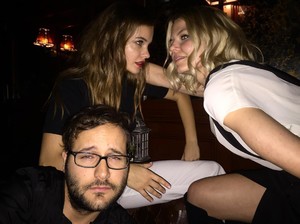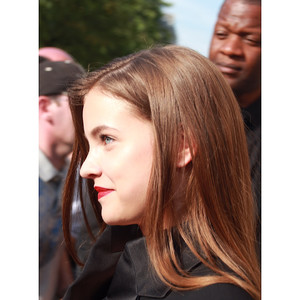Everything posted by 17 Moments of Spring
-
OMG FACTS
- Which song is in your head?
- BZ'ers talking models at the Bar
- Barbara Palvin
insta story by @zoltantombor- Barbara Palvin
seems like the hungarian mafia provides protection for her + enikő https://twitter.com/PalvinNewsFR/status/908203908522233856- Barbara Palvin
https://www.instagram.com/p/BZCGXj9AW7m/?taken-by=1oaknyc https://www.instagram.com/p/BZCLF4zhwfj/?taken-by=barbarapalvinfanbar https://twitter.com/PalvinNewsFR/status/908208920950439937- The Political Correctness Haters' Club
- Which song is in your head?
- Barbara Palvin
- Barbara Palvin
- Barbara Palvin
- Now Playing
- Now Playing
- Barbara Palvin
- Problems and Suggestions for BZ - Post Here
weird thing is my attachments are neat, i can see it happening only with user "johnnybravo". maybe it depends on the browser?- Which song is in your head?
- Barbara Palvin
i can see a blonde actress https://www.instagram.com/p/BY1U4wzlzBa/?taken-by=balintszimler https://www.instagram.com/p/BY1mhHLl36N/?taken-by=benperreira https://twitter.com/bpalvinfanbar/status/906933146054094848- Problems and Suggestions for BZ - Post Here
https://www.bellazon.com/main/topic/14283-barbara-palvin/?do=findComment&comment=4407515- Last movie you saw...
Thursday (1998) - i liked it more than pulp fiction Hacksaw Ridge (2016)- Barbara Palvin
it is an understood thing that one can't be in nyc unless (s)he goes to the nyfw. sad mad panda- Barbara Palvin
- Barbara Palvin
seems like the williamsburg bridge.- Barbara Palvin
https://www.instagram.com/p/BY0vwwRlLhr/ https://www.instagram.com/p/BY00cB4jhA5/ https://www.instagram.com/p/BY02bBahJhz/- Barbara Palvin
- Barbara Palvin
Account
Navigation
Search
Configure browser push notifications
Chrome (Android)
- Tap the lock icon next to the address bar.
- Tap Permissions → Notifications.
- Adjust your preference.
Chrome (Desktop)
- Click the padlock icon in the address bar.
- Select Site settings.
- Find Notifications and adjust your preference.
Safari (iOS 16.4+)
- Ensure the site is installed via Add to Home Screen.
- Open Settings App → Notifications.
- Find your app name and adjust your preference.
Safari (macOS)
- Go to Safari → Preferences.
- Click the Websites tab.
- Select Notifications in the sidebar.
- Find this website and adjust your preference.
Edge (Android)
- Tap the lock icon next to the address bar.
- Tap Permissions.
- Find Notifications and adjust your preference.
Edge (Desktop)
- Click the padlock icon in the address bar.
- Click Permissions for this site.
- Find Notifications and adjust your preference.
Firefox (Android)
- Go to Settings → Site permissions.
- Tap Notifications.
- Find this site in the list and adjust your preference.
Firefox (Desktop)
- Open Firefox Settings.
- Search for Notifications.
- Find this site in the list and adjust your preference.
- Which song is in your head?