
Everything posted by Otmehp
-
Nelly.com model ID's
-
Lauren Colfer
-
Valerie Van Der Graaf
- Luana Mourato
-
Julia Lescova
-
Nina Ensmann
- Mathilde Gøhler
-
Jenelle Brooklyn
-
Searching for Model pictures from Bonprix
Hello, Searching for something ?
-
Carla Ossa
-
Angela Marcello
- Emily Bruhn
- Emily Bruhn
-
Luana Mourato & Eve Tramunt
Fantastic!!! you are very strong^^ Glad to have found you
-
Luana Mourato & Eve Tramunt
Hello I'm Otmehp,I'm a girl who lives in Paris, and i'm fond of modeling^^ By the way i was really amazed by you skills here, seems you know everything, so here i go^^ Any ideas? Thanks in advance^^
- Jenelle Moreno
- Jenelle Moreno
- Jenelle Moreno
















































































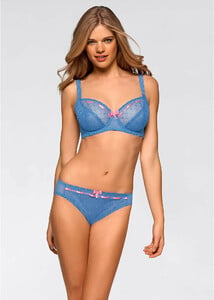






































































































































































































































































































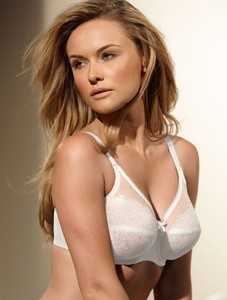


















































.thumb.jpg.14bfd26cd26d3deab45d164b6a6ba13c.jpg)











































