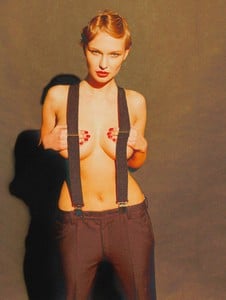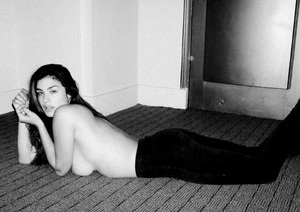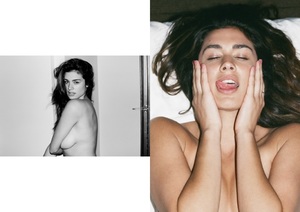Everything posted by lavello
- Marie Clavel
- Alex Hanson
-
Karolina Szymczak
- Caitlin Rose
- Caitlin Rose
- Alex Hanson
- Alex Hanson
- Alex Hanson
- Alex Hanson
a short video by Antoine Verglas (instagram) 17639308_430450723969174_1722595392538804224_n.mp4- Alex Hanson
- Alex Hanson
- Alex Hanson
- Alex Hanson
Another video from Jonathan Leder- Katelyn Pascavis
- Alex Hanson
- Katelyn Pascavis
- Alex Hanson
- Alex Hanson
- Barbora Schehrerová
got it she's Barbora Schehrerová- Barbora Schehrerová
strange, but let's try with this one http://imageupper.com/i/?A0200010050011R13865471251976792 thanks- Barbora Schehrerová
Hello, any idea? http://imgbox.com/abl8SfkQ
Account
Navigation
Search
Configure browser push notifications
Chrome (Android)
- Tap the lock icon next to the address bar.
- Tap Permissions → Notifications.
- Adjust your preference.
Chrome (Desktop)
- Click the padlock icon in the address bar.
- Select Site settings.
- Find Notifications and adjust your preference.
Safari (iOS 16.4+)
- Ensure the site is installed via Add to Home Screen.
- Open Settings App → Notifications.
- Find your app name and adjust your preference.
Safari (macOS)
- Go to Safari → Preferences.
- Click the Websites tab.
- Select Notifications in the sidebar.
- Find this website and adjust your preference.
Edge (Android)
- Tap the lock icon next to the address bar.
- Tap Permissions.
- Find Notifications and adjust your preference.
Edge (Desktop)
- Click the padlock icon in the address bar.
- Click Permissions for this site.
- Find Notifications and adjust your preference.
Firefox (Android)
- Go to Settings → Site permissions.
- Tap Notifications.
- Find this site in the list and adjust your preference.
Firefox (Desktop)
- Open Firefox Settings.
- Search for Notifications.
- Find this site in the list and adjust your preference.