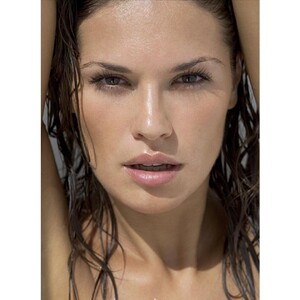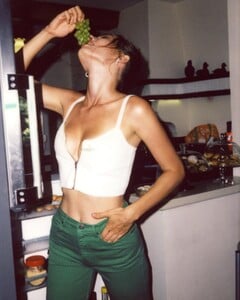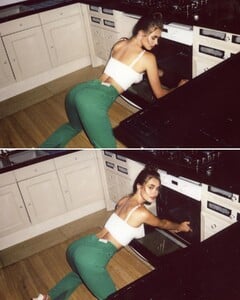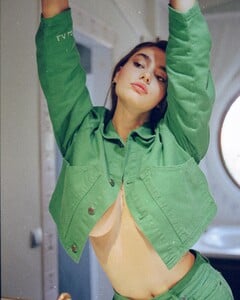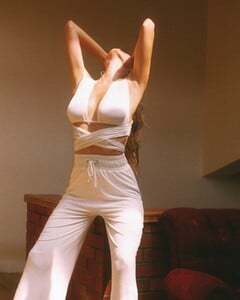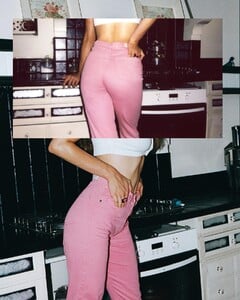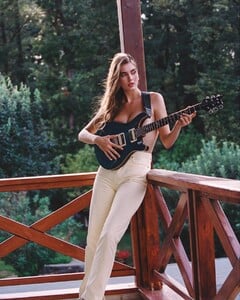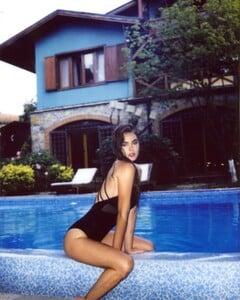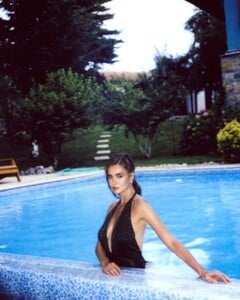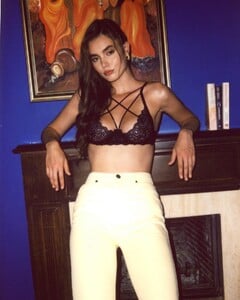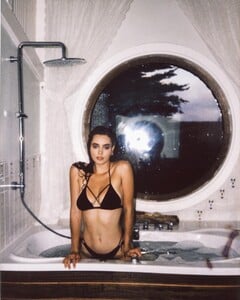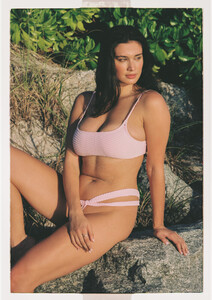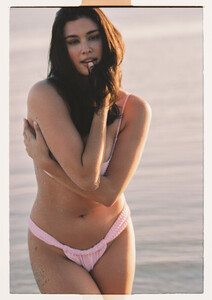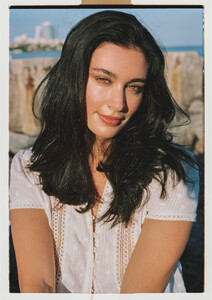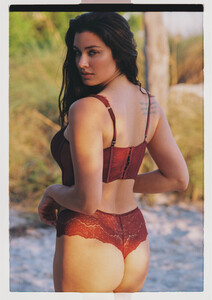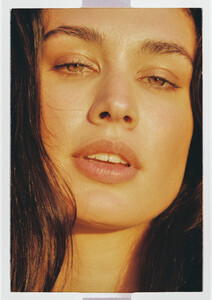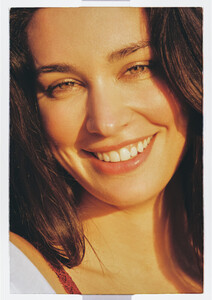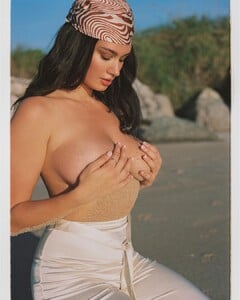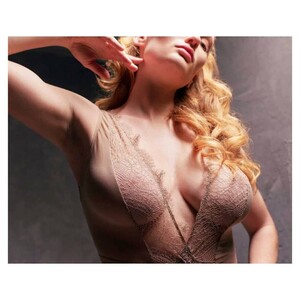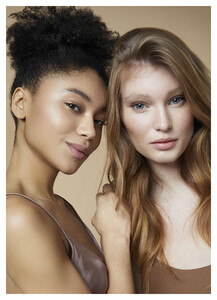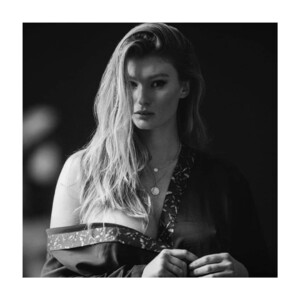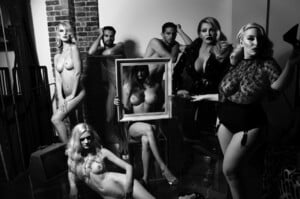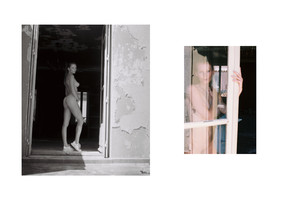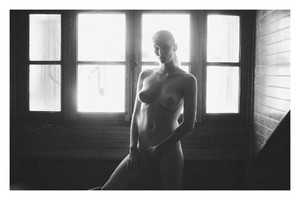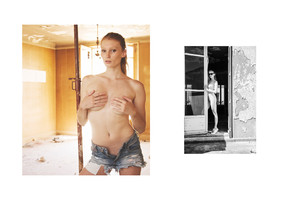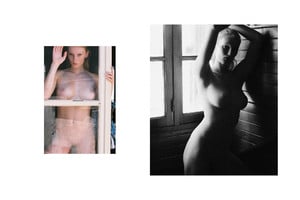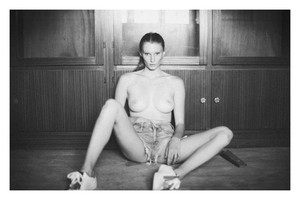Everything posted by lavello
-
Alexandra Pletnyova
great find tks!
-
Laura Oganessian
- Marie Clavel
- Marie Clavel
-
Laura Oganessian
-
Marie Clavel
-
Marie Clavel
-
Marie Clavel
-
Julija Nydal
-
Alexandra Pletnyova
-
Alexandra Pletnyova
Length : 178 Bust : 86 Waist : 60 Hips : 90 Shoe : 40 Hair : Light brown Eye : Brown dnkmodels theuniquemodels
-
Alex Hanson
-
Marie Clavel
-
Marie Clavel
- Marie Clavel
- Marie Clavel
-
Marie Clavel
-
Marie Clavel
- Marie Clavel
- Marie Clavel
- Unkwnow pictures and model ID
Great, thanks kimflorida!- Unkwnow pictures and model ID
- Alex Hanson
- Marie Clavel
- Marie Clavel
- Marie Clavel