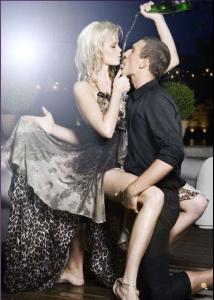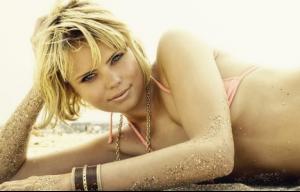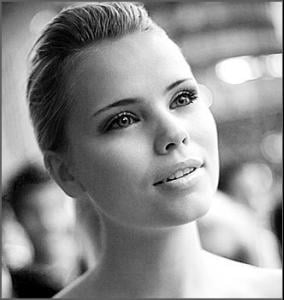-
Kamilla Alnes
Beautiful
-
Kamilla Alnes
- Kamilla Alnes
- Sabrina Jales
Ahh, I love her. Thank you so much for the pictures- Josie Maran
Thank yooou! She's so pretty!!!- Sabrina Jales
Thank you She's gorgeous. Is the last one from her fotolog?- Kemp Muhl
yey, I can't wait! Never heard her talk before. btw, does anyone have the new maybelline picture? I believe I saw it at Walgreens.- Sabrina Jales
I think she's amazing. I don't see why she's so unpopular.- Angela Zamora
She's gorgeous! Who's the other model in the cotton club pic?- Ana Marjanovic
Wow. I really like her- Kemp Muhl
Thank you so much. I love that picture.- Fabiana Tambosi
Thank you so much Where did you find them?- Who is this
- Candids
- Thais Oliveira
She reminds me more of Laryssa Castro and Ana Beatriz than Adriana. But shes very beautiful. Thanks for all the pics. - Kamilla Alnes
Account
Navigation
Search
Configure browser push notifications
Chrome (Android)
- Tap the lock icon next to the address bar.
- Tap Permissions → Notifications.
- Adjust your preference.
Chrome (Desktop)
- Click the padlock icon in the address bar.
- Select Site settings.
- Find Notifications and adjust your preference.
Safari (iOS 16.4+)
- Ensure the site is installed via Add to Home Screen.
- Open Settings App → Notifications.
- Find your app name and adjust your preference.
Safari (macOS)
- Go to Safari → Preferences.
- Click the Websites tab.
- Select Notifications in the sidebar.
- Find this website and adjust your preference.
Edge (Android)
- Tap the lock icon next to the address bar.
- Tap Permissions.
- Find Notifications and adjust your preference.
Edge (Desktop)
- Click the padlock icon in the address bar.
- Click Permissions for this site.
- Find Notifications and adjust your preference.
Firefox (Android)
- Go to Settings → Site permissions.
- Tap Notifications.
- Find this site in the list and adjust your preference.
Firefox (Desktop)
- Open Firefox Settings.
- Search for Notifications.
- Find this site in the list and adjust your preference.