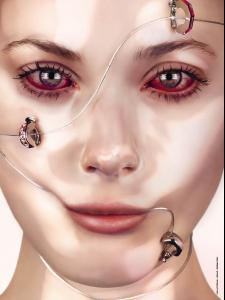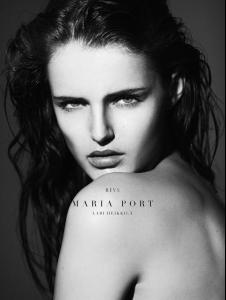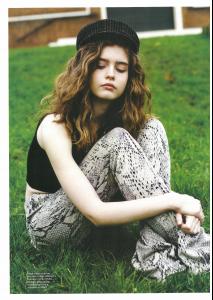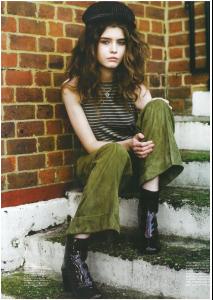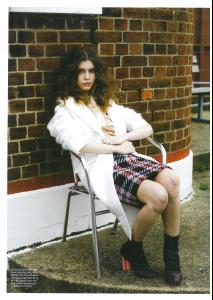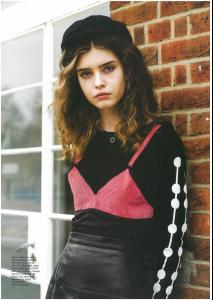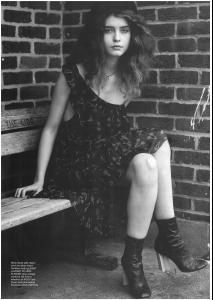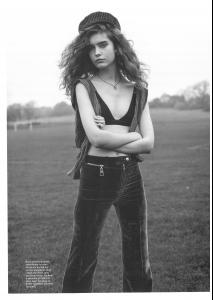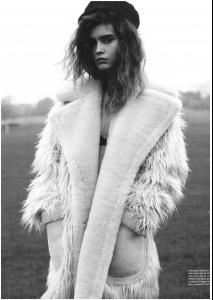Everything posted by alfadolls
-
Isabeli Fontana
By Marcos Mello
-
Julia Bergshoeff
By Gustavo Lopez Manas for Mango https://vimeo.com/120514385
-
Larissa Hofmann
-
Maria Port
- Maria Port
- Larissa Hofmann
Toast SS 2015- Larissa Hofmann
- Moya Palk
- Holly Rikard-Bell
- Holly Rikard-Bell
- Holly Rikard-Bell
- Holly Rikard-Bell
- Larissa Hofmann
- Ronja Furrer
- Ronja Furrer
- Ronja Furrer
- Ronja Furrer
- Ronja Furrer
By Cyrill Matter- Ronja Furrer
By Chris Tribelhorn- Hannah Ferguson
- Blanca Padilla
Don't understand the delight. Except this one, the rest are fifty shades of nothing: vulgar, tasteless and stupid. Very VS.- Larissa Hofmann
- Beatrice Brusco
http://instagram.com/beatricebrusco- Beatrice Brusco
- Blanca Padilla
- Maria Port
Account
Navigation
Search
Configure browser push notifications
Chrome (Android)
- Tap the lock icon next to the address bar.
- Tap Permissions → Notifications.
- Adjust your preference.
Chrome (Desktop)
- Click the padlock icon in the address bar.
- Select Site settings.
- Find Notifications and adjust your preference.
Safari (iOS 16.4+)
- Ensure the site is installed via Add to Home Screen.
- Open Settings App → Notifications.
- Find your app name and adjust your preference.
Safari (macOS)
- Go to Safari → Preferences.
- Click the Websites tab.
- Select Notifications in the sidebar.
- Find this website and adjust your preference.
Edge (Android)
- Tap the lock icon next to the address bar.
- Tap Permissions.
- Find Notifications and adjust your preference.
Edge (Desktop)
- Click the padlock icon in the address bar.
- Click Permissions for this site.
- Find Notifications and adjust your preference.
Firefox (Android)
- Go to Settings → Site permissions.
- Tap Notifications.
- Find this site in the list and adjust your preference.
Firefox (Desktop)
- Open Firefox Settings.
- Search for Notifications.
- Find this site in the list and adjust your preference.