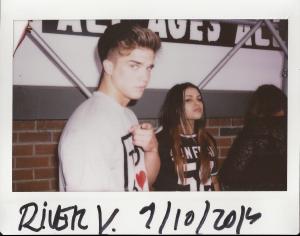-
Zhenya Katava
-
Alexandra Elizabeth Ljadov
-
Devon Windsor
-
Taylor Hill
-
Alexandria Morgan
-
River Viiperi
-
Taylor Hill
-
Nadine Leopold
-
Hailey Clauson
-
Daphne Groeneveld
-
Charlotte Free
- Gigi Hadid
-
Alexandria Morgan
-
Alyssa Miller
These are my pictures with Alyssa. I've run into her at a few different events in NY. She's super sweet!
-
Uploading Images
Thanks for the help! I was trying to figure out how to post photos as well!