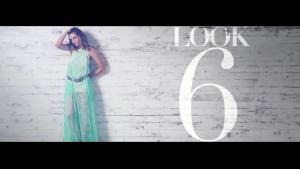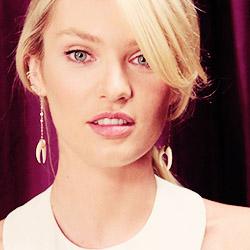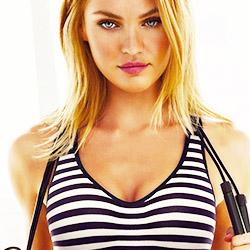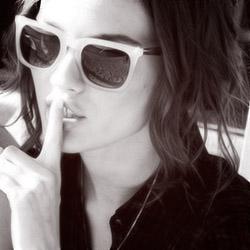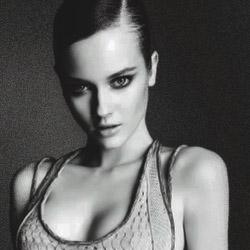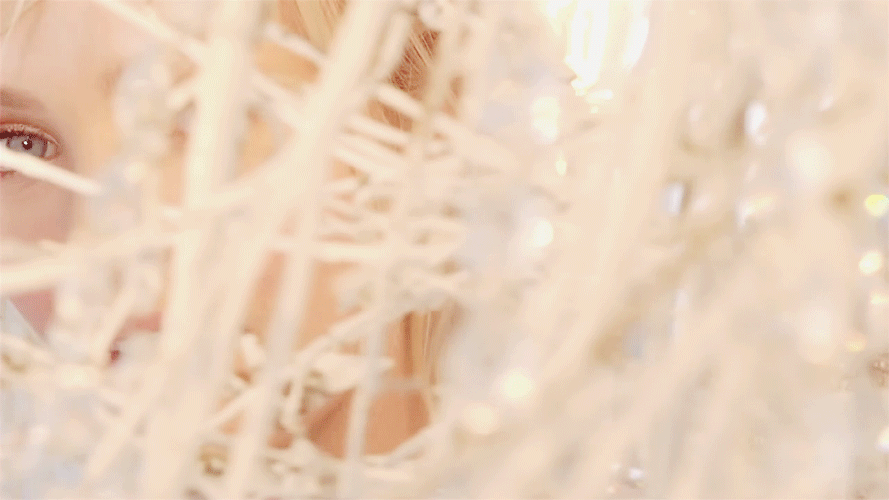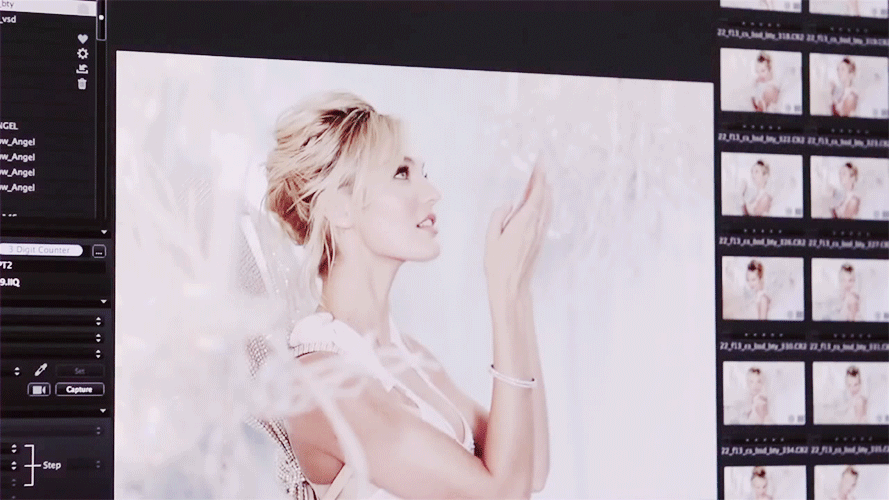-
Candice Swanepoel
OMG Espirito Santo is in the middle of a caos
-
-
Candice Swanepoel
Screencaps from Givenchy Dahlia Divin Le Nectar Perfume Sem Título-20025.tif Sem Título-20025.tif Sem Título-20046.tif Sem Título-20061.tif Sem Título-20076.tif Sem Título-20099.tif Sem Título-20100.tif Sem Título-20115.tif Sem Título-20124.tif Sem Título-20138.tif Sem Título-20148.tif Sem Título-20149.tif Sem Título-20167.tifSem Título-20171.tif Sem Título-20184.tif Sem Título-20198.tif Sem Título-20199.tif Sem Título-20212.tif Sem Título-20220.tif Sem Título-20224.tif Sem Título-20234.tifSem Título-20235.tifSem Título-20241.tifSem Título-20242.tifSem Título-20256.tif Sem Título-20270.tif Sem Título-20284.tif Sem Título-20320.tif Sem Título-20346.tif Sem Título-20000.tif
-
alineodc changed their profile photo
-
Christina Aguilera
Hey, I made some icons. Follow my tumbkr for more. http://lovegunicons.tumblr.com/
-
Miranda Kerr
-
Rosie Huntington-Whiteley
-
Andreea Diaconu
-
Miscellaneous
-
Candice Swanepoel
-
Candids
thanks johannesburg, Alessandra is amazing in this event
-
Justina Vazgauskaite
Thanks tzdon
-
Candice Swanepoel
I really don't know why Candice isn't married yet
- Candids
- Candids
-
Monika Jagaciak
-
Candice Swanepoel